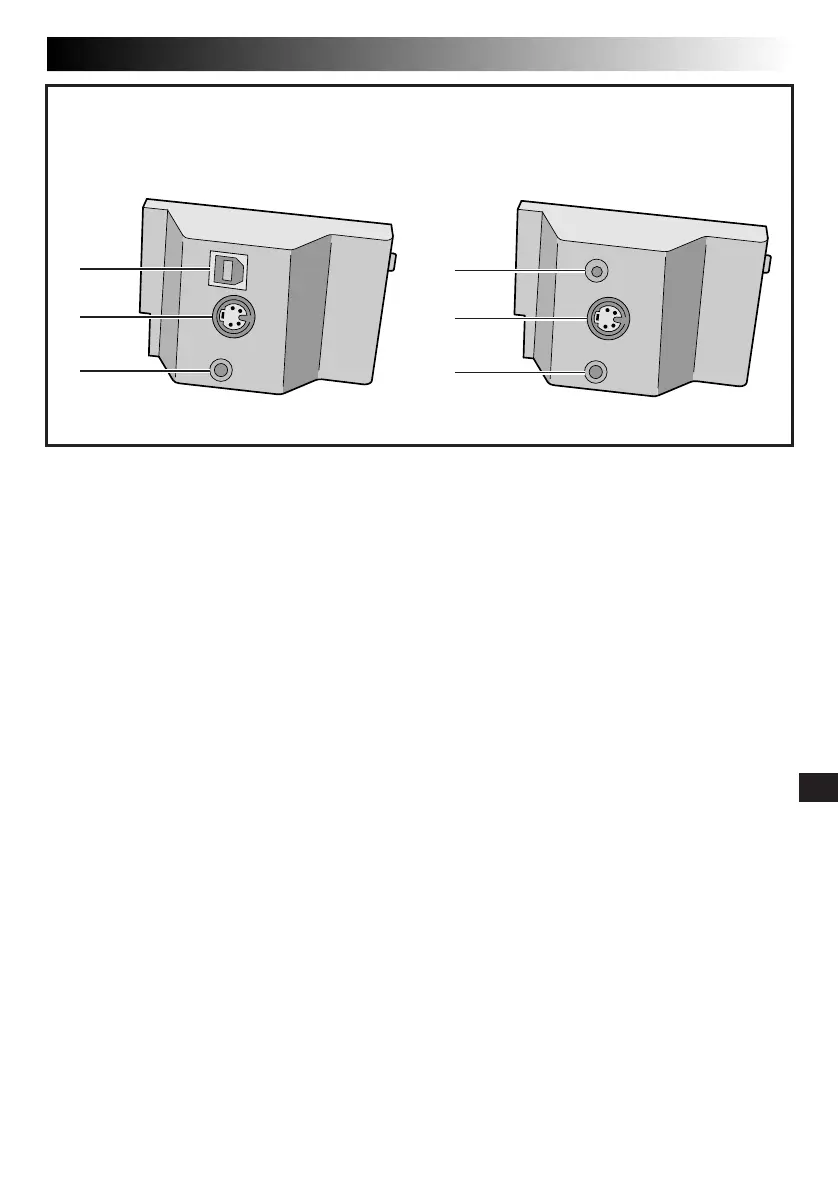EN85
INDEX
Jack box
1 USB Connector [USB]
(GR-DVM75 only)................................ Z pg. 74
PC Connector [DIGITAL PHOTO]
(GR-DVM55 only)................................ Z pg. 74
2 S-Video Input (GR-DVM75 only)/Output
Connector [S-VIDEO] .............. Z pg. 22, 57, 70
3 •EDIT Connector [EDIT]
(GR-DVM75 only) .............................Z pg. 70
Connect the editing cable when performing
Random Assemble Editing ......... Z pg. 69 – 73
•J Terminal
[JLIP (Joint Level Interface Protocol)]
(GR-DVM55 only) .............................Z pg. 70
Connect to a JLIP-compatible camcorder or VCR
to control it from the computer using the
provided Software.
Connect the editing cable when performing
Random Assemble Editing ......... Z pg. 69 – 73
(GR-DVM75: CU-V506) (GR-DVM55: CU-V505)
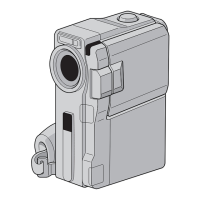