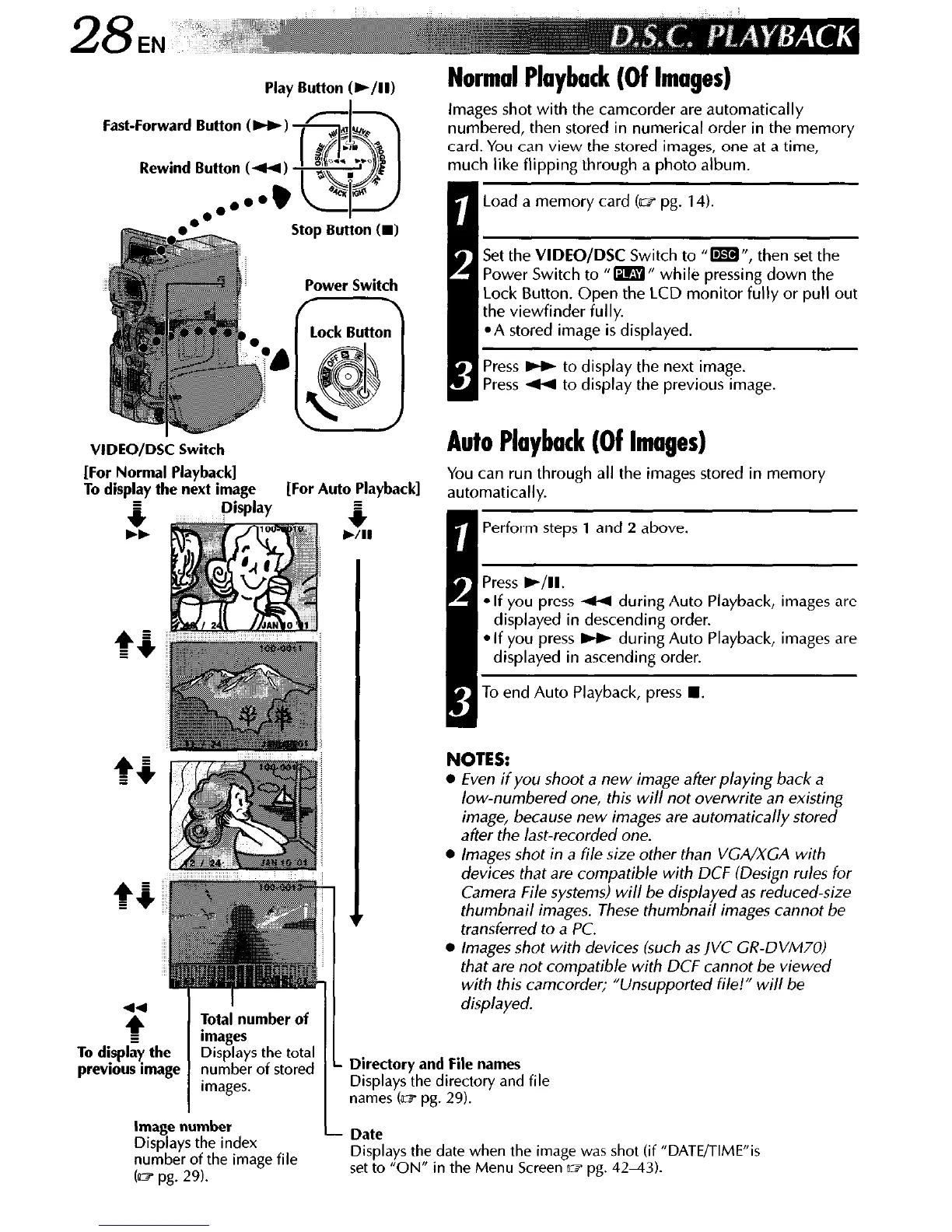Play Button O/II)
Fast-Forward Button (H)
Rewind Button (44)
l .
Stop Button (W)
Power Switch
ILockizA
VIDEO/DSC Switch
[For Normal Playback]
To disolav the next image
[For Auto Plavbackl
Disklay -
44
e
Tota; number of
To display the
images
previous image
Displays the total
number of stored
images.
Image number
Displays the index
number of the image file
cm pg. 29).
+’
ä II
Normal Playback (Of Images)
images shot with the camcorder are automatically
numbered, then stored in numerical order in the memory
card. You can view the stored images, one at a time,
much like flipping through a photo album.
I
Load a memory card (o? pg. 14).
Set the VIDEO/DSC Switch to “m”, then set the
Power Switch to “m” while pressing down the
Lock Button. Open the LCD monitor fully or pull out
the viewfinder fully.
*A stored image is displayed.
Press W to display the next image.
Press ++ to display the previous image.
Auto Playback (Of Images)
Press )/II.
You can run through all the images stored in memory
automatically.
ri
Perform steps 1 and 2 above.
l
If you press W during Auto Playback, images are
displayed in descending order.
l
If you press W during Auto Playback, images are
displayed in ascending order.
To end Auto Playback, press n .
NOTES:
l Even if you shoot a new image after playing back a
low-numbered one, this will not overwrite an existing
image, because new images are automatically stored
after the last-recorded one.
l Images shot in a file size other than VGA/XGA with
devices that are compatible with DCF (Design rules for
Camera File systems) will be displayed as reduced-size
thumbnail images. These thumbnail images cannot be
transferred to a PC.
0 Images shot with devices (such as JVC GR-DVM70)
that are not compatible with DCF cannot be viewed
with this camcorder; “Unsupported file!” will be
displayed.
i
Directory and File names
Displays.the directory and file
names fo? pg. 29).
- Date
Displays the date when the image was shot (if “DATE/TIME”is
set to “ON” in the Menu Screen m pg. 4243).