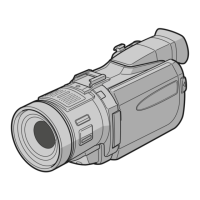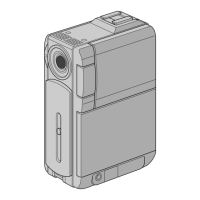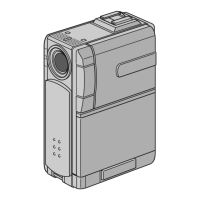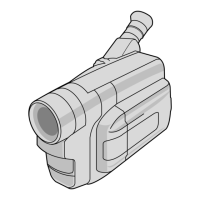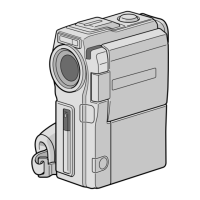LYT1106-001D
Master Page: Cover1
EN
ENGLISH
GR-DV900
GR-DV800
GR-DV500
AUTOMATIC
DEMONSTRATION
9
GETTING STARTED
10
VIDEO RECORDING &
PLAYBACK
17
DIGITAL STILL CAMERA
(D.S.C.) RECORDING &
PLAYBACK
23
ADVANCED FEATURES
31
REFERENCES
68
TERMS
86
Please visit our Homepage on the World Wide
Web for Digital Video Camera:
For Accessories:
http://www.jvc-victor.co.jp/english/cyber/
http://www.jvc-victor.co.jp/english/accessory/
INSTRUCTIONS
For Customer Use:
Enter below the Model No. and Serial No. which is
located on the bottom of the camcorder. Retain this
information for future reference.
Model No.
Serial No.
The camcorder
illustrations appearing
in this instruction
manual are of the
GR-DV900.
DIGITAL VIDEO CAMERA
GR-DV900US_01Cover.fm Page 1 Saturday, March 1, 2003 11:25 AM