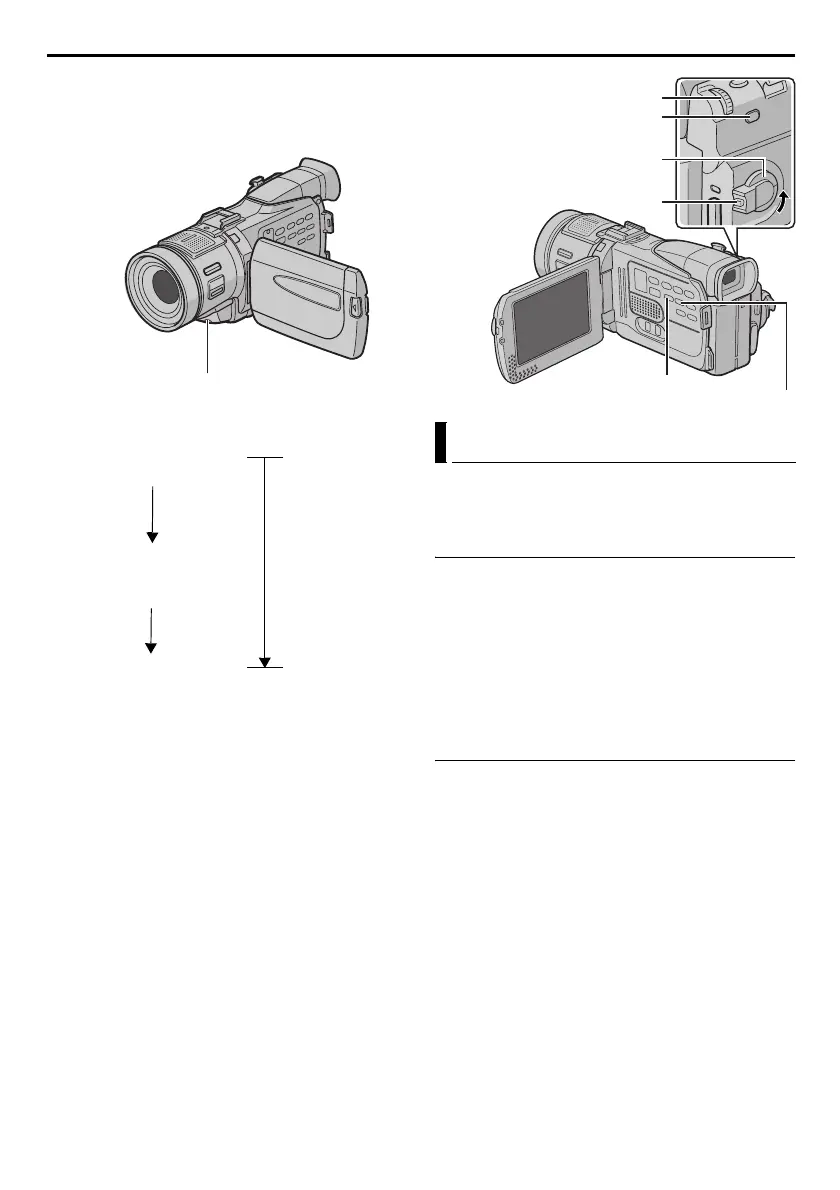44 EN
Master Page: Left
NOTE:
If “BEEP” and “TALLY” are set to “OFF” (墌 pg. 37),
the beep does not sound and the tally lamp does not
light.
A selection of titles/frames stored in the provided
memory card can be superimposed.
Title Selection
1
Perform steps 1 to 6 in “Playback Of Title
Images” (墌 pg. 25).
2 Press INDEX. The title index screen appears.
3 Rotate the MENU Wheel to select the desired
title, and press it.
4 Set “TITLE W/” to the desired mode.
(墌 pg. 31, 38)
Title Recording
5
Press TITLE during recording. The selected title/
frame is recorded.
● Press TITLE again to turn off the title/frame.
NOTES:
● Title Impose can also be used for dubbing.
● You can delete unwanted titles/frames (“Deleting
Files” (墌 pg. 28)) or protect important ones from
accidental erasure (“Protecting Files” (墌 pg. 27)).
● A title/frame created on a PC can be transferred to
a memory card using the provided software.
Transferred titles/frames are displayed from title
index number 12. They can be used together with
the titles/frames in the provided memory card. For
details on creating/transferring titles/frames, refer
to the software instructions.
When the Recording Start/Stop Button or
SNAPSHOT is pressed, the tally lamp changes as
shown:
Begins blinking
(Self-Timer starts)
Blinks quickly
(Self-Timer shooting starts
soon)
Stops blinking and stays on
(Self-Timer video recording
starts)
OR
Turns off
(Self-Timer snapshot
recording occurs)
After approx.
15 sec.
Title Impose
Power Switch
Lock Button
FOCUS Button
TITLE Button
INDEX Button
MENU Wheel
FEATURES FOR RECORDING (cont.)
GR-DV900US_07Advanced.fm Page 44 Monday, January 20, 2003 6:13 PM