24
Digital Effects
1)Set the Power Switch @ to “ ” while pressing
down the Lock Button
! located on the switch.
2)Press DIGIFECT
% repeatedly until the desired
mode appears.
• To cancel the effect, press DIGIFECT
%
repeatedly until “OFF” appears.
SEPIA: Recorded scenes have a brownish tint
like old photos. Combine this with WIDE in
SYSTEM MENU for a classic look.
MONOTONE: Like black and white films, your
footage is shot in B/W. Combine this with WIDE in
SYSTEM MENU for a classic look.
B. FILTER: Recorded scenes have a bluish
tint.
R. FILTER: Recorded scenes have a reddish
tint.
SOLARI: The picture is recorded with an effect
similar to a painting.
NEGA POSI: The colors of a picture are
reversed.
MOSAIC: Turns recorded scenes into a mosaic
pattern.
STRETCH: Doubles the width of the picture
horizontally.
GR-SXM161_23-28_EN 20/11/03, 3:57 PM24
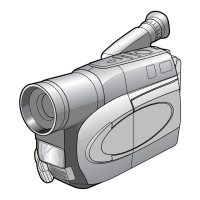
