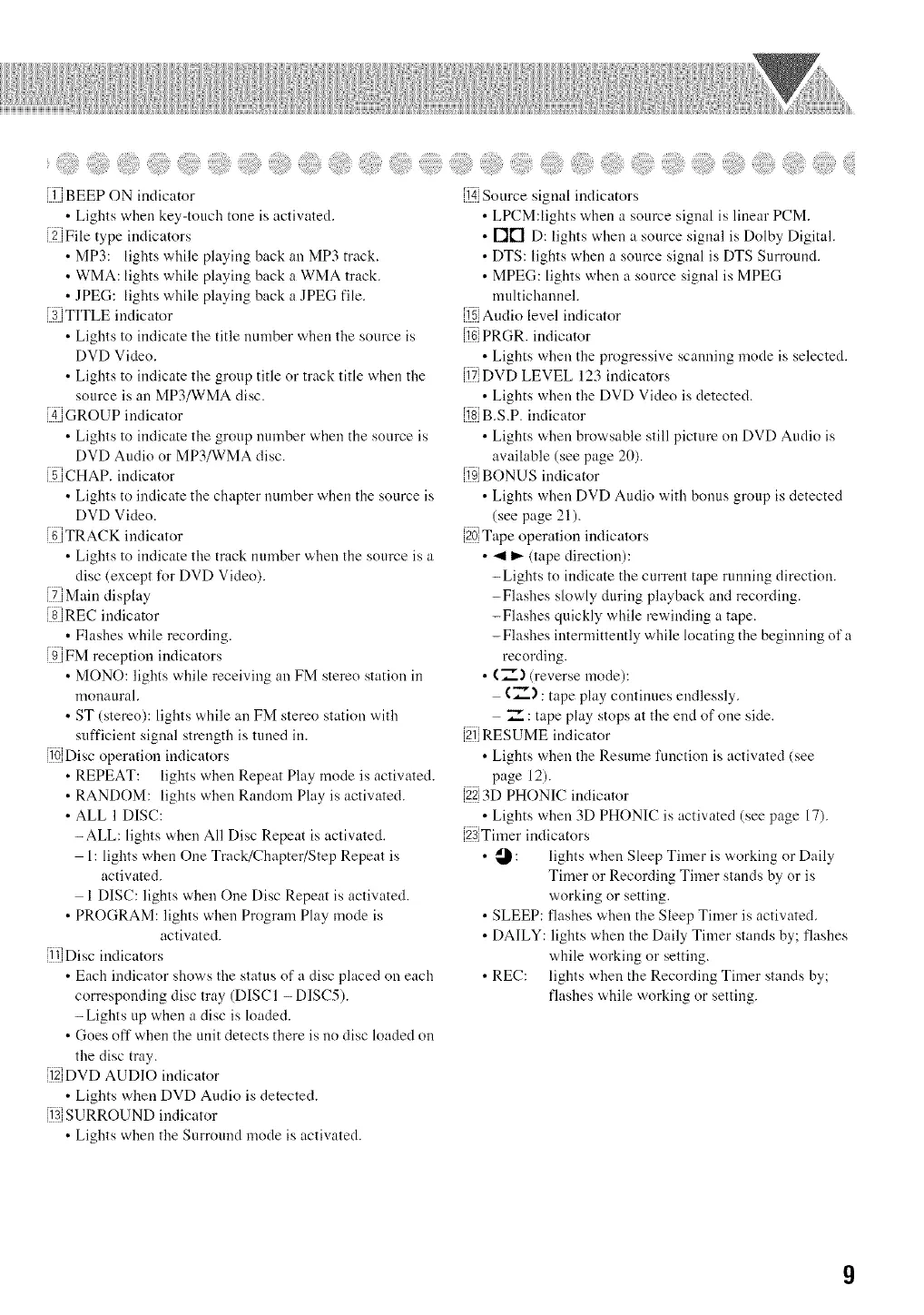_!ilili!iiiiiiiiiiiii!i!i!_!!_ii___:i!ii!iiiii!iiiiiiilili!i_!!i!i_i!__i!iii_i!i!i!ii!iiiiii_i_iii!iii,_¸¸_i_!ii!iiiiiiiiiii!i!!ii!ii!_iii_¸_i!_i!iiiiiiii!iiii!i_iiiiii!_i_¸:_!i_!ii!iiii:iiiiiili!iiiiiii_i_i_¸¸_ii_iiiiiiii_iiiiiiiiiiiiiiii_i_i__ii_iiiiiiii_iii!iiiiiiiiiiiii_i_,_i!ii_iiiiili!iiiiiiiiiiiiii_i_@ @ _i!!i!iiiiiiiiii!_i!i!!!ii!!!_ii:_¸¸¸_!!i!!ii!i!iiiili!!i!i_iiii!i!_!i_i_,¸¸_ii_iiiiiiii_iiiiiiiiiiiiiiii_i_i__ii_iiiiiiii_iii!iiiiiiiiiiiii_i_,@ _!!ii!i!!i!i!_i_ii!!i!i!ii!i!i_i_,¸_i!!i_!:i!:i!i!iiiii!iiii!ii_i__i!!i!iiiiiiii_i!i!!_iiii_ii_i!ii__i!_i!iiiiiiii!iiii!i_iiiiii!_i_¸:_!i_!ii!iiii:iiiiiili!iiiiiii_i_i_¸_ii_iiiiiiii_iiiiiiiiiiiiiiii_i_i_¸¸_ii_iiiiiiii_iii!iiiiiiiiiiiii_i_,_i!ii_iiiiili!iiiiiiiiiiiiii_i_@ @ _i!!i!iiiiiiii!i!
1 BEEP ON indicator
• Lights when key-touch tone is activated.
2 File type indicators
• MP3: lights while playing back an MP3 track.
• WMA: lights while playing back a WMA track.
• JPEG: lights while playing back a JPEG file.
_ TITLE indicator
• Lights to indicate the title number when the source is
DVD Video.
• Lights to indicate the group title or track title when the
source is an MP3/WMA disc.
GROUP indicator
• Lights to indicate the group number when the source is
DVD Audio or MP3/WMA disc.
CHAP. indicator
• Lights to indicate the chapter number when the source is
DVD Video.
_ TRACK indicator
• Lights to indicate the track number when the source is a
disc (except for DVD Video).
7 Main display
8 REC indicator
• Flashes while recording.
_iFM reception indicators
• MONO: lights while receiving an FM stereo station in
monaural.
• ST (stereo): lights while an FM stereo station with
sufficient signal strength is tuned in.
10 Disc operation indicators
• REPEAT: lights when Repeat Play mode is activated.
• RANDOM: lights when Random Play is activated.
• ALL 1 DISC:
-ALL: lights when All Disc Repeat is activated.
1: lights when One Track/Chapter/Step Repeat is
activated.
1 DISC: lights when One Disc Repeat is activated.
• PROGRAM: lights when Program Play mode is
activated.
_) Disc indicators
• Each indicator shows the status of a disc placed on each
corresponding disc tray (DISC1 - DISC5).
-Lights up when a disc is loaded.
• Goes off when the unit detects there is no disc loaded on
the disc tray.
12 DVD AUDIO indicator
• Lights when DVD Audio is detected.
1; SURROUND indicator
• Lights when the Surround mode is activated.
[i4iSot rce signal indicators
• LPCM:lights when a source signal is linear PCM.
• ["]['1 D: lights when a source signal is Dolby Digital.
• DTS: lights when a source signal is DTS Surround.
• MPEG: lights when a source signal is MPEG
mnltichannel.
[15iAnd o level indicator
[1_iPRGR indicator
• Lights when the progressive scanning mode is selected.
[iTiDVD LEVEL 123 indicators
• Lights when the DVD Video is detected.
[18iB S P indicator
• Lights when browsable still picture on DVD Audio is
available (see page 20).
[19iBONUS nd cator
• Lights when DVD Audio with bonus group is detected
(see page 21).
[201Tape operation indicators
• _1 _ (tape direction):
-Lights to indicate the current tape running direction.
-Flashes slowly during playback and recording.
-Flashes quickly while rewinding a tape.
-Flashes intermittently while locating the beginning of a
recording.
• C"_) (reverse mode):
_-) : tape play continues endlessly.
-_...-."tape play. stops at the end of one side.
[2iiRESUME indicator
• o V
Lights when the Resume function is acti ated (see
page 12).
[2_3D PHONIC indicator
• Lights when 3D PHONIC is activated (see page 17).
i23iT her nd cators
• l_ : lights when Sleep Timer is working or Daily
Timer or Recording Timer stands by or is
working or setting.
• SLEEP: flashes when the Sleep Timer is activated.
• DALLY: lights when the Daily Timer stands by; flashes
while working or setting.
• REC: lights when the Recording Timer stands by;
flashes while working or setting.
9
