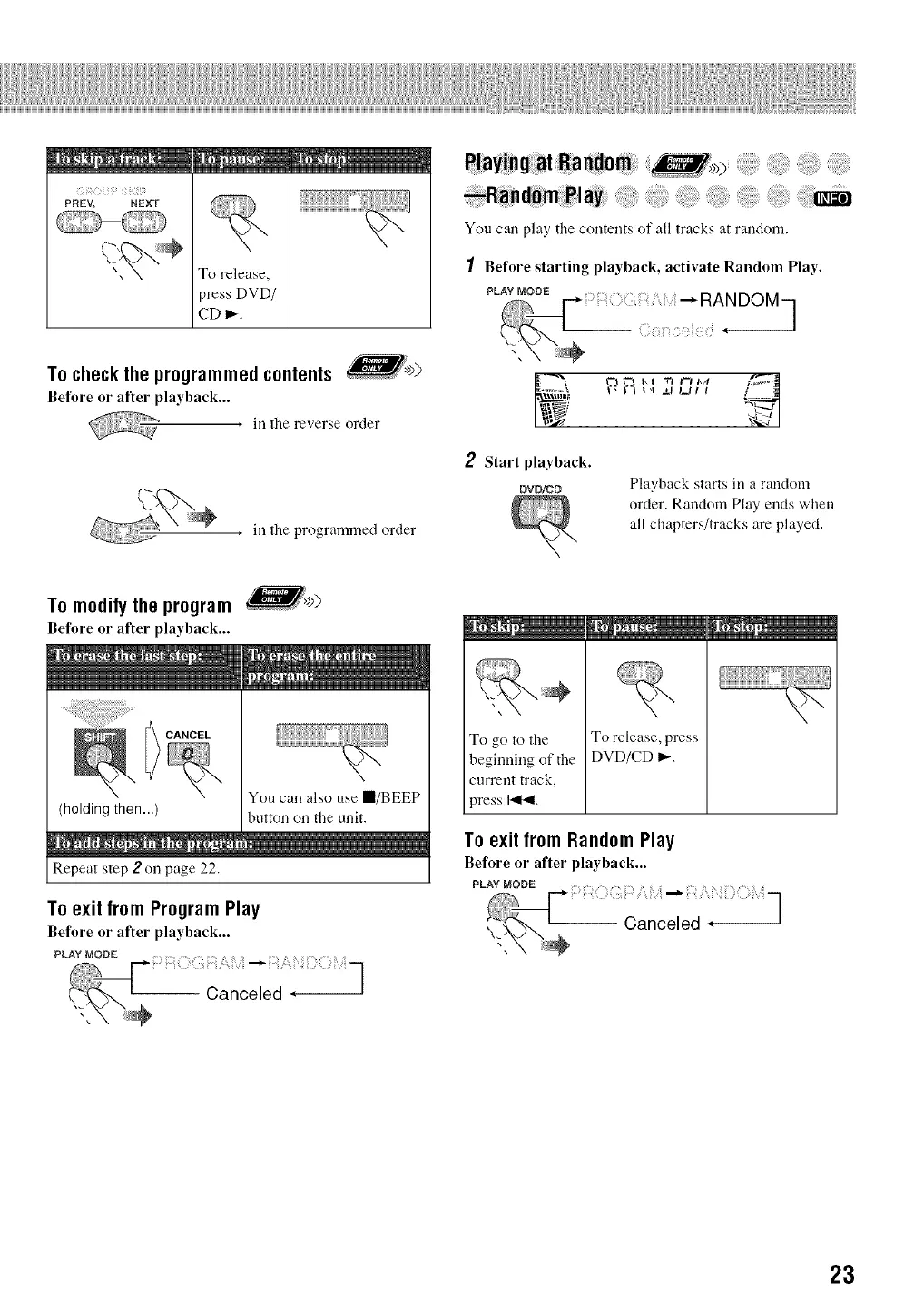i ¸¸¸¸¸_:¸¸<¸¸;¸i_i¸'_¸
PREV. NEXT
To release,
press DVD/
CD _.
Pliayiiingilal,iBa,do_i_ii;;i,i:ii _@ @, :@
R_!ndPm_ii:NaY_!_,@' @ @' '_i:_i:!ii!ii!i!i!i!iiii!ii_i_
You can play the contents of all tracks at random.
1 Before starting playback, activate Random Play.
To check the programmed contents )
Before or ariel"playback...
, in the reverse order
in the programmed order
...... \ _ L".! t_t _'l I--I I_/I
i.o2-
2 Start playback.
OVDtCO Playback starts in a random
order. Random Play ends when
all clmpters/tracks are played,
To modifythe program
Before or after playback...
.........:,ii_iiii!i!ii!_i!_i{i!!i!ili!i!!i!!i!i_:!!:!iiiiiiiiii!i!i_;i!!li_i;;.........
(holding then...)
You can also use I/BEEP
button on the unit.
Repeat step 2 on page 22.
Toexitfrom Program Play
Before or after playback...
To go to the To release, press
beginning of the DVD/CD I_.
current track,
press I-,_[
To exit from RandomPlay
Before or after playback...
23
