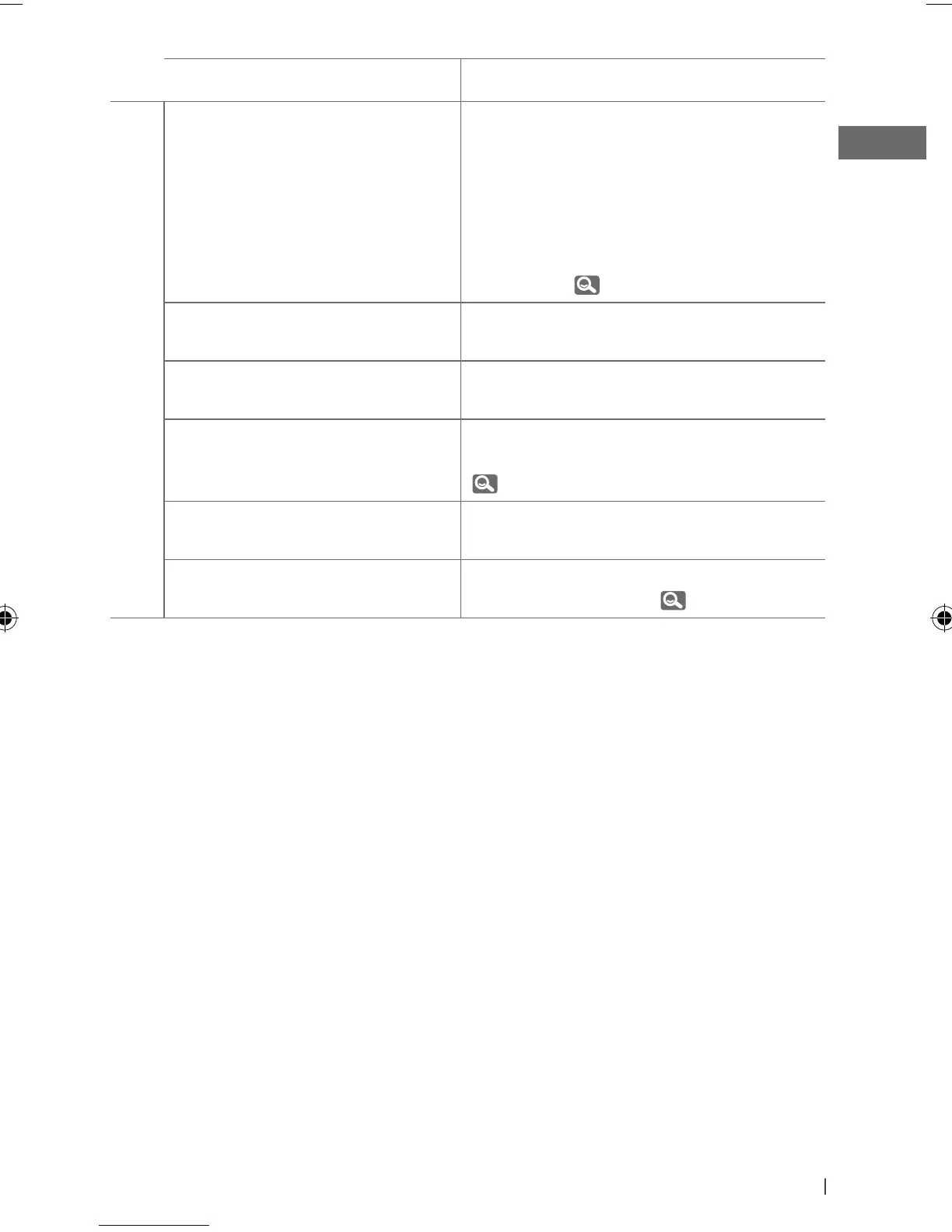47ENGLISH
Symptom Remedy/Cause
iPod/iPhone
The iPod does not turn on or does not
work.
• Check the connecting cable and its
connection.
• Update the firmware version of the iPod/
iPhone.
• Charge the battery of the iPod/iPhone.
• Reset the iPod/iPhone.
• Check whether <iPod Switch> setting is
appropriate. (
33)
The sound is distorted. Deactivate the equalizer either on this unit or
the iPod/iPhone.
A lot of noise is generated. Turn off (uncheck) the “VoiceOver” feature of the
iPod. For details, visit <http://www.apple.com>.
Playback stops. The headphones are disconnected during
playback. Restart the playback operation.
(
25)
“No File” appears on the display. No tracks are stored. Import tracks to the iPod/
iPhone.
“Restricted” appears on the display. Check whether the connected iPod/iPhone is
compatible with this unit. ( 39)
EN40-49_KD-A815[J]1.indd 47EN40-49_KD-A815[J]1.indd 47 12/8/09 9:27:46 AM12/8/09 9:27:46 AM