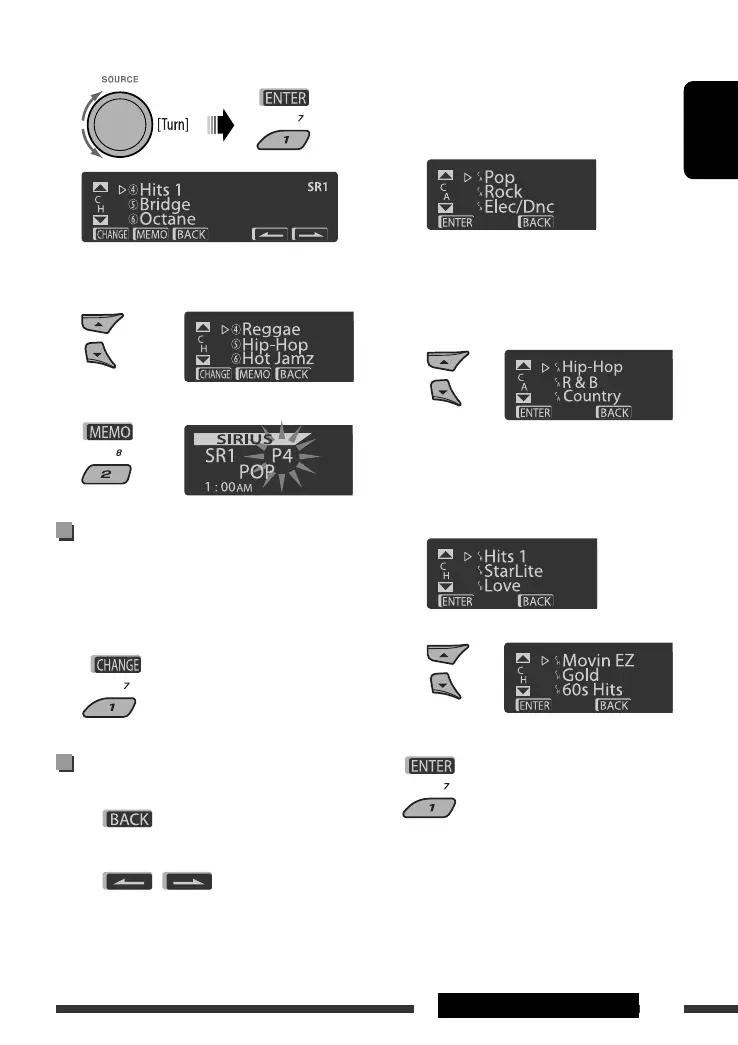ENGLISH
35
EXTERNAL DEVICES
Ex.: When listening to the SIRIUS Satellite radio.
1 To select a category
1 Follow steps 2 to 4 of “Storing channels in
memory” on page 34 and left column.
• In step 4, select “Category.”
The first channel of the selected category is
tuned in.
• Holding
5 / ∞ can also show the Category
List while listening to a channel.
2 Select a category.
To select a channel
1 Follow steps 2 to 4 of “Storing channels in
memory” on page 34 and left column.
• In step 4, select “Channel.”
2 Select a channel.
2 Change to the selected item.
4 Select “Preset.”
5 Select a preset number you want to store
into.
6 Store the channel.
Listening to a user channel
1 Display the Preset Channel list, then select
the preset number you want to listen to.
2 Change to the selected channel.
Selecting a category/channel on
the list
• When is shown on the display, you can
move back to the previous screen by pressing number
button 3.
• When / is shown on the display,
you can move to the other lists by pressing number
button 5 or 6 repeatedly.
EN34-43_KD-ADV7490[J]f.indd 35EN34-43_KD-ADV7490[J]f.indd 35 1/21/08 3:05:25 PM1/21/08 3:05:25 PM