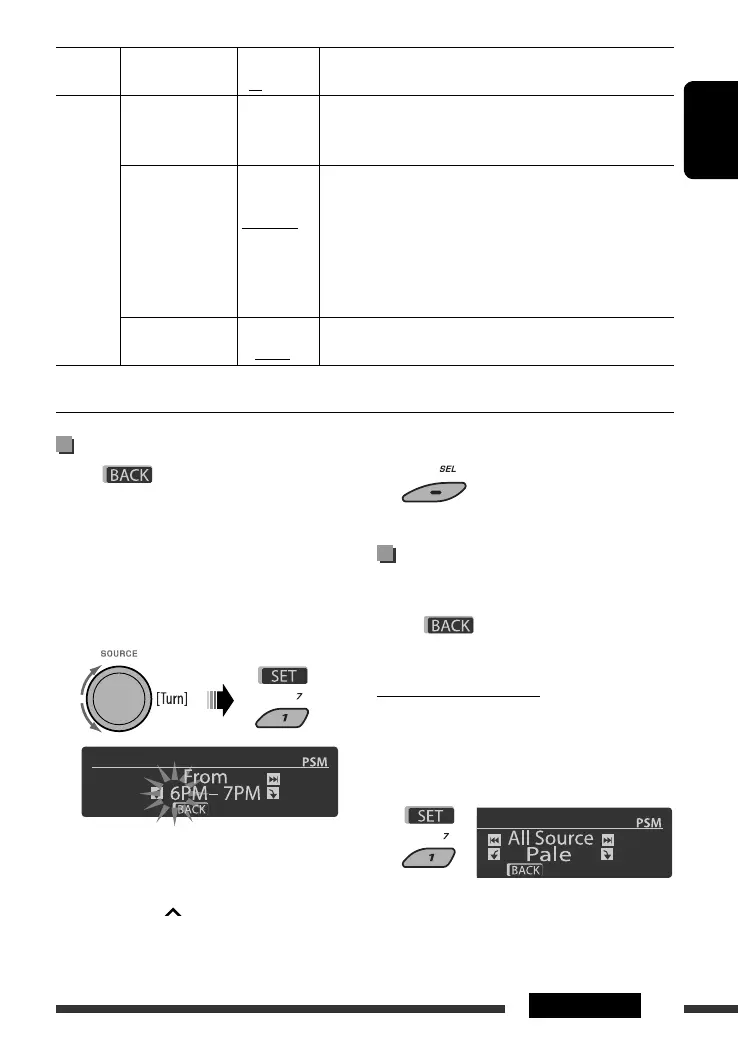ENGLISH
47SETTINGS
Continued on the next page
4 Exit from the setting.
Changing the display color
You can select your favorite display color for each source
(or all sources).
• When is shown on the display, you can
move back to the previous screen by pressing number
button 3 or 6.
Setting the display color
1 Follow steps 1 to 3 on page 44.
• In step 2, select “COLOR.”
• In step 3, select “Color Sel.”
2
Setting the time for dimmer
• When is shown on the display, you can
move back to the previous screen by pressing number
button 3.
1 Follow steps 1 to 3 on page 44.
• In step 2, select “DISP.”
• In step 3, select “Dimmer.”
2 Select “Time Set.”
3 Adjust the dimmer start time.
1 Turn the control dial to set the dimmer start
time.
2 Press ¢ to select “To.” Then, turn the
control dial to set the dimmer end time.
Category Indication Item
( : Initial)
Setting, [reference page]
COLOR
Color Sel
Color selection
Initial: All
Source;
Color: Pale
: Select your favorite display color for each source (or for all
sources), [47, 48].
Color Set
Color setting
Red
Green
Blue
—
Day Color
NightColor
00 — 11
00 — 11
00 — 11
: Create your own colors, and select them for the display color,
[48].
: User color during the day time *
13
.
: User color during the night time *
13
.
: Initial: Day Color: 07, NightColor: 05
: Initial: Day Color: 07, NightColor: 05
: Initial: Day Color: 07, NightColor: 05
Key Illum
Illumination switch
• Red
• Green
: You can select some of the buttons illumination according to
your preference.
*
13
Depends on the “Dimmer” setting.
EN44-51_KD-ADV7490[J]f.indd 47EN44-51_KD-ADV7490[J]f.indd 47 1/28/08 1:02:54 PM1/28/08 1:02:54 PM
