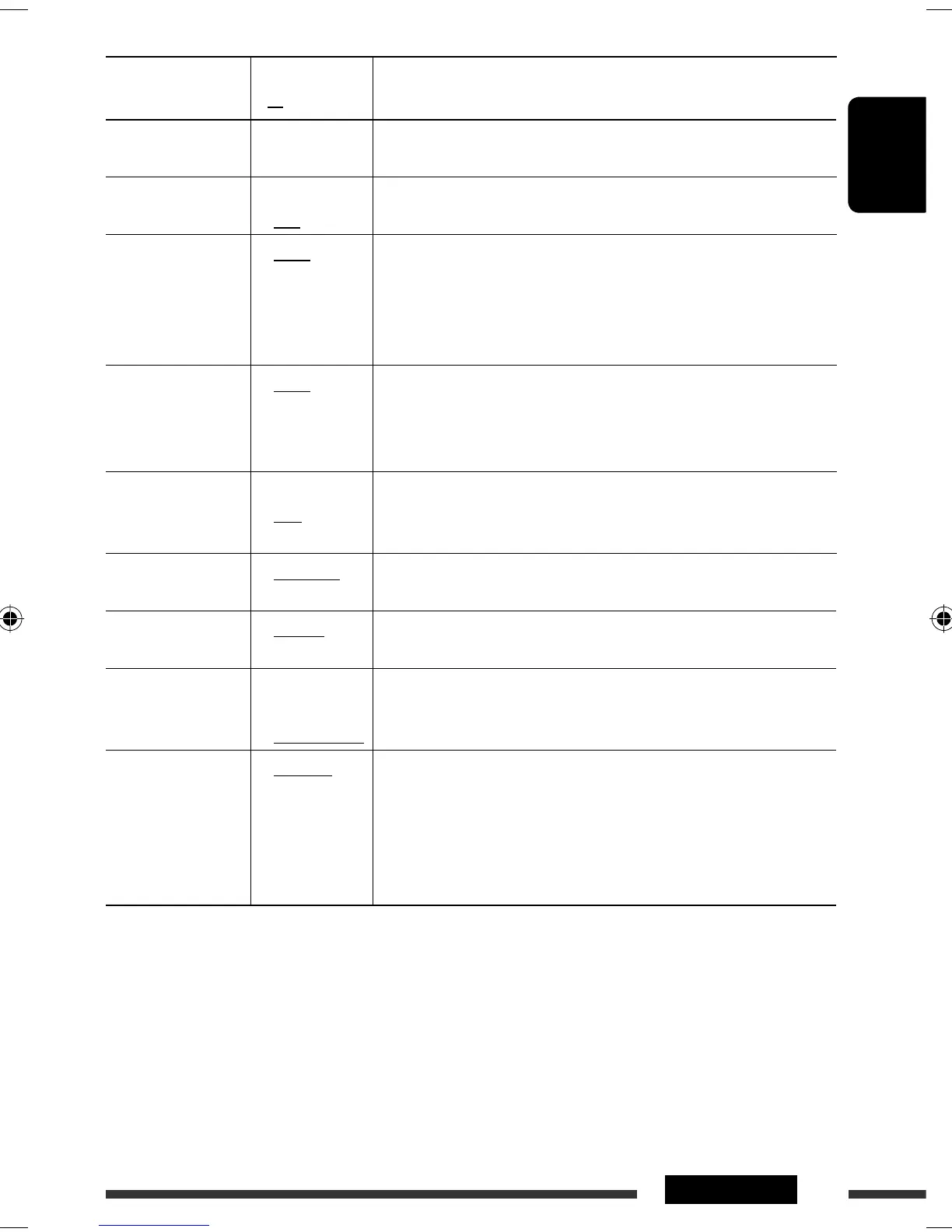ENGLISH
23SETTINGS
Indications Item
( : Initial)
Setting, [reference page]
SID *
4
SIRIUS ID
— : Your SIRIUS identification number scrolls on the display 5 seconds
after “SID” is selected, [16].
DIMMER
Dimmer
• ON
• OFF
: Dims the display and button illumination.
: Cancels.
SCROLL *
5,
*
6
Scroll
• ONCE
• AUTO
• OFF
: Scrolls the displayed information once.
: Repeats scrolling (at 5-second intervals).
: Cancels.
• Pressing DISP for more than one second can scroll the display
regardless of the setting.
L/O MODE
Line output mode
• REAR
• SUB.W
: Select if the REAR LINE OUT terminals are used for connecting the rear
speakers (through an external amplifier).
: Select if the REAR LINE OUT terminals are used for connecting a
subwoofer (through an external amplifier).
SUB.W FREQ *
7
Subwoofer cutoff
frequency
• LOW
• MID
• HIGH
: Frequencies lower than 90 Hz are sent to the subwoofer.
: Frequencies lower than 135 Hz are sent to the subwoofer.
: Frequencies lower than 180 Hz are sent to the subwoofer.
EXT INPUT *
8,
*
9
External input
• CHANGER
• EXT INPUT
: To connect a JVC CD changer, [15], or an Apple iPod, [18].
: To connect portable audio player to the CD changer jack, [19].
TAG DISPLAY
Tag display
• TAG ON
• TAG OFF
: Shows the Tag information while playing MP3/WMA tracks.
: Cancels.
AMP GAIN
Amplifier gain
control
• LOW POWER
• HIGH POWER
: VOLUME 00 – VOLUME 30. (Select this if the maximum power of the
speaker is less than 50 W to avoid damaging the speaker.)
: VOLUME 00 – VOLUME 50.
AREA
Tuner channel
interval
• AREA US
• AREA EU
• AREA SA
: When using in North/Central/South America. AM/FM intervals are set
to 10 kHz/200 kHz.
: When using in any other areas. AM/FM intervals are set to 9 kHz/
50 kHz (100 kHz during auto search).
: When using in South American countries. AM/FM intervals are set to
10 kHz/100 kHz.
*
1
If the power supply is not interrupted by turning off the ignition key of your car, it is recommended that you select
“CLOCK OFF” to save the car’s battery.
*
2
Displayed only when SIRIUS Satellite radio or XM Satellite radio is connected.
*
3
Displayed only when “CLOCK ADJ” is set to “AUTO.”
*
4
Displayed only when SIRIUS Satellite radio is connected.
*
5
Some characters or symbols will not be shown correctly (or will be blanked) on the display.
*
6
Not applicable to HD Radio text scrolling.
*
7
Displayed only when “L/O MODE” is set to “SUB.W.”
*
8
Displayed only when one of the following sources is selected—FM, AM, CD, Bluetooth, AUX IN.
*
9
Not required for HD Radio broadcast/SIRIUS/XM tuners and Bluetooth adapter.
EN20-29_KD-AR390[J]f.indd 23EN20-29_KD-AR390[J]f.indd 23 9/24/07 4:36:31 PM9/24/07 4:36:31 PM
