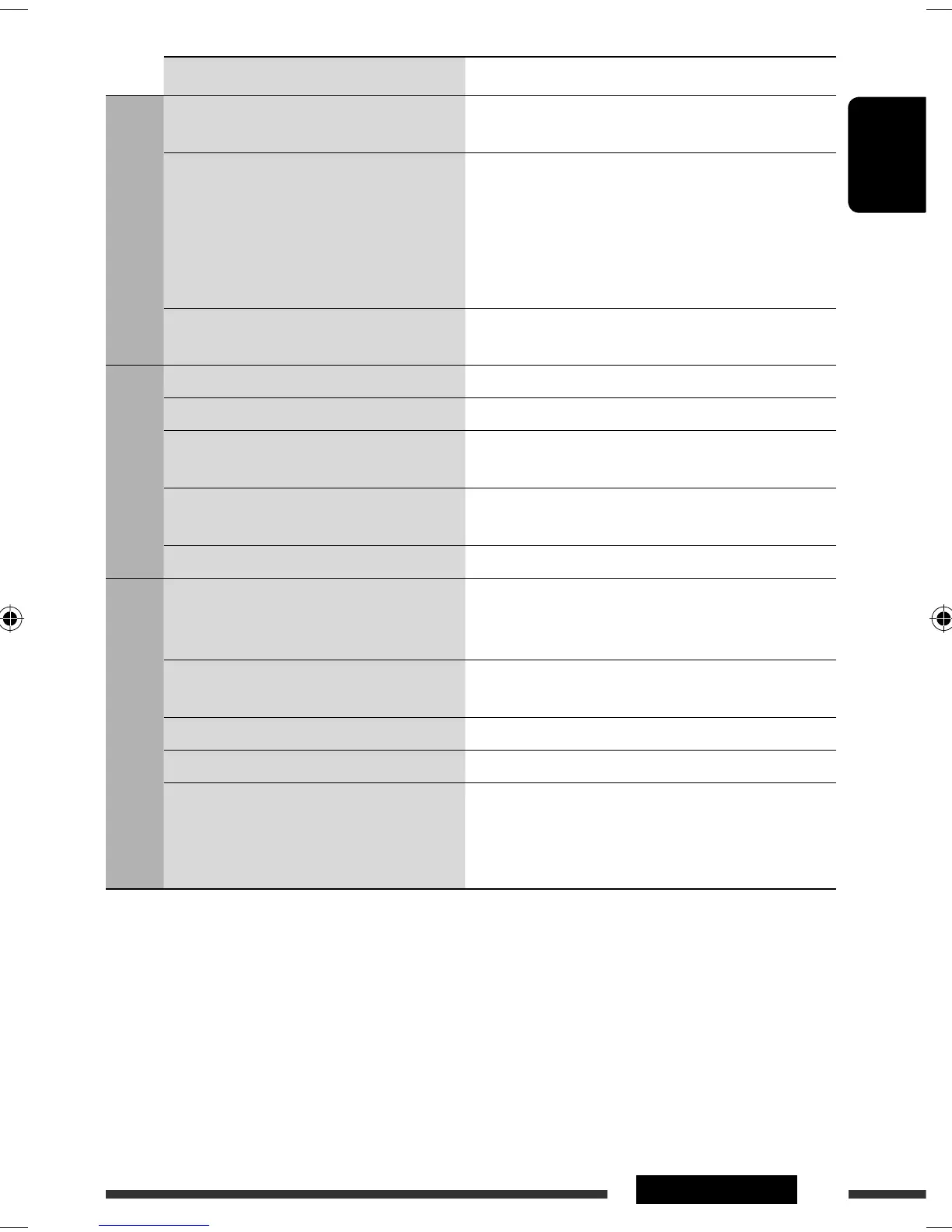ENGLISH
31REFERENCE
Continued on the next page
Symptoms Remedies/Causes
HD Radio reception
• Sound quality changes when receiving
HD Radio stations.
Fix the reception mode either to “DIGITAL” or “ANALOG”
(see page 14).
• No sound can be heard. • “ANALOG” is selected when receiving all digital
broadcast of HD Radio station. Select “DIGITAL” or
“AUTO” (see page 14).
• “DIGITAL” is selected when receiving weak digital
signals or receiving conventional radio broadcast.
Select “ANALOG” or “AUTO” (see page 14).
• “RESET 8” appears on the display. Reconnect this unit and the HD Radio tuner box correctly,
then reset the unit.
CD changer
• “NO DISC” appears on the display. Insert a disc into the magazine.
• “NO MAG” appears on the display. Insert the magazine.
• “RESET 8” appears on the display. Connect this unit and the CD changer correctly and press
the reset button of the CD changer.
• “RESET 1” – “RESET 7” appears on the
display.
Press the reset button of the CD changer.
• The CD changer does not work at all. Reset the unit (see page 3).
Satellite radio
• “CALL 1-888-539-SIRIUS TO SUBSCRIBE”
scrolls on the display while listening to the
SIRIUS Satellite radio.
Starts subscribing to SIRIUS Satellite radio (see page 16).
• No sound can be heard. “UPDATING”
appears on the display.
The unit is updating the channel information and it takes
a few minutes to complete.
• “NO SIGNAL” appears on the display. Move to an area where signals are stronger.
• “NO ANTENNA” appears on the display. Connect the antenna firmly.
• “NO CHANNEL” appears on the display
for about 5 seconds, then returns to the
previous display while listening to the
SIRIUS Satellite radio.
No broadcast on the selected channel.
Select another channel or continue listening to the
previous channel.
EN30-35_KD-AR390[J]f.indd 31EN30-35_KD-AR390[J]f.indd 31 10/18/07 8:54:59 AM10/18/07 8:54:59 AM