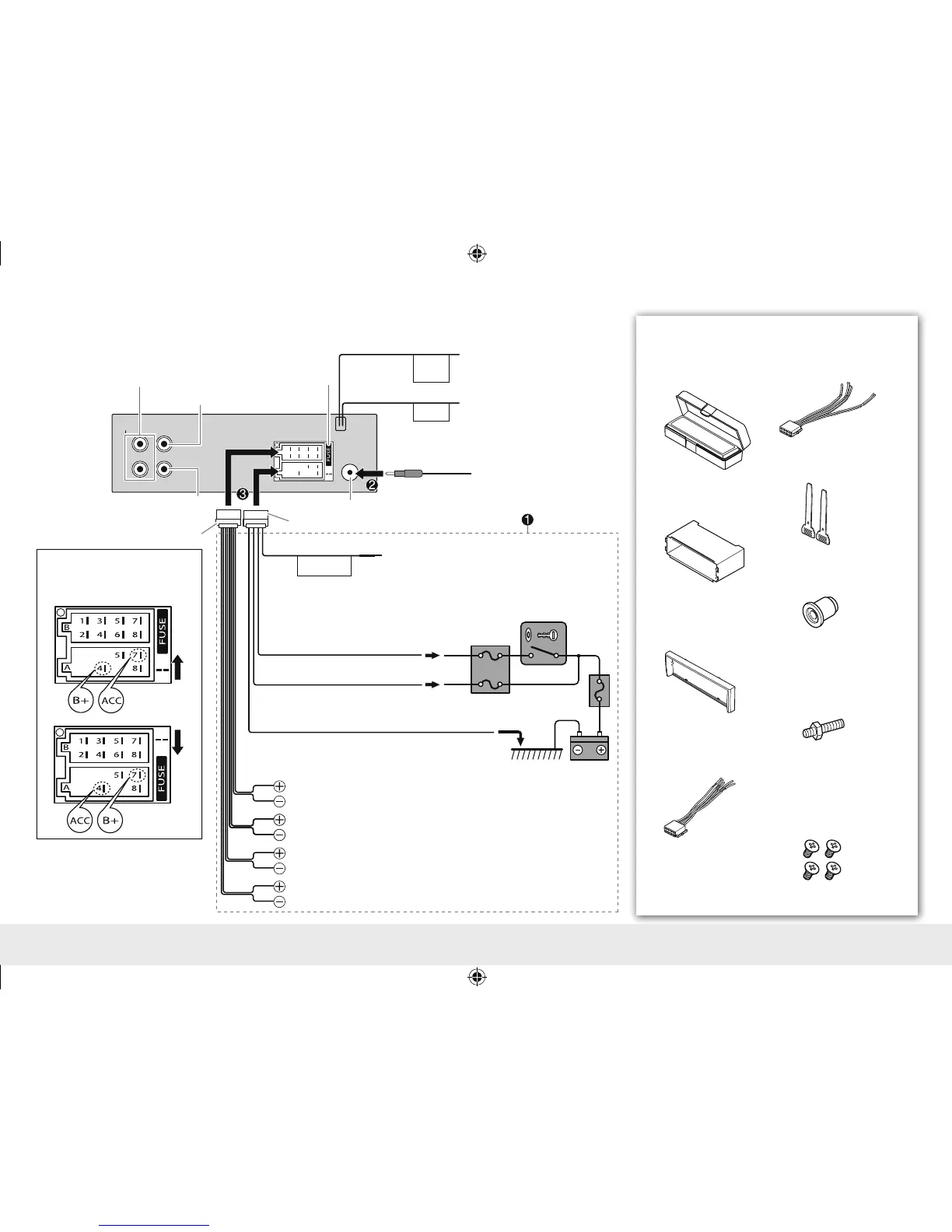17
Wiring connection
Change the FUSE location to
switch ACC and B+ pin location
on the ISO connector.
Parts list for installation
PARKING
BRAKE
Video Out
Camera In
Rear
L
R
ACC
B+
REVERSE
GEAR
SIGNAL
D
E
POWER ANT/
REMOTE OUT
*
Video is not output for the
video output terminal when
the source is
[TUNER]
or
[Front
AUX]
.
Fuse (15 A)
Antenna terminal
Antenna cord
Rear view camera input
Video output
*
To reverse lamp (required when
using a rear view camera)
Purple/White
Light Green
Connect to the vehicle's parking
brake detection switch harness.
To the power control terminal when using an
optional power amplifier, or to the antenna control
terminal in the vehicle (150 mA max)
Audio output (Rear)
Car fuse box
Battery
Ignition switch
Red (Ignition wire)
Blue
Yellow (Battery wire)
Black (Ground wire)
To the metallic body or chassis of the car
White
ª
/ White/Black
·
: To front speaker (left)
Gray
ª
/ Gray/Black
·
: To front speaker (right)
Green
ª
/ Green/Black
·
: To rear speaker (left)
Purple
ª
/ Purple/Black
·
: To rear speaker (right)
A
Faceplate/Faceplate
case
B
Mounting sleeve
C
Trim plate
D
Power cord
F
Extraction keys
G
Rubber cushion
H
Mounting bolt
— M5
×
12 mm
I
Flat head screws
— M5
×
8 mm
E
Speaker cord
ENGLISH
ENKD-AV300JJWr1.indd 17ENKD-AV300JJWr1.indd17 13/10/21 12:5613/10/2112:56
