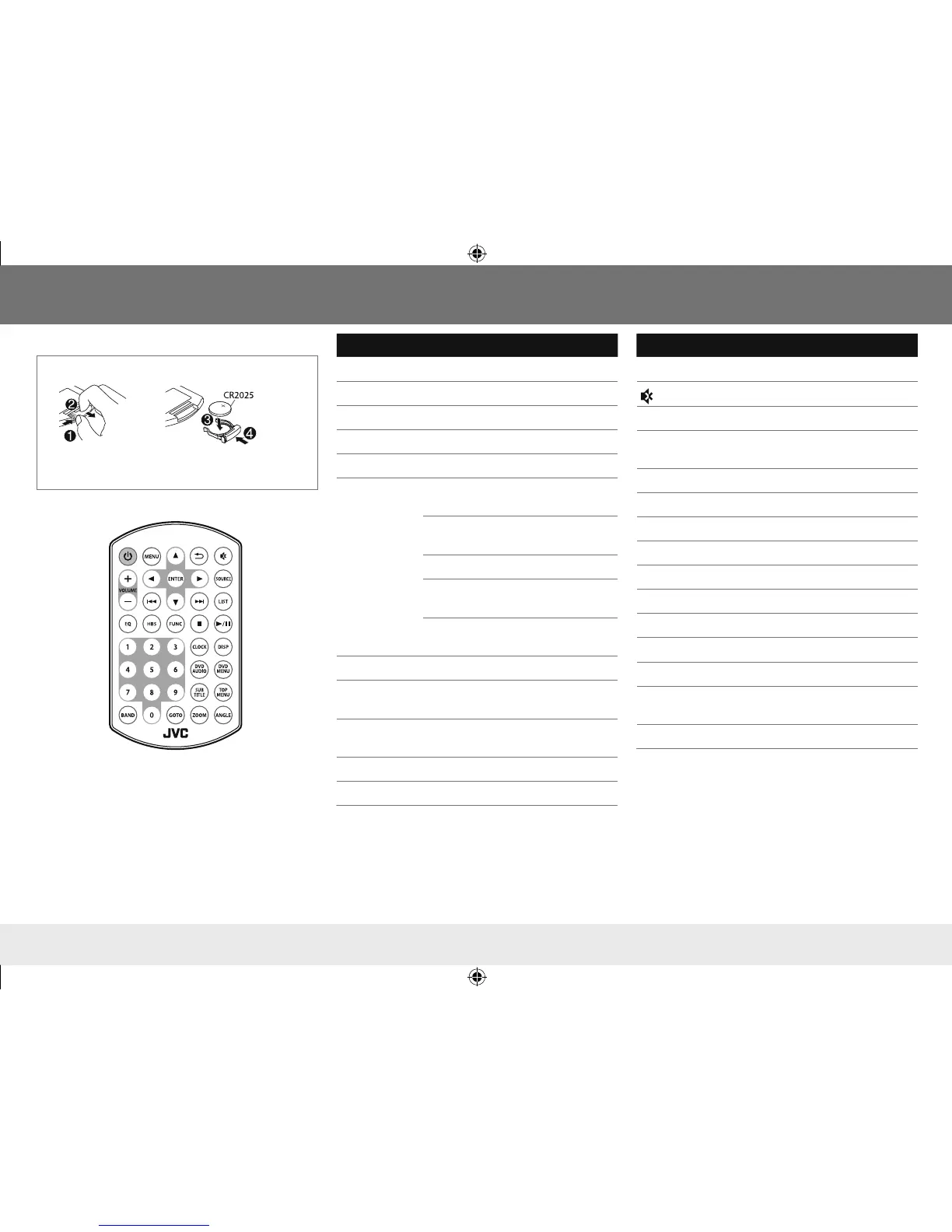5
Basics
Remote control (RM-RK257)
How to install the battery
• If the effectiveness of the remote control decreases,
replace the batteries.
• Aim the remote control directly at the remote sensor
on the faceplate.
• DO NOT expose the remote sensor to bright light
(direct sunlight or artificial lighting).
Button Operations
L Turns the power on/off.
MENU Displays the top menu screen.
5/∞/2/3 Selects an item.
ENTER Confirms the selection.
VOLUME +/− Adjusts the volume level.
4/¢ Searches for radio stations
automatically. (Press)
Searches for radio stations
manually. (Hold)
Selects a track. (Press)
Reverse search/forward search.
(Hold)
Returns to previous layer during
menu operation.
EQ Selects the preset equalizer.
HBS Activates/deactivate HBS (Hyper
Bass Sound).
FUNC Displays the function menu for
the source.
0 − 9 Enters the number.
BAND Selects the band.
Button Operations
G Exits from the menu.
Mutes/restores the sound.
SOURCE Selects a source.
LIST Displays the item list for the
selected source.
7
Stops playback.
6
Starts/pauses playback.
CLOCK Displays the clock.
DISP Displays on-screen information.
DVD MENU Displays the DVD disc menu.
TOP MENU Displays the DVD disc menu.
DVD AUDIO Selects the audio language.
SUBTITLE Selects the subtitle language.
ANGLE Selects the view angle.
ZOOM Magnifies the picture. (Not
available for still picture playback.)
GOTO Enters direct search mode.
ENGLISH
ENKD-AV300JJWr1.indd 5ENKD-AV300JJWr1.indd5 13/10/21 12:5613/10/2112:56
