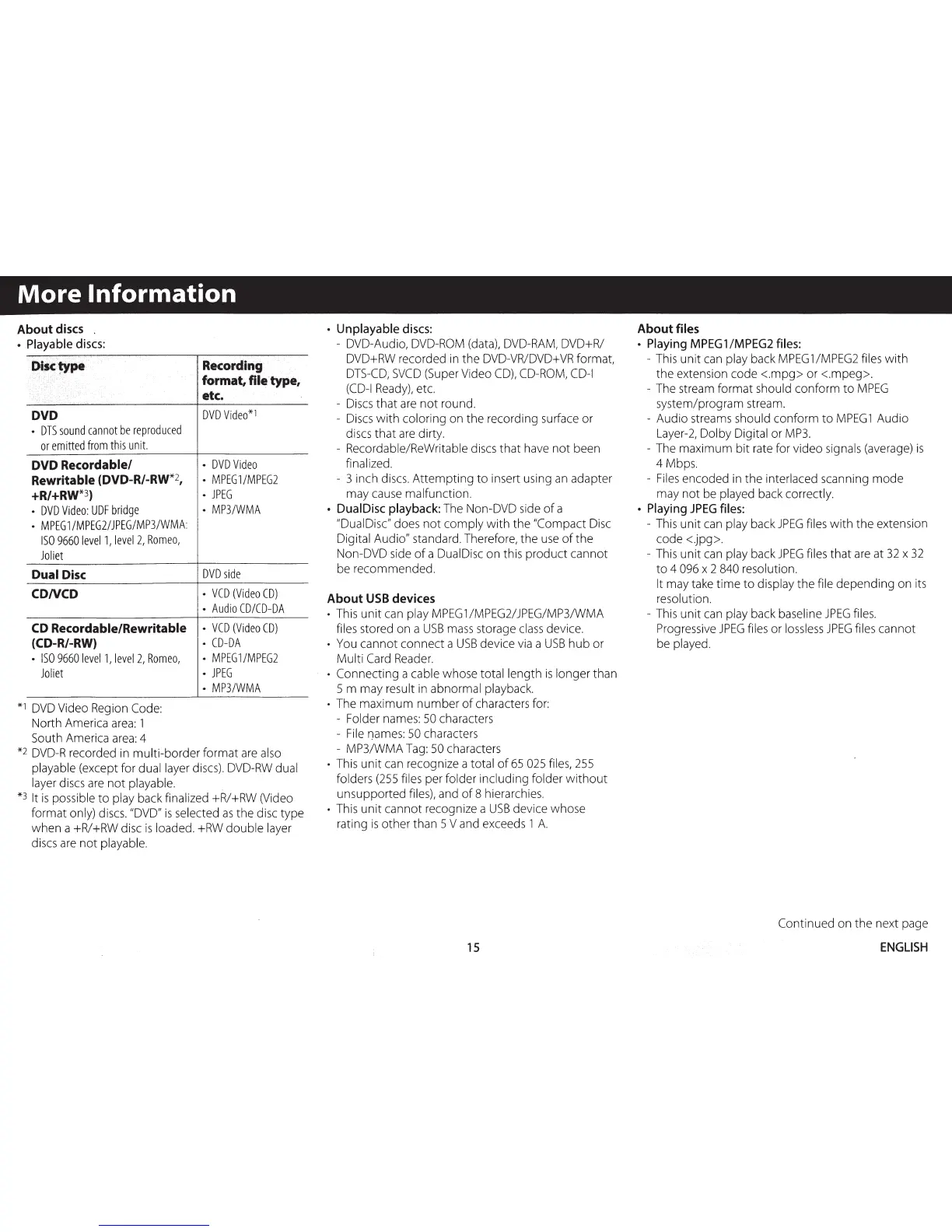More
Information
About
discs
.
•
Playable
discs:
DVD
•
DTS
sound
cannot
be
reproduced
or
emitted
from
this
unit.
DVD Recordable/
Rewritable (DVD-R/-RW*2,
+R/+RW*3)
•
DVD
Video:
UDF
bridge
•
MPEG1/MPEG2/JPEG/MP3/WMA:
ISO
9660
Ieveil,
level
2,
Romeo,
Joliet
Dual Disc
CDNCD
CD
Recordable/Rewritable
(CD-R/-RW}
•
ISO
9660
level
1,
level
2,
Romeo,
Joliet
*1
DVD
Video
Region
Code:
North
America
area:
1
South
America
area:
4
Recording
format, file type,
etc.
DVD
Video*l
•
DVD
Video
•
MPEG1/MPEG2
•
JPEG
•
MP3/WMA
DVD
side
•
VCD
(Video
CD)
•
Audio
CD/CD-DA
•
VCD
(Video
CD)
•
CO-DA
•
MPEG1/MPEG2
•
JPEG
•
MP3/WMA
*2
DVD-R
recorded
in
multi-border format
are
also
playable (except for dual
layer
discs).
DVD-RW
dual
layer
discs
are
not playable.
*3
It
is
possible to play
back
finalized
+R/+RW
(Video
format only)
discs.
"DVD"
is
selected
as
the
disc
type
when a
+R/+RW
disc
is
loaded.
+RW
double
layer
discs
are
not playable.
• Unplayable
discs:
- DVD-Audio,
DVD-ROM
(data),
DVD-RAM,
DVD+R/
DVD+RW
recorded
in
the
DVD-VR/DVD+VR
format,
DTS-CD,
SVCD
(Super
Video
CD),
CD-ROM,
CD-I
(CD-I
Ready),
etc.
-
Discs
that
are
not round.
-
Discs
with coloring
on
the recording
surface
or
discs
that
are
dirty.
- Recordable/ReWritable
discs
that
have
not
been
finalized.
- 3 inch
discs.
Attempting to insert using
an
adapter
may
cause
malfunction.
•
Dual
Disc
playback:
The
Non-DVD
side
of a
"Dual
Disc"
does
not comply with the "Compact
Disc
Digital Audio" standard. Therefore, the
use
of
the
Non-DVD
side
of
a
Dual
Disc
on
this product cannot
be
recommended.
About
USB
devices
•
This
unit
can
play
MPEG
1
/MPEG2/JPEG/MP3/WMA
files
stored
on
a
USB
mass
storage
class
device.
•
You
cannot connect a
USB
device
via
a
USB
hub or
Multi
Card
Reader.
• Connecting a cable whose total length
is
longer than
5 m
may
result
in
abnormal
playback.
•
The
maximum number of
characters
for:
- Folder
names:
50
characters
-
File
!)ames:
50
characters
- MP3/WMA
Tag:
50
characters
•
This
unit
can
recognize a total
of
65
025
files,
255
folders
(255
files
per folder including folder without
unsupported
files),
and
of
8
hierarchies.
•
This
unit cannot recognize a
USB
device whose
rating
is
other than 5 V
and
exceeds
1
A.
15
About
files
•
Playing
MPEG
1
/MPEG2
files:
-
This
unit
can
play
back
MPEG
1
/MPEG2
files
with
the extension code <.mpg> or <.mpeg>.
-
The
stream
format should conform to
MPEG
system/program
stream.
- Audio
streams
should conform to
MPEG
1 Audio
Layer-2,
Dolby Digital
or
MP3.
-
The
maximum bit
rate
for video
signals
(average)
is
4
Mbps.
-
Files
encoded
in
the interlaced scanning mode
may
not
be
played
back
correctly.
•
Playing
JPEG
files:
-
This
unit
can
play
back
JPEG
files
with the extension
code <.jpg>.
-
This
unit
can
play
back
JPEG
files
that
are
at
32
x
32
to 4
096
x 2
840
resolution.
It
may
take
time to display the file depending
on
its
resolution.
-
This
unit
can
play
back
baseline
JPEG
files.
Progressive
JPEG
files
or
lossless
JPEG
files
cannot
be
played.
Continued
on
the next
page
ENGLISH
