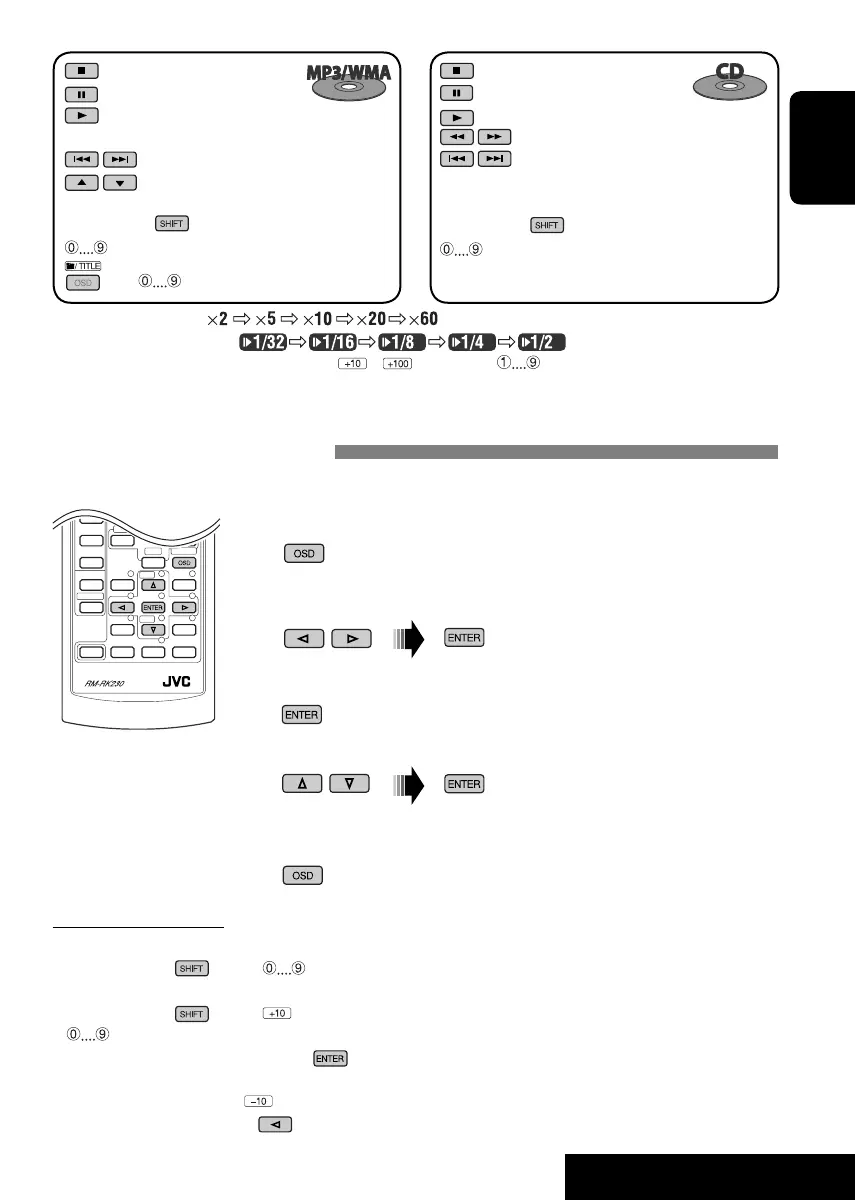ENGLISH
OPERATIONS
15
Ex.: Time search
• DVD: _:_ _:_ _
To enter 1 (hours): 02 (minutes): 00
(seconds), press 1, 0, 2, 0, then 0.
• VCD (PBC not in use): _ _:_ _
To enter 64 (minutes): 00 (seconds),
press 6, 4, 0, then 0.
: Stop play
: Pause
: Start play (Playback starts from the beginning of
the track.)
: Select tracks
: Select folder
While holding
...*
3
: Select track (within the same folder)
, then : Select folder directly*
4
: Stop play
: Pause
: Start play
: Reverse/forward track search
: Press: Select tracks
Hold: Reverse/fast-forward track search
While holding
...*
3
: Select track directly
Operations using the on-screen bar
These operations are possible on the monitor using the remote controller.
~ Show the on-screen bar (see page 16).
(once) for MP3/WMA/CD
(twice) for DVD/VCD
Ÿ Select an item.
! Make a selection.
If pop-up menu appears...
• For entering time/numbers, see the following.
⁄ Remove the on-screen bar.
Continued on the next page
Entering time/numbers
• To select numbers 0 – 9:
While holding
, press .
• To select numbers greater than 9:
While holding
, press . Then, press
.
• After entering the numbers, press
.
• To reduce numbers, use
.
• To correct a misentry, use
.
*
1
Search speed changes to on the monitor if pressed repeatedly.
*
2
Slow motion speed changes to on the monitor if pressed repeatedly.
*
3
For selecting numbers greater than 9 or 99, press or , then follow by .
*
4
To use direct folder access on MP3/WMA discs, it is required that folders are assigned with 2-digit numbers at the beginning of their
folder names—01, 02, 03, and so on.
EN12-17_KD-DV4202[EU]f.indd 15EN12-17_KD-DV4202[EU]f.indd 15 12/21/05 7:46:56 PM12/21/05 7:46:56 PM
