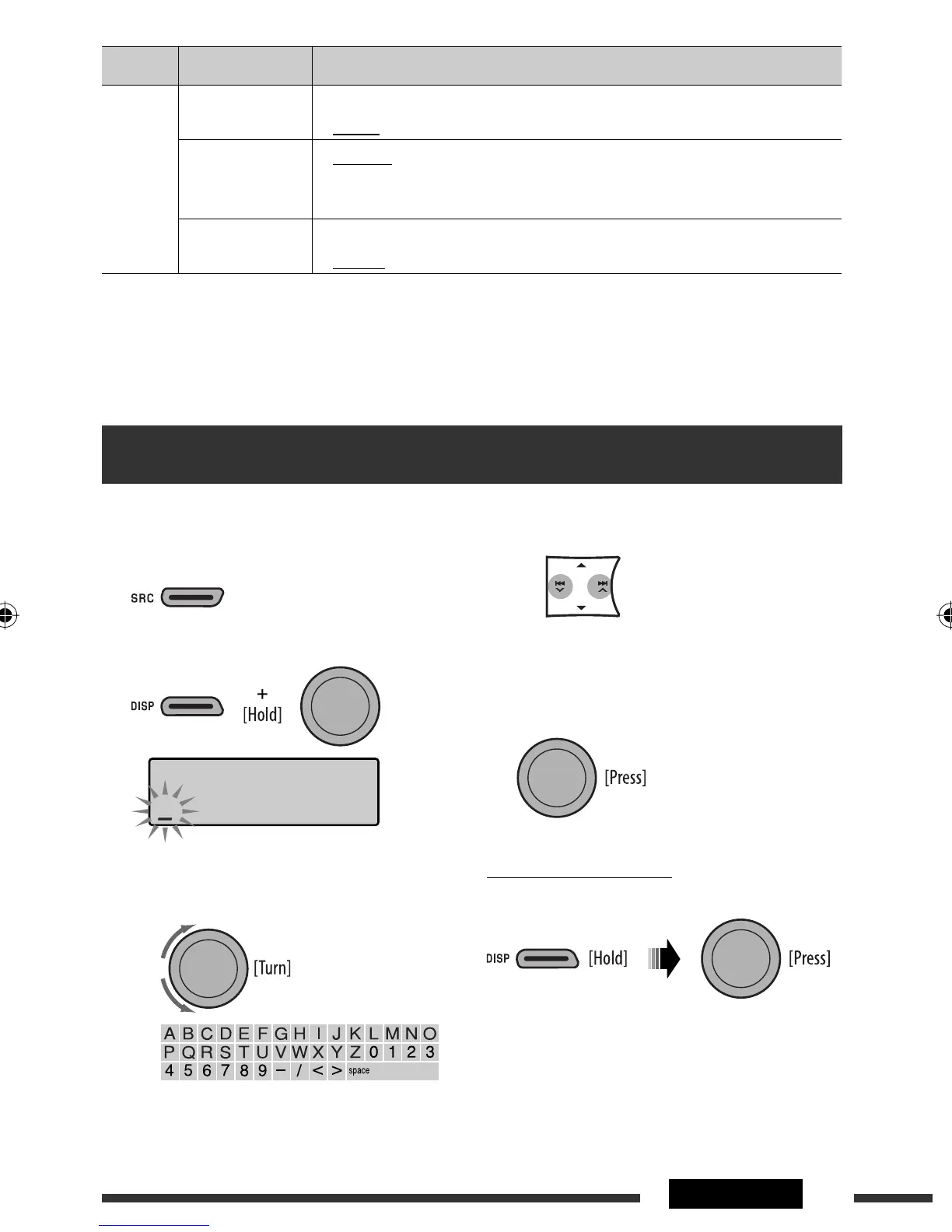27SETTINGS
You can assign titles to 30 station frequencies (FM and
AM) using 8 characters (maximum) for each title.
1 Select “FM” or “AM.”
2 Show the title entry screen.
3 Assign a title.
1 Select a character.
Category Menu item Selectable setting, [reference page]
SRC SELECT
AM *
7
AM station
• AM OFF
• AM ON
: Disable “AM” in source selection.
: Enable “AM” in source selection, [5].
EXT IN *
8
External input
• CH/IPOD
• EXT INPUT
: To connect a JVC CD changer, [20], or an iPod, [21].
: To connect a portable audio player to the CD changer jack,
[22].
AUX IN *
9
Auxiliary input
• AUX OFF
• AUX ON
: Disable “AUX IN” in source selection.
: Enable “AUX IN” in source selection, [5].
*
7
Displayed only when any source other than “AM” is selected.
*
8
Displayed only when one of the following sources is selected—FM, AM, DISC, or AUX IN.
*
9
Displayed only when any source other than “AUX IN” is selected.
2 Move to the next (or previous) character
position.
3 Repeat steps 1 and 2 until you finish
entering the title.
4 Finish the procedure.
To erase the entire title
In step 2 on the left column...
Title assignment
EN24-31_DV4506_001A_f.indd 27EN24-31_DV4506_001A_f.indd 27 11/12/08 12:55:27 PM11/12/08 12:55:27 PM
