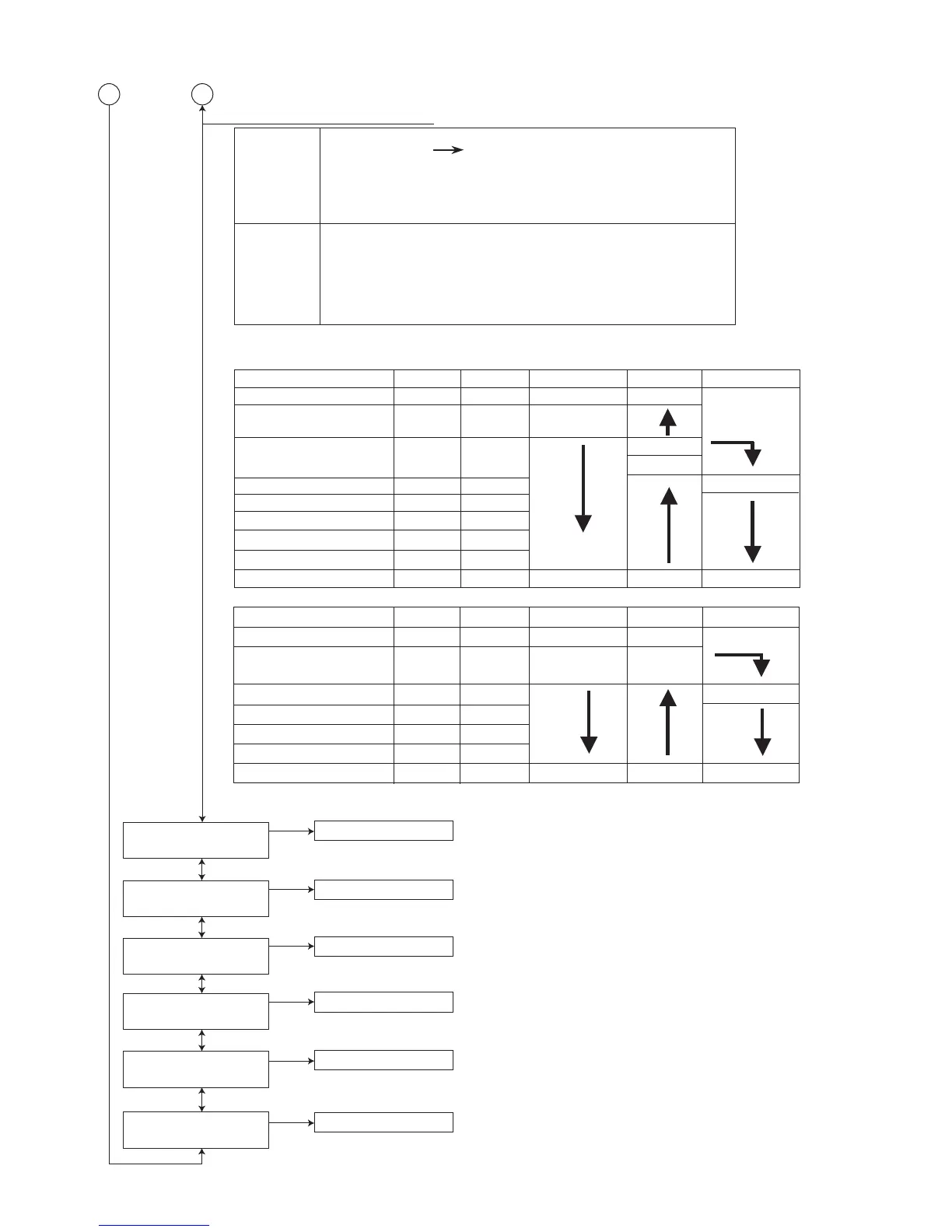1-38 (No.MA308)
Detailed error code (2 bytes)
*Displayed with loading/ejection error only.
First byte Higher 4 bits Route NO. (Process of error occurrence)
Refer to charts 1.1 and 1.2.
Lower 4 bits Error type
[1] Time out
[2] Switch status error
[3] Swinging error
Second byte bit7
Disc type (0: 12 cm. 1: 8 cm)
bit6,5
Fixed at 0
bit4
SW 1 status
bit3
SW 2 status
bit2
SW 3 status
bit1 SW 1 status
bit0 RESET SW status
(Example) When a switch status error occurs during loading route 3 and
the switch status is L/L/H/H/H (00111B = 07H), the error code
and detailed error code become: [09 3207].
SW1/2/3/4 [Rest SW] Loading Eject Reload
1,1,1,1 [0] No Disc No Disc
0,1,1,1 [0] Disc insert Disc push in
detection
0,0,1,1 [0] Eject
completion
0,0,0,1 [0] Reload start
0,0,1,1 [0]
0,1,1,1 [0]
1,1,1,1 [0]
1,1,1,0 [0]
1,1,1,0
[1]
Load completion Eject start Load completion
Route No.(EJECT route No.)
2(2)
2(2)
3(1)
3(1)
1(2)
2(2)
2(2)
-
1(2)
. . . .
. . . .
. . . .
. . . .
. . . .
. . . .
. . . .
. . . .
. . . .
Chart 1.1 12cm Disc switch status transition
SW1/2/3/4 [Rest SW] Loading
*
Eject Reload
1,1,1,1 [0] No Disc No Disc Disc push in
0,1,1,1 [0] Disc insert Eject
detection completion
0,0,1,1 [0] Reload start
0,1,1,1 [0]
1,1,1,1 [0]
1,1,1,0 [0]
1,1,1,0 [1] Load completion Eject start Load completion
*Transition in the center loading (Similar to 12cm in the side loading)
Chart 1.2 8cm Disc switch status transition
3(1)
3(1)
1(2)
2(2)
2(2)
Route No.(EJECT route No.)
-
1(2)
A B
Thermistor's temperature data readout
: Data in the temperature sensor in the DVD unit
is read every 5 seconds and displayed in hex numbers.
Thermistor's temperature data readout
: Data in the temperature sensor in the system control
is read every 5 seconds and displayed in hex numbers.
DVD unit check mode
(See section "DVD unit check mode" for details.)
Running mode: For use in running tests.
Memory check
: The remaining data capacity of the disc is
displayed on the LCD.
Initialize user set data
: The system control EEPROM is initialized except
for the loading/ejection error history.
"SYS-TEMP" is
indicated on the LCD.
Press the [SEL] key
"DVD-TEMP" is
indicated on the LCD.
Press the [SEL] key
"CHK MODE" is
indicated on the LCD.
"RUNNING" is
indicated on the LCD.
"MEMCHECK" is
indicated on the LCD.
"INIT" is
indicated on the LCD.
Press the [SEL] key
Press the [SEL] key
Press the [SEL] key
Press the [SEL] key