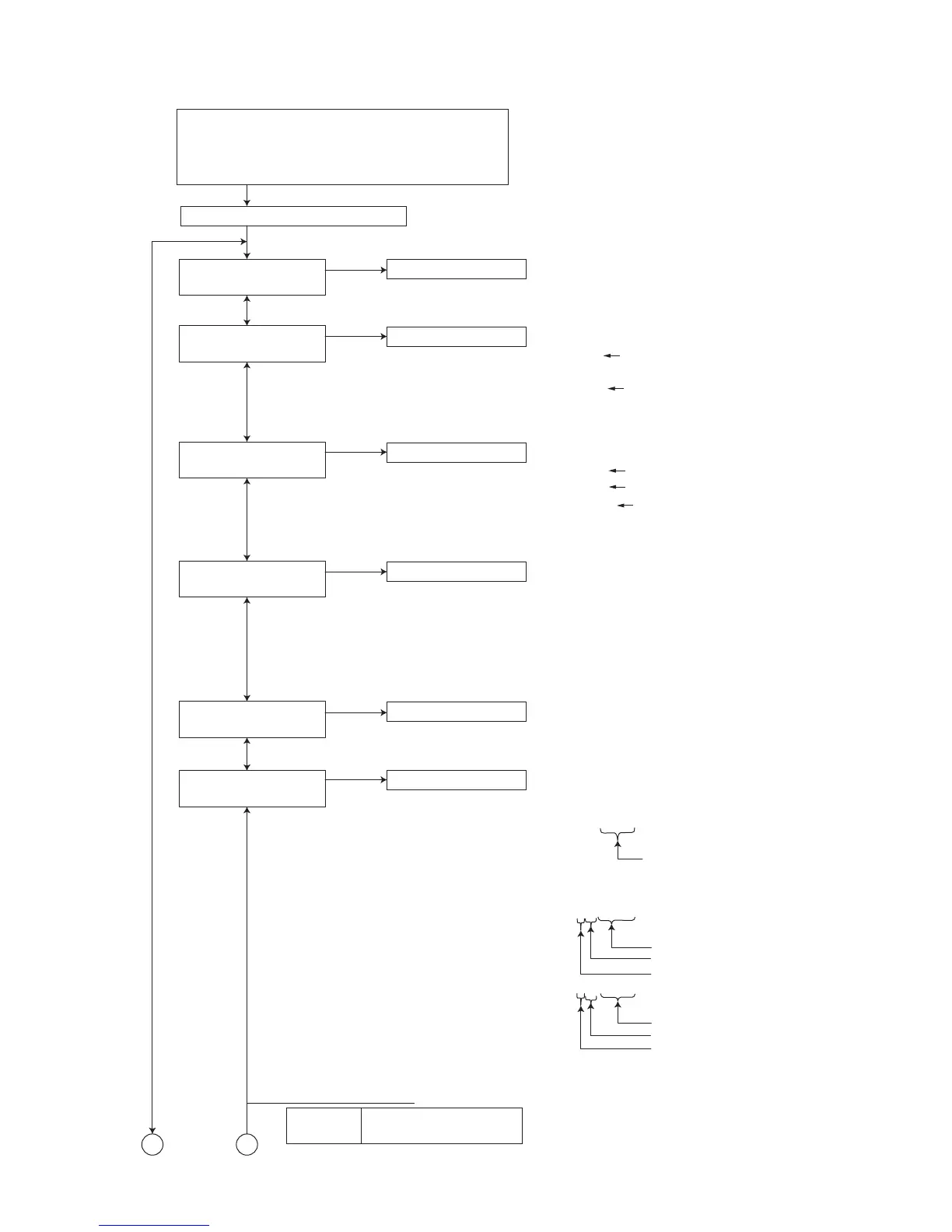(No.MA308)1-37
4.6 Operation procedures
Keep this state more than 2 seconds while
continuing pressing the [SEL] button, [SOURCE]
button and [STANDBY/ON ATTENUATOR]
button sequentially.
The unit enters the service mode.
"INIT ALL" is Initialize all data to the factory setting
:The system control EEPROM is
initialized entirely.
"VERSION" is Microcomputer version display
S-XXX-YY System control CPU
version/ROM correction version
DVD-XXXX DVD version
*Exchanging it operate each indication with the
[DISC UP] button and [DISC DOWN] button.
"AREA/RGN" is Destination area/region display
STS-X XX System control destination
DVD-X XX DVD unit destination
DVDRGN X DVD unit region
*Exchanging it operate each indication with the
[DISC UP] button and [DISC DOWN] button.
"VIDEO" is Setting of NTSC or PAL
"NTSC" or "PAL" are indicated on the LCD.
*Exchanging it operate each indication with the
[DISC UP] button and [DISC DOWN] button.
Note:
There is the model that is not equipped with
this mode by a version.
"CLR ERR" is Clear loading/ejection error history
:The error history stored in the EEPROM is
cleared.
indicated on the LCD.
indicated on the LCD.
indicated on the LCD.
indicated on the LCD.
indicated on the LCD.
Press the [SEL] key
Press the [SEL] key
Press the [SEL] key
Press the [SEL] key
Press the [SEL] key
"CD ERROR" is Read loading and ejection error history
: The error history saved in the system control
is read and displayed.
TOT-xxxx : Total error count.
Total error count
(A figure between 0 and 9999 is
displayed. 10000 or more is also
displayed as 9999.)
Enyyzzzz: Latest three error code.
Detailed error code
Error code
Counter
0nyyzzzz: First five error code
Detailed error code
Error code
Counter
*Exchanging it operate each indication with the
[DISC UP] button and [DISC DOWN] button.
indicated on the LCD.
Press the [SEL] key
A B
Error code (1 byte)
First byte [01] Eject error
[02] Loading error