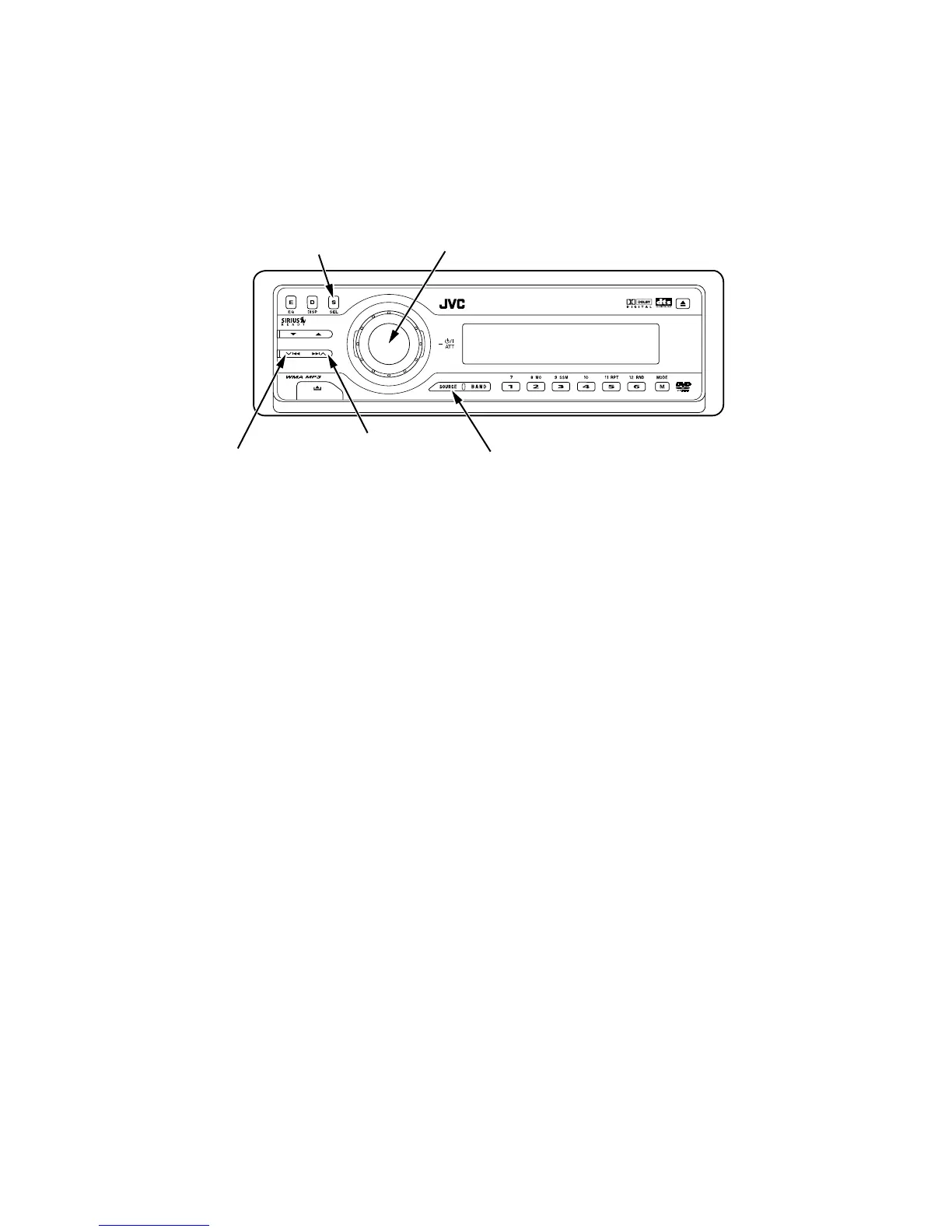1-24 (No.MA154)
4.5 Service mode
4.5.1 Standard input/output conditions
4.5.2 Service mode setting procedure
(The DVD does not need to be loaded before starting the following procedure.)
(1) Press a [STANDBY/ON ATTENUATOR] button on a main unit and switch it on.
(2) Keep this state more than 2 seconds while continuing pressing the [SEL] button, [STANDBY/ON ATTENUATOR] button and
[SOURCE] button sequentially.
(3) This unit is set by a service mode.
*Exchanging it operate a menu of a service mode with the [DISC UP] button and [DISC DOWN] button.
Operate choice of a menu with a [SEL] button.
Power supply voltage DC14.4V(11 to 16V)
Load impedance 4Ω(2 Speakers connection)
Line Output 20KΩ
[SEL] button
[STANDBY/ON ATTENUATOR] button
[SOURCE] button
[DISC UP] button
[DISC DOWN] button
