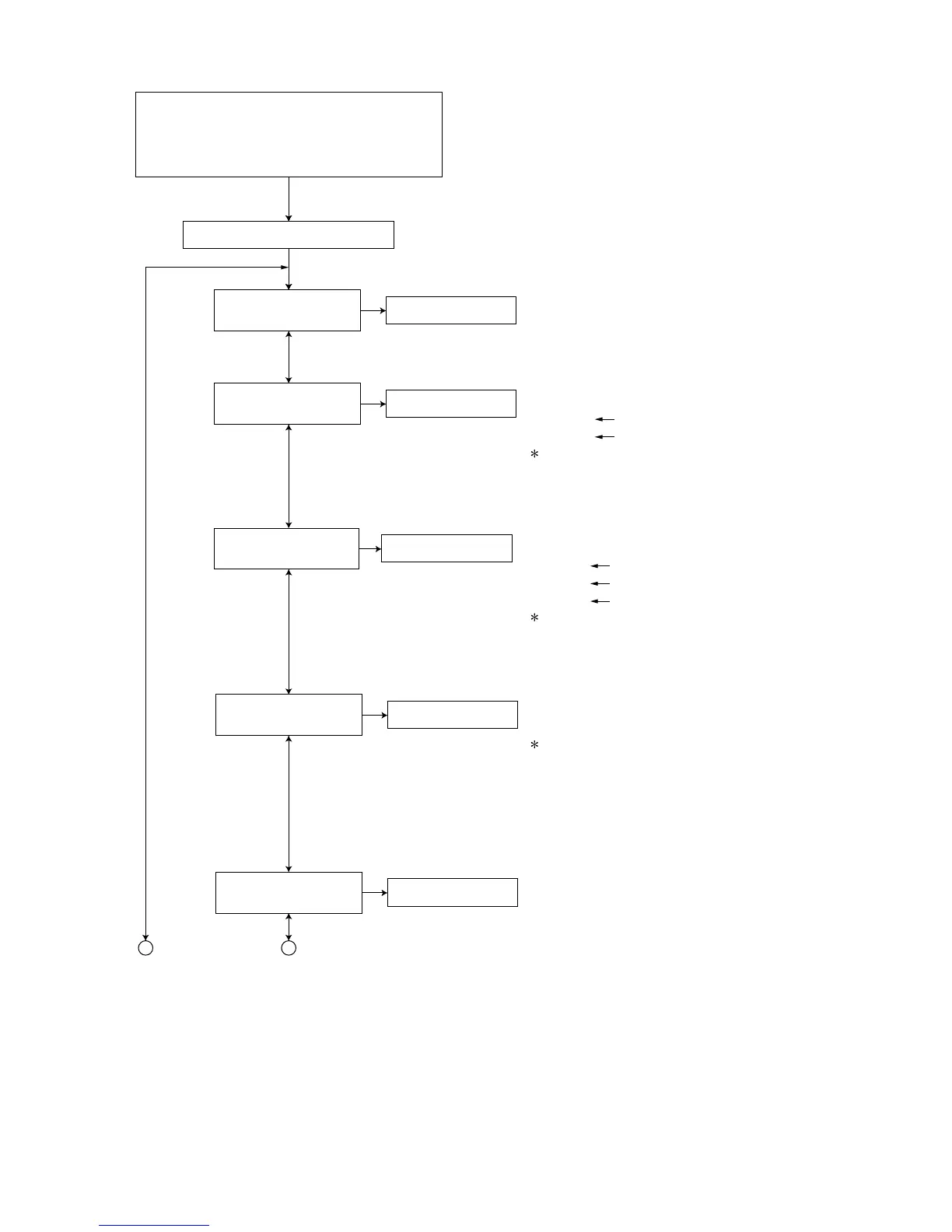(No.MA154)1-25
4.5.3 Operation procedures
Keep this state more than 2 seconds while
continuing pressing the [SEL] button,
[STANDBY/ON ATTENUATOR] button and
[SOURCE] button sequentially.
Press the [SEL] key
"VERSION" is
indicated on the LCD.
************
************
System control microcomputer version
DVD version
A B
The unit enters the service mode.
Microcomputer version display
Press the [SEL] key
"INIT ALL" is
indicated on the LCD.
Initialize all data to the factory setting
: The system control EEPROM is initialized entirely.
Press the [SEL] key
"AREA/RGN" is
indicated on the LCD.
************
************
************
System control destination
DVD unit destination
DVD unit region
Destination area/region display
Press the [SEL] key
"VIDEO" is
indicated on the LCD.
Setting of NTSC or PAL
"NTSC" or "PAL" are indicated on the LCD.
Exchanging it operate each indication with the
[DISC UP] button and [DISC DOWN] button.
Press the [SEL] key
"CLR ERR" is
indicated on the LCD.
Clear loading/ejection error history
: The error history stored in the EEPROM is cleared.
Exchanging it operate each indication with the
[DISC UP] button and [DISC DOWN] button.
Exchanging it operate each indication with the
[DISC UP] button and [DISC DOWN] button.
Note:
There is the model that is not equipped with
this mode by a version.
