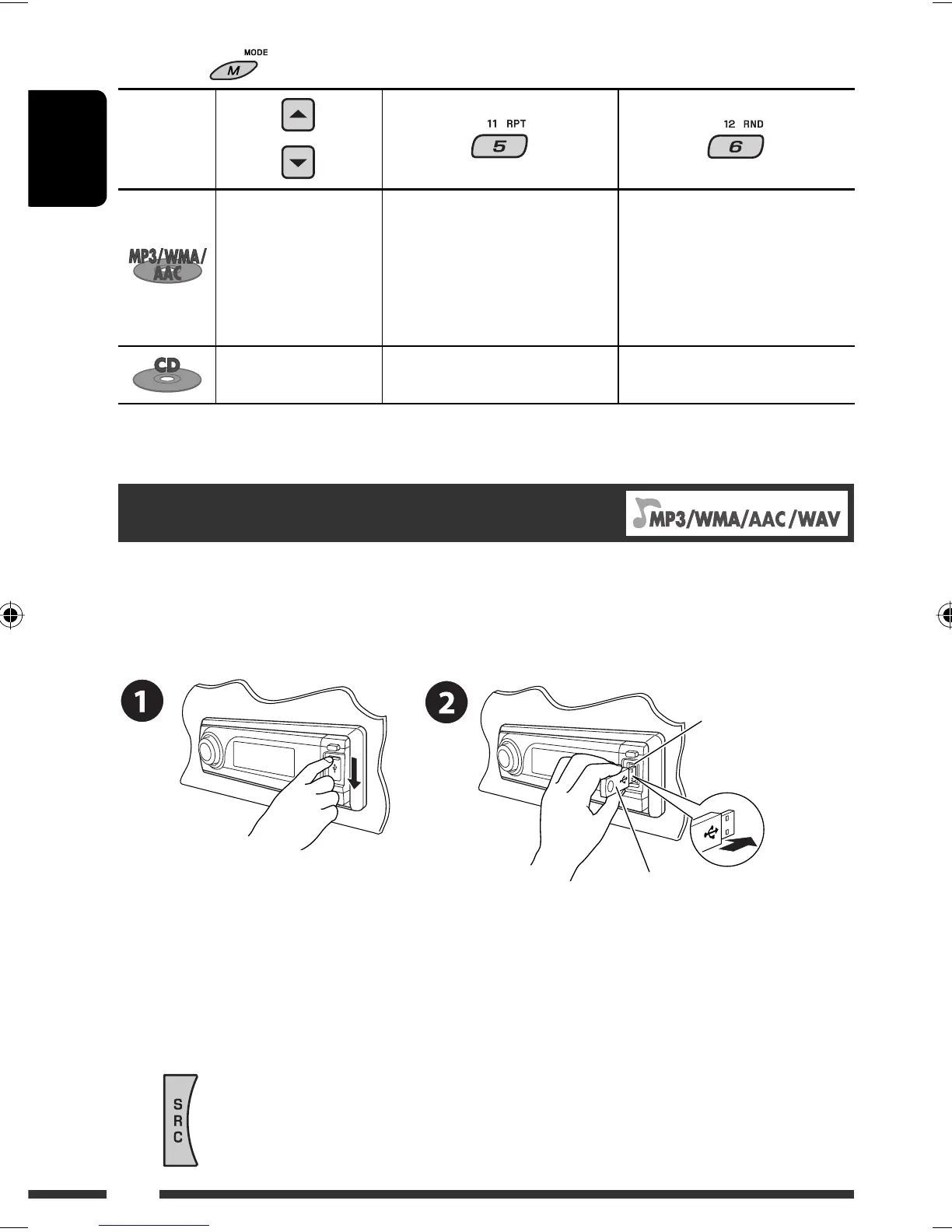ENGLISH
12
After pressing , press the following buttons to...
Disc type
Skip 10 tracks (within
the same folder)
TRK RPT:
Repeat current track
FLDR RPT:
Repeat current folder
FLDR RND:
Randomly play all tracks of
current folder, then tracks of
next folders
DISC RND:
Randomly play all tracks
Skip 10 tracks TRK RPT:
Repeat current track
DISC RND:
Randomly play all tracks
• To cancel repeat play or random play, select “RPT OFF” or “RND OFF.”
Listening to the USB device
You can connect a USB mass storage class device such as a USB memory, Digital Audio Player *
1
, portable HDD, etc. to
the unit.
*
1
You can connect both MTP (Media Transfer Protocol) devices and USB mass storage class devices.
Attaching a USB memory
This unit can play MP3/WMA/WMA-DRM10 *
1
/AAC *
2
/WAV tracks stored in a USB device.
*
1
See page 32.
*
2
This unit can play back AAC files encoded using iTunes. This unit cannot play back AAC files purchased from iTunes
Store.
If a USB device has been attached...
Playback starts from where it has been stopped previously.
• If a different USB device is currently attached, playback starts from the beginning.
USB input terminal
USB memory
EN06-13_KD-G731_003A_f.indd 12EN06-13_KD-G731_003A_f.indd 12 12/28/06 3:33:08 PM12/28/06 3:33:08 PM
