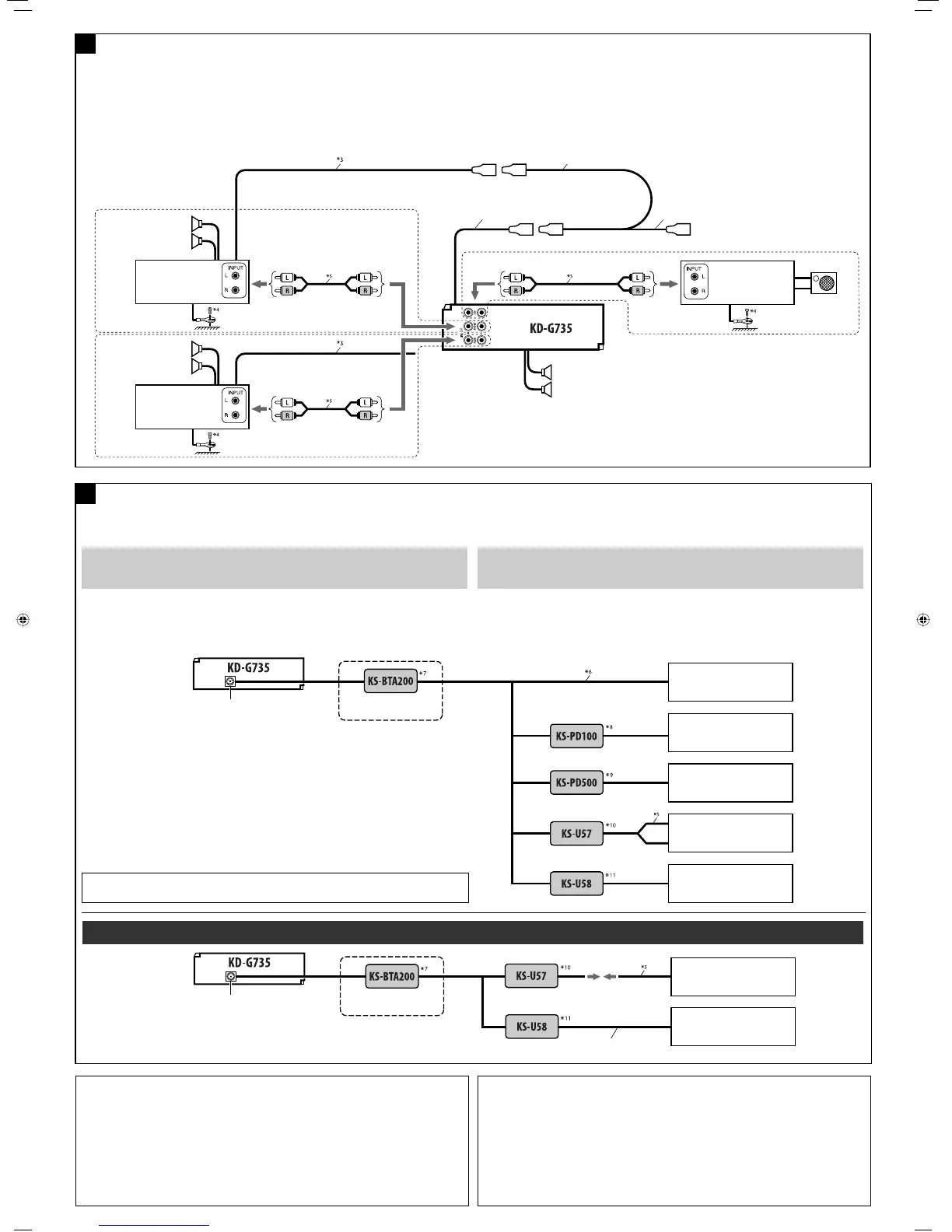4
Connecting the external amplifiers and subwoofer / 連接至外部功率放大器和超重低音揚聲器
You can connect amplifiers to upgrade your car stereo system.
• Connect the remote lead (blue with white stripe) to the remote lead of the other equipment so that it
can be controlled through this unit.
• Disconnect the speakers from this unit, connect them to the amplifier. Leave the speaker
leads of this unit unused.
您可以連接功率放大器以提昇尊車的音響系統。
•
將遙控導線(藍色帶有白色條紋)和其他裝置上的遙控導線連接起來,以便可以通過本機進行
遙控。
• 將揚聲器和本機斷開,再接上功率放大器。將本機的揚聲器接線放置不用。
B
Rear speakers
後置揚聲器
Remote lead (Blue with white stripe)
遙控導線(藍色帶有白色條紋)
To the remote lead of other equipment or automatic
antenna if any
連接至其他裝置上的遙控導線或自動天線(若有裝設)
Y-connector (not supplied for this unit)
Y-型連接導線(不隨本機提供)
Front speakers
前置揚聲器
JVC Amplifier
JVC 功率放大器
JVC Amplifier
JVC 功率放大器
Connecting the external components / 連接其他外部組件
C
您可以從下圖所示連接這些組件。
• 所有的組件,適配器或信號電纜須另購。
*
3
遙控導線
*
4
將地線與金屬車體或者汽車底盤緊密連接,連接處應該沒有被油漆覆蓋(如果已塗上油漆,在連接
電線前,將油漆刮去)。如果不這樣做,可能會損壞本機。
*
5
信號電纜
*
6
您的 CD 換碟器配備的連接電纜
*
7
JVC 藍牙適配器
*
8
iPod 用界面適配器
*
9
D. player 界面適配器
*
10
線性輸入適配器
*
11
AUX 輸入適配器
JVC Amplifier
JVC 功率放大器
Front speakers
前置揚聲器
iPod is a trademark of Apple Computer, Inc., registered in the U.S. and other countries.
iPod 是
Apple Computer, Inc.(蘋果電腦公司)在美國及其他國家注冊的商標。
You can connect these components as illustrated below.
• All the components, adapters, or signal cords need to purchase separately.
CAUTION:
Before connecting the external components, make sure that the unit is turned off.
小心:
連接外部組件之前,先確定本機已經關閉。
Apple iPod
Apple iPod
JVC D. player
JVC D. 播放機
JVC CD changer
JVC CD 換碟器
CD changer jack
CD 換碟器插座
or / 或
or / 或
Other external component / 其他外部組件
External component
外部組件
3.5 mm stereo mini plug
3.5 mm 立體聲迷你插座
CD changer jack
CD 換碟器插座
External component
外部組件
with or without
使用或不使用
or / 或
*
3
Remote lead
*
4
Firmly attach the ground wire to the metallic body or to the chassis of the car—to the place uncoated with
paint (if coated with paint, remove the paint before attaching the wire). Failure to do so may cause damage to
the unit.
*
5
Signal cord
*
6
Connecting cord supplied for your CD changer
*
7
JVC Bluetooth adapter
*
8
Interface adapter for iPod
*
9
D. player interface adapter
*
10
Line Input Adapter
*
11
AUX Input Adapter
Subwoofer
超重低音揚聲器
with or without
使用或不使用
External component
外部組件
External component
外部組件
or / 或
• To use JVC CD changer, Apple iPod or JVC D. player, set the external input setting to “CHANGER”
(see page 24 of the INSTRUCTIONS).
• To use other external components via KS-U57 or KS-U58, set the external input setting to “EXT IN”
(see page 24 of the INSTRUCTIONS).
• 想要使用 JVC CD 換碟器,Apple iPod 或 JVC D. 播放機,將外部輸入設定設至“CHANGER”
(換碟器)(參閱使用說明書的第 24 頁)。
•
想要通過 KS-U57 或 KS-U58 使用其他外部組件,將外部輸入設定設至“EXT IN”(外部輸入)
(參閱使用說明書的第 24 頁)。
CT_Install3-4_KD-G735_4.indd 4CT_Install3-4_KD-G735_4.indd 4 2007.1.4 3:35:17 PM2007.1.4 3:35:17 PM
