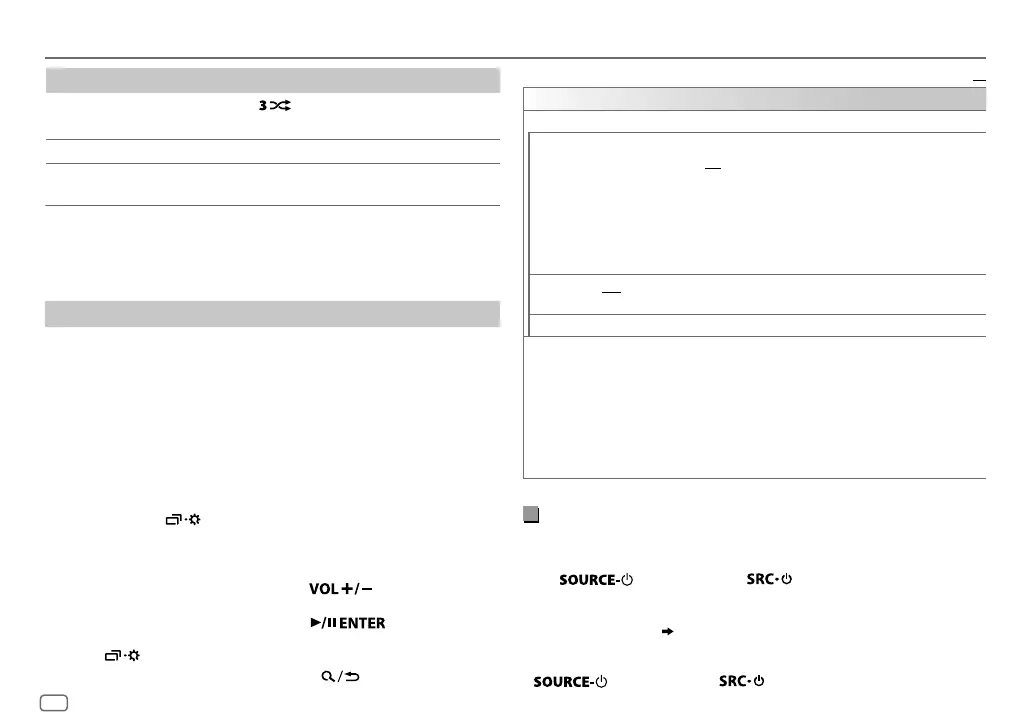ENGLISH
18
Data Size: B6L (182 mm x 128 mm)
Book Size: B6L (182 mm x 128 mm)
To On the faceplate
Random play
Press
repeatedly.
GROUP RANDOM
,
ALL RANDOM
,
RANDOM OFF
Select a file from a folder/list Refer to “Select a file from a folder/list” on page 10.
Switch between connected
Bluetooth audio devices
Press
5
.
*
*
Pressing the “Play” key on the connected device itself also causes switching of sound output
from the device.
Operations and display indications may differ according to their
availability on the connected device.
Settings to use JVC Remote application
JVC Remote application is designed to control the JVC car receiver’s
operations from the following devices.
Preparation:
Install the latest version of JVC Remote application on your device before
connecting. For more information, visit <http://www.jvc.net/cs/car/>.
KD-R981BT
/
KD-R889BT
/
KD-R881BT
: iPhone/iPod (via Bluetooth or via USB
input terminal) or Android smartphone
(via Bluetooth)
KD-R784BT
/
KD-R782BT
: Android smartphone (via Bluetooth)
1 Press and hold .
2
KD-R981BT
/
KD-R784BT
/
KD-R782BT
: Turn the volume knob to select an
item
(
see the following table
)
, then
press the knob.
KD-R889BT
/
KD-R881BT
: Press to select an item
(
see the following table
)
, then
press
.
3 Repeat step 2 until the desired item is selected or activated.
4 Press to exit.
To return to the previous setting item, press .
Default:
XX
REMOTE APP
SELECT
Select the device (IOS or ANDROID) to use the application.
IOS YES
:Selects iPhone/iPod to use the application via Bluetooth or connected via
USB input terminal.;
NO
:Cancels.
If IOS is selected, select iPod BT source (or iPod USB if your iPhone/iPod is
connected via USB input terminal) to activate the application.
•
The connectivity of the application will be interrupted or disconnected if:
– You change from iPod BT source to any playback source connected via the
USB input terminal.
– You change from iPod USB source to iPod BT source.
ANDROID YES
:Selects Android smartphone to use the application via Bluetooth.;
NO
:Cancels.
ANDROID LIST
*
:Selects the Android smartphone to use from the list.
STATUS
Shows the status of the selected device.
IOS CONNECTED
: You are able to use the application using the iPhone/iPod
connected via Bluetooth or USB input terminal.
IOS NOT CONNECTED
: No IOS device is connected to use the application.
ANDROID CONNECTED
: You are able to use the application using the Android
smartphone connected via Bluetooth.
ANDROID NOT CONNECTED
: No Android device is connected to use the
application.
*
Displayed only when
[ANDROID]
of
[SELECT]
is set to
[YES]
.
Listen to iPhone/iPod via Bluetooth
(for KD-R981BT/KD-R889BT/
KD-R881BT)
You can listen to the songs on the iPhone/iPod via Bluetooth on this unit.
Press (for
KD-R981BT
) or (for
KD-R889BT
/
KD-R881BT
)
repeatedly to select iPodBT.
• You can operate the iPod/iPhone in the same way as iPod/iPhone via
USB input terminal.
( 8)
• If you plug in an iPhone/iPod to the USB input terminal while listening
to iPodBT source, the source automatically change to iPodUSB. Press
(for
KD-R981BT
) or (for
KD-R889BT
/
KD-R881BT
) to select
iPodBT if the device is still connected via Bluetooth.
BLUETOOTH®
JS_JVC_KD_R981_E_EN_5.indd 18JS_JVC_KD_R981_E_EN_5.indd 18 9/1/2016 2:06:49 PM9/1/2016 2:06:49 PM
