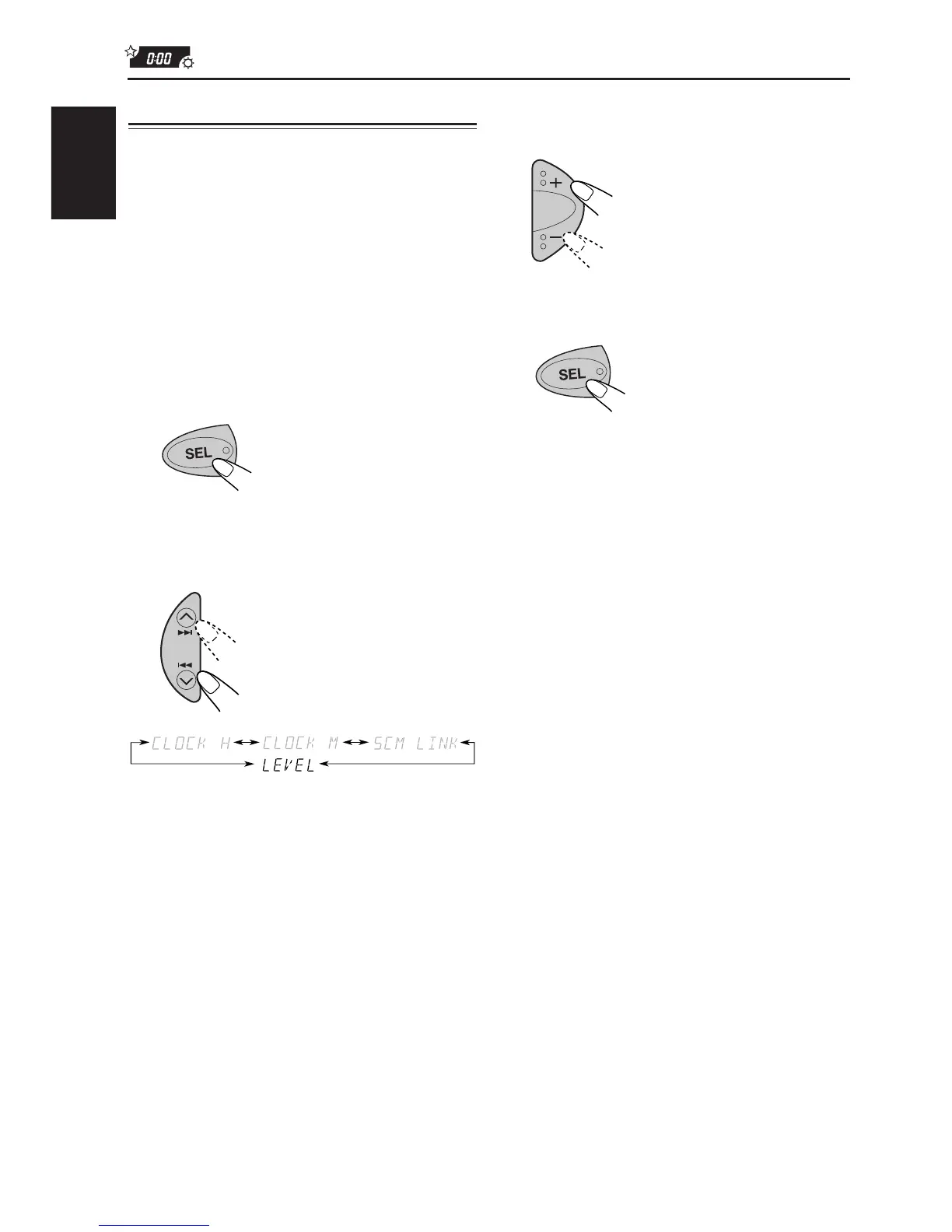16
ENGLISH
3
Select the desired mode — “VOL 1”,
“VOL 2” or “OFF”.
4
Press SEL (Select) to finish the setting.
Selecting the level display
You can select the level display according to your
preference.
When shipped from the factory, “VOL 2” is selected.
VOL 1 : Shows the volume level indicator.
VOL 2 : Alternates “VOL 1” setting and
illumination display.
OFF : Erases the volume level indicator.
1
Press and hold SEL for more than 2
seconds.
“CLOCK H”, “CLOCK M”, “SCM LINK” or
“LEVEL” appears on the display.
2
Select “LEVEL” if not shown on the
display.
