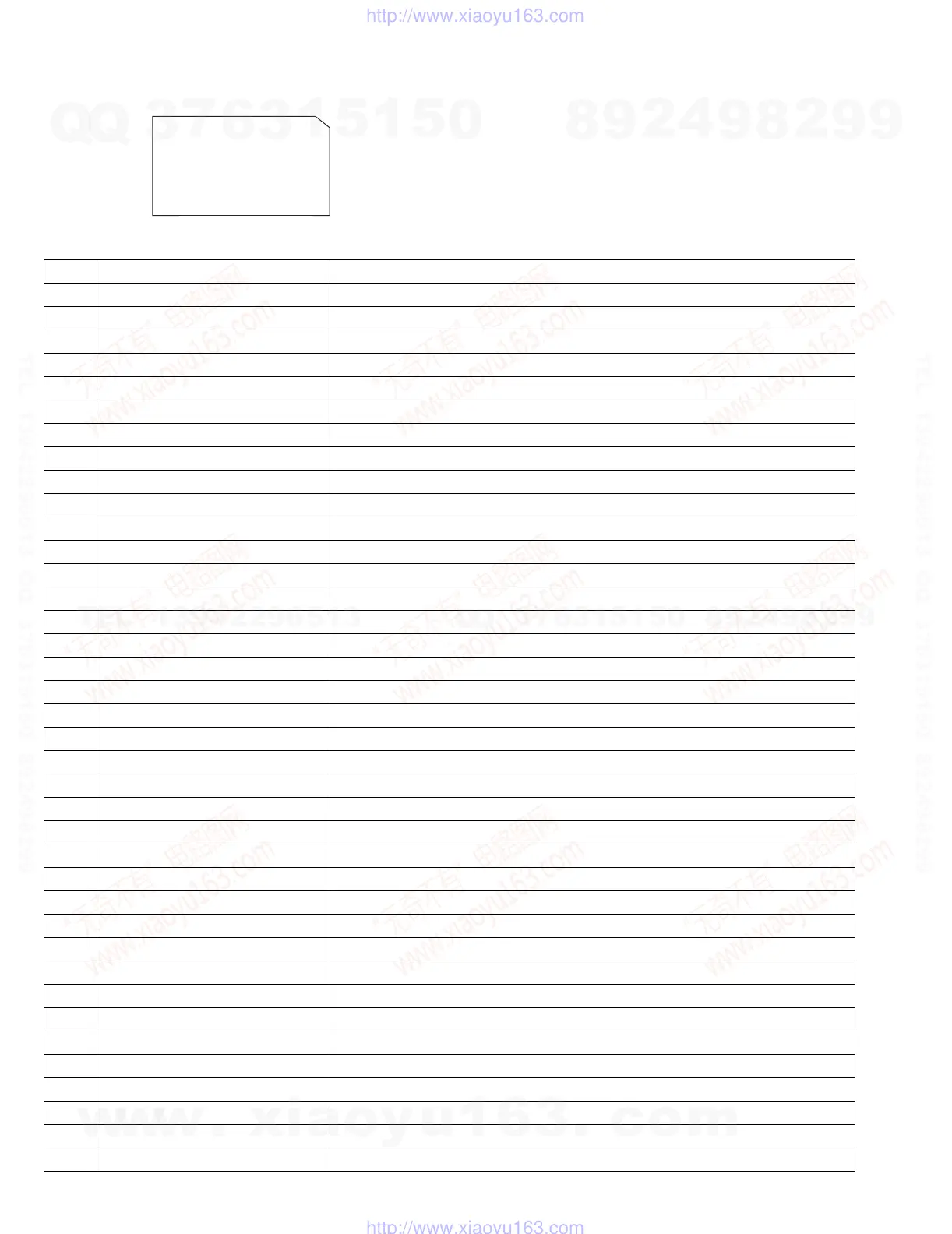KD-S595
1-32 (No.49768)
4.5 JES01-9B42 (IC801) : Main micon
• Pin layout
• Pin function
24 ~ 1
41 ~ 64
25 ~ 40
80 ~ 65
Pin No. Symbol Function
1 XIN X'tal oscillator conection terminal
2 TEST2 GND
3 J BUS SI Non connect
4 J BUS SO Non connect
5 J BUS SCK Non connect
6 J BUS I/O CONT Non connect
7 SUBQ CD LSI subQ code data input terminal
8 NC Non connect
9 SQCK CD LSI sub code clock terminal
10 RESET Main micon reset terminal
11 LCD SI Non connect
12 LCD SO LCD serial data output
13 LCD SCK LCD serial clock
14 LCD CE Chip enable output for LCD driver
15 FM ILLUMI Non connect
16 AM ILLUMI Non connect
17 CD ILLUMI Non connect
18 DIMMER OUT Non connect
19 NC Non connect
20 MOTOR SEL Loading motor signal select terminal
21 ~ 23 NC Non connect
24 KS2 Open
25 KS1 Open
26 KS0 Open
27 DETACH Front panel detach detectionsignal input
28 K2 Non connect
29 K1 Open
30 K0 Open
31 Vdd Power supply
32 LM Loading motor control terminal
33 CD LSI RESET CD LSI reset signaloutput terminal
34 MCLK CD LSI command clock signal output terminal
35 MDATA CD LSI command data output terminal
36 MLD CD LSI command load signal output terminal
37,38 NC Non connect
39 SCL E.volume clock signal output terminal
40 SDA E.volume data output terminal
41 CD ON CD power ON control terminal
w
w
w
.
x
i
a
o
y
u
1
6
3
.
c
o
m
Q
Q
3
7
6
3
1
5
1
5
0
9
9
2
8
9
4
2
9
8
T
E
L
1
3
9
4
2
2
9
6
5
1
3
9
9
2
8
9
4
2
9
8
0
5
1
5
1
3
6
7
3
Q
Q
TEL 13942296513 QQ 376315150 892498299
TEL 13942296513 QQ 376315150 892498299
http://www.xiaoyu163.com
http://www.xiaoyu163.com