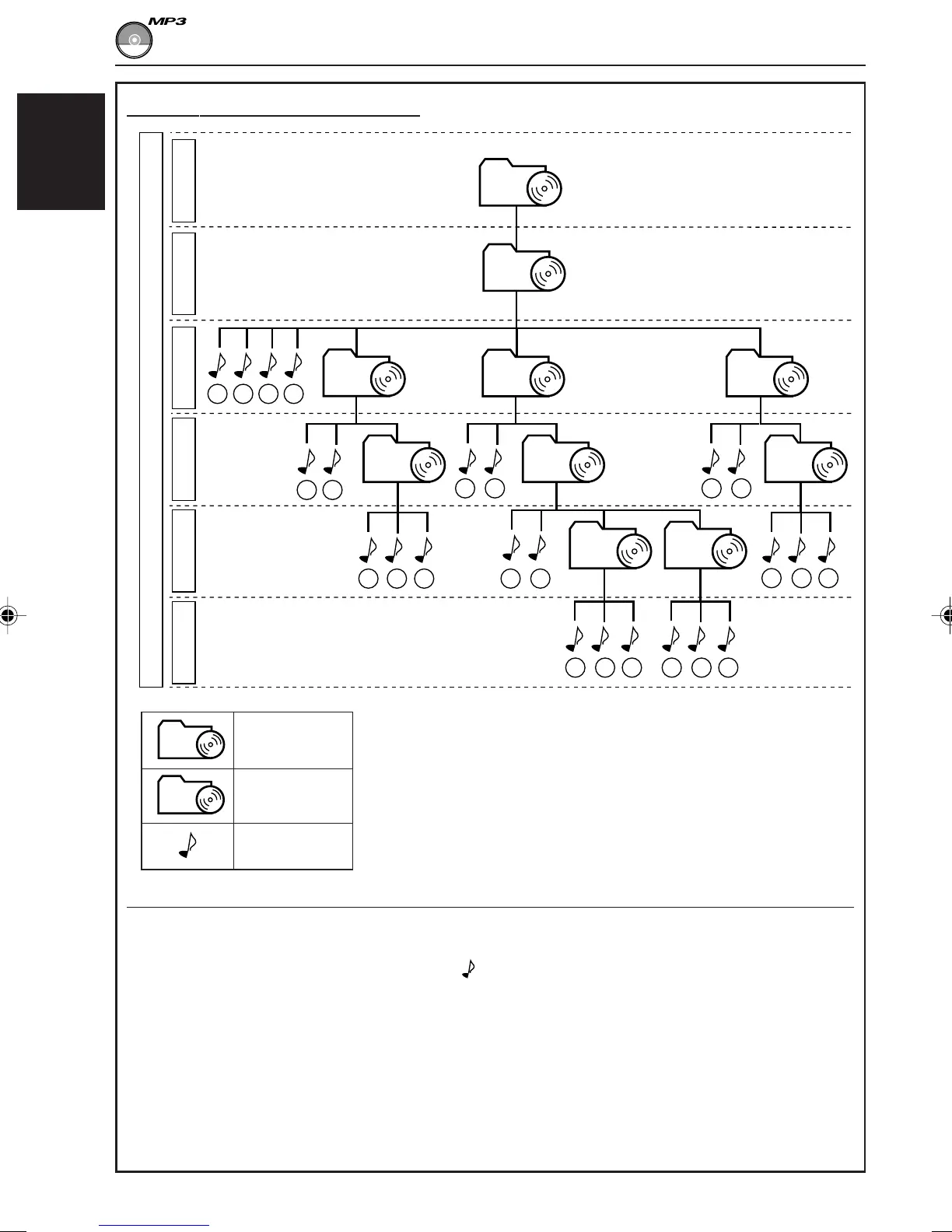26
ENGLISH
MP3 directory/file configuration
MP3 playback/search order (page 29)
• The numbers in circles below the MP3 files ( ) indicate the playback order and search order of the
MP3 files. Normally this unit plays back MP3 files in the recorded order.
• The numbers inside the directories indicate the playback order and search order of the directories
on an MP3 disc. Normally this unit plays back MP3 files in the directories in the recorded order.
Movement between the directories (pages 30 and 31)
You can move to another directory on the same hierarchy level (only within the same parent directory)
(e.g. from Directory 02, you can go to Directory 04 or 08) or on a different hierarchy level (e.g. from
Directory 05, you can go to Directory 04 or 06).
1312
18
19
17
2322 24
1110 2120
1 2
5 6
3 4
02
04
ROOT
15 1614
06 07
05 09
01
08
7
8
9
03
Level 1
Level 2
Level 3
Level 4
Level 5
Level 6
Hierarchy
: Root
: Directories
: MP3 files
01
ROOT
Note:
There is no limit on the number of the hierarchy levels (nested
directories). However, up to 8 hierarchy levels is recommended for
stable operations.
EN25_32SH909_707R[E]f.pm5 1/23/02, 11:27 AM26
