Do you have a question about the JVC CD Receiver KD-SHX701 and is the answer not in the manual?
Details safety cautions regarding Class 1 laser radiation and unit access.
Step-by-step guide to reset the unit's built-in microcomputer.
Instructions for installing the remote battery and associated safety precautions.
Detailed explanations for each button on the control panel.
Detailed explanations for each button on the remote controller.
Core operations for turning the unit on/off, selecting sources, and adjusting volume.
Step-by-step guide to disable the factory-activated display demonstration.
Steps to select tuner bands, search for stations, and tune manually.
Automatically presets the strongest FM stations in memory.
Manually storing specific radio stations into preset numbers.
Tuning to stations broadcasting specific programme types using PTY codes.
Saving favorite programme types into the Preset PTY list.
Activating Traffic Announcement and Programme Type standby reception.
Activating Traffic Announcement standby reception.
Activating Programme Type standby reception.
Covers inserting, playing, stopping, ejecting discs, and basic navigation.
Methods to find specific folders or tracks on MP3/WMA discs.
Explains Intro Scan, Repeat Play, and Random Play modes for discs.
Applying and adjusting DSP sound field effects for daily use.
Reduces digital distortion for a more natural sound field.
Restores sound brilliance and clarity by adjusting frequency phase relationships.
Adjusting front/rear balance, left/right balance, and subwoofer levels.
Procedure to download image or movie files from CD-R.
Choosing between picture (<jcl>) or animation (<jca>) files for download.
Navigating the disc to select the desired graphic file.
Process to download selected graphic files to the unit.
Setting downloaded pictures, movies, or slideshows as the graphic screen.
Navigating and changing various Preferred Setting Mode (PSM) options.
Procedures for safely removing and reconnecting the control panel.
Choosing the changer source and basic disc handling.
Finding specific discs or folders within the CD changer.
Setting playback modes like Intro Scan, Repeat, or Random for the changer.
Initial steps to select and listen to DAB radio services.
Procedures for maintaining unit connectivity and proper disc handling.
Solutions for common problems like screen going off or sound interruptions.
Addresses issues with disc recognition, playback errors, and skipping.
Technical details for the audio amplifier and FM/MW/LW tuners.
| Brand | JVC |
|---|---|
| Model | CD Receiver KD-SHX701 |
| Category | Car Receiver |
| Language | English |
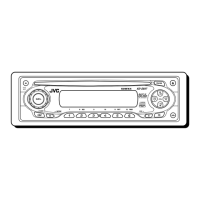








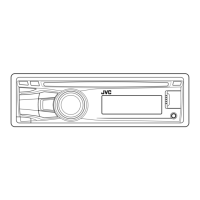


