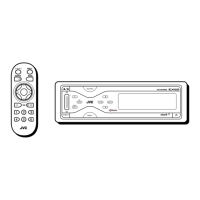LVT0831-001A
[E/EX]
INSTRUCTIONS
BEDIENUNGSANLEITUNG
MANUEL D’INSTRUCTIONS
GEBRUIKSAANWIJZING
ENGLISH
DEUTSCH
NEDERLANDS
FRANÇAIS
For installation and connections, refer to the separate manual.
Für den Einbau und die Anschlüsse siehe das eigenständige Handbuch.
Pour l’installation et les raccordements, se référer au manuel séparé.
Bijzonderheden over de installatie en aansluiting van het apparaat vindt u in de desbetreffende
handleiding.
Detachable
KD-SH909R
KD-SH909R/KD-SH707R
CD RECEIVER
CD-RECEIVER
RECEPTEUR CD
CD-RECEIVER
KD-SH707R
ATT
MOSFET
DBM
T/P
KD-SH909R
ANGLE
RM-RK100
CD
FM
AM
CH
AUX SEL
VOLUME
R D
AT T
DAB
DISC
PRESET
PRESET
DISC
EQ
ATT
MOSFET
DBM
T/P
KD-SH707R
COVERKDSH909R[E]001A.pm5 1/14/02, 7:12 PM3