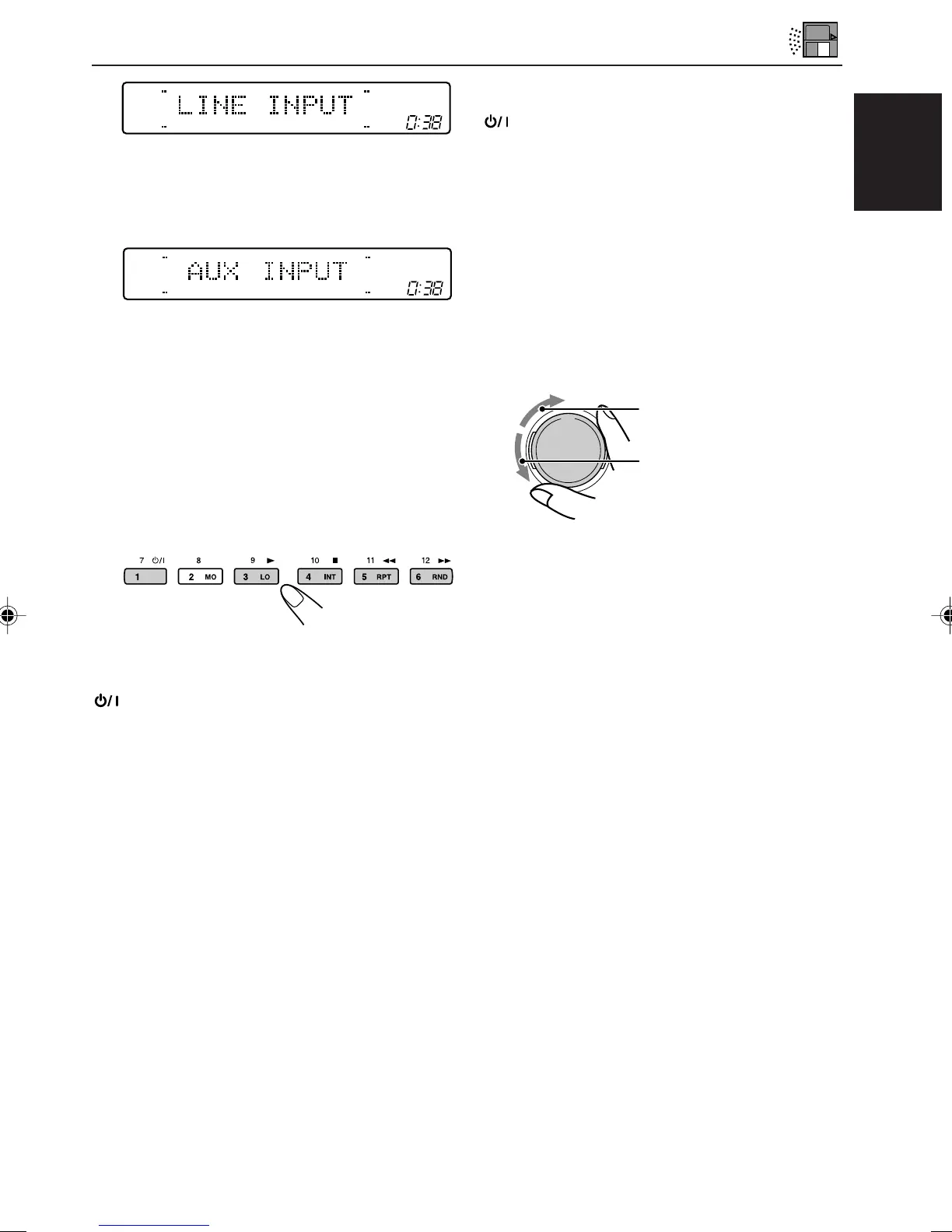ENGLISH
45
When connecting a VCR:
: Turns on and off the power.
3: Starts playback.
¡: Fast-winds a tape when pressed.
1: Rewinds a tape when pressed.
7: Stops playback.
Note:
When you press the above buttons, the display shows
“VCR” and its operation mode (such as 3, 7).
3
Adjust the volume.
4
Adjust the sound you want.
(See pages 33 – 35.)
To increase the level.
To decrease the level.
2
Turn on the connected component
and start playing the source.
• If connecting a JVC DVD player or VCR,
you can perform the following operations:
When connecting a DVD player:
: Turns on and off the power.
3: Starts playback.
¡: • Fast-forwards the chapter when
pressed and held.
• Skips to the beginning of the next
chapters when pressed briefly.
1: • Reverses the chapter when pressed
and held.
• Goes back to the beginning of the
current chapter when pressed briefly.
Goes back to the beginning of the
previous chapters when pressed
consecutively.
7: Stops playback.
Note:
When you press the above buttons, the display shows
“DVD” and its operation mode (such as 3, 7).
LINE INPUT (LINE): To select the component
connected to the LINE
IN plugs on the rear.
AUX INPUT (AUX): To select the component
connected to the
auxiliary input jack on
the control panel.
EN44_45SH909_707R[E]f.pm5 1/23/02, 11:36 AM45
