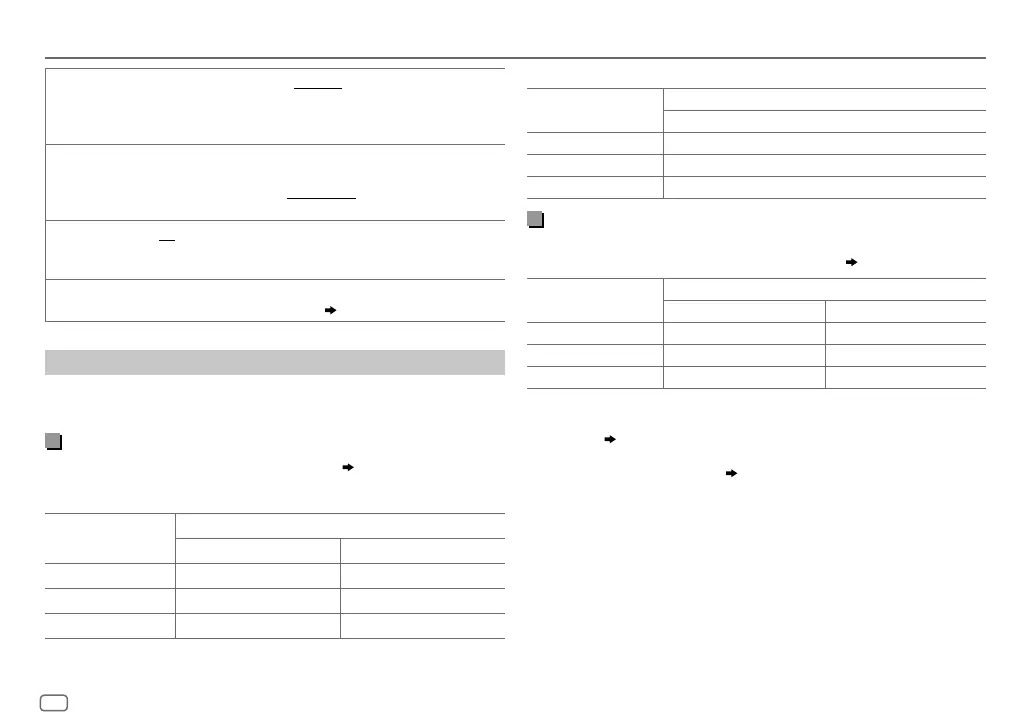12
ENGLISH
Data Size: B6L (182 mm x 128 mm)
Book Size: B6L (182 mm x 128 mm)
AUDIO SETTINGS
VOLUME
ADJUST LEVEL –15
to
LEVEL +06
(
LEVEL 00
):Preset the initial volume level
of each source (compared to the FM volume level). Before adjustment,
select the source you want to adjust. (“VOLADJFIX” appears if FM is
selected.)
AMP
GAIN LOW POWER
:Limits the maximum volume level to 25. (Select if
the maximum power of each speaker is less than 50W to prevent
damaging the speakers.);
HIGH POWER
:The maximum volume level
is 35.
D.T.EXPANDER
(Digital Track
Expander)
ON
:Creates realistic sound by compensating the high-frequency
components and restoring the rise-time of the waveform that are lost
in audio data compression.;
OFF
:Cancels.
SPK/PRE OUT
Depending on the speaker connection method, select the appropriate
setting to get the desired output. (
Speaker output settings
)
Speaker output settings
Select the output setting for the speakers
[SPK/PRE OUT]
, base on the
speaker connection method.
Connection via lineout terminals
For connections through an external amplifier.
( 19)
KD-X252
Setting on
[SPK/PRE OUT]
Audio signal through lineout terminal
FRONT REAR/SW
REAR/REAR
Front speakers output Rear speakers output
REAR/SUB.W
(default) Front speakers output Subwoofer output
SUB.W/SUB.W
Front speakers output Subwoofer output
KD-X152
Setting on
[SPK/PRE OUT]
Audio signal through lineout terminal
REAR/SW
REAR/REAR
Rear speakers output
REAR/SUB.W
(default) Subwoofer output
SUB.W/SUB.W
Subwoofer output
Connection via speaker leads
For connections without using an external amplifier. However, with this
settings you can also enjoy the subwoofer output.
( 19)
Setting on
[SPK/PRE OUT]
Audio signal through rear speaker lead
L (left) R (right)
REAR/REAR
Rear speakers output Rear speakers output
REAR/SUB.W
Rear speakers output Rear speakers output
SUB.W/SUB.W
Subwoofer output (Mute)
If
[SUB.W/SUB.W]
is selected:
–
[FRQ 120HZ]
is selected in
[SUBWOOFER LPF]
and
[FRQ THROUGH]
is not
available.
( 11)
–
[POSITION R01]
is selected in
[FADER]
and selectable range is
[POSITION R06]
to
[POSITION 00]
.
( 11)
JS_JVC_KD-X252_M_EN_1.indd 12JS_JVC_KD-X252_M_EN_1.indd 12 22/6/2017 9:54:44 AM22/6/2017 9:54:44 AM
