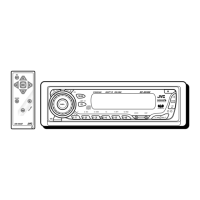Why are album names displaying incorrectly on my JVC Car Receiver?
- JJames FosterSep 23, 2025
If correct characters are not displayed (e.g. album name) on your JVC Car Receiver, this unit can only display alphabets (upper case), numbers, and a limited number of symbols.