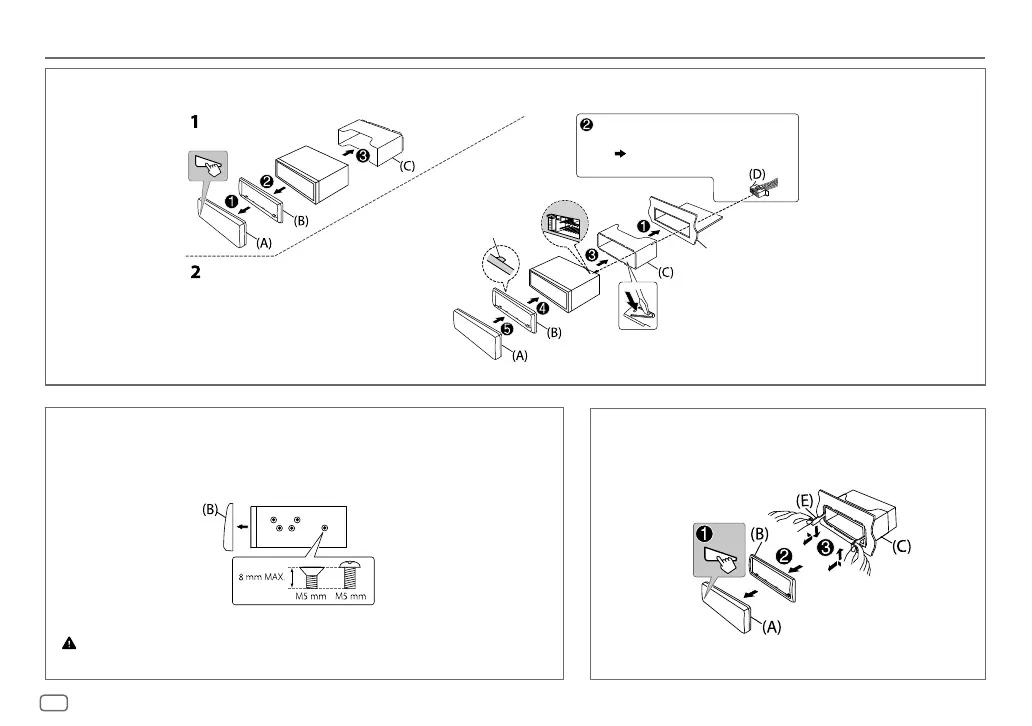18
ENGLISH
Data Size: B6L (182 mm x 128 mm)
Book Size: B6L (182 mm x 128 mm)
INSTALLATION/CONNECTION
How to remove the unitWhen installing without the mounting sleeve
1
Remove the mounting sleeve and trim plate from the unit.
2
Align the holes in the unit (on both sides) with the vehicle mounting bracket and secure
the unit with screws (commercially available).
Use only the specified screws. Using wrong screws might damage the unit.
Installing the unit (in-dash mounting)
Do the required wiring.
( 19)
Bend the appropriate tabs to
hold the sleeve firmly in place.
Hook on the top side
Orientate the trim plate as
illustrated before fitting.
Dashboard of your car
JS_JVC_KD-X252_M_EN_1.indd 18JS_JVC_KD-X252_M_EN_1.indd 18 22/6/2017 9:54:46 AM22/6/2017 9:54:46 AM
