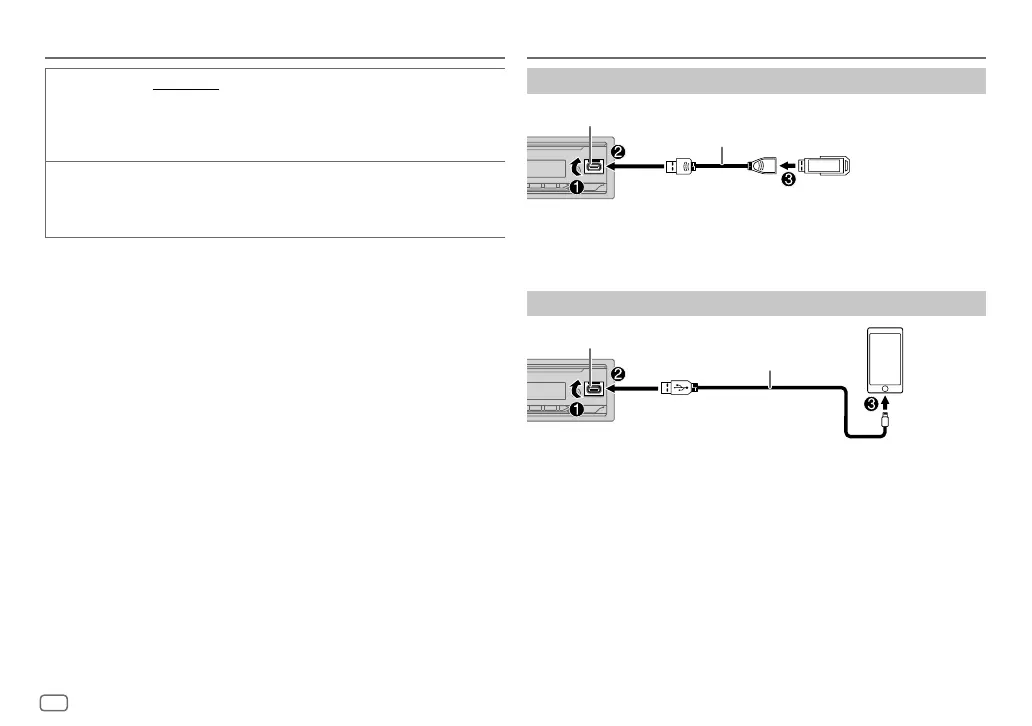10
ENGLISH
Data Size: B6L (182 mm x 128 mm)
Book Size: B6L (182 mm x 128 mm)
Radio
(for KD-X380BTS)
[AREA] [N.AMERICA]: For North/Central/South America, AM/FM intervals:
10 kHz/200 kHz. ;
[S.AMERICA]: For some South American countries, AM/FM intervals:
10 kHz/50 kHz. ;
[EUROPE]: For any other areas, AM/FM intervals: 9 kHz/50 kHz.
[PTY SEARCH] Select a PTY code for FM Radio Broadcast Data Sytem (see the following
“PTY code for FM Radio Broadcast Data System”).
If there is a station broadcasting a program of the same PTY code as you
have selected, that station is tuned in.
PTY code for FM Radio Broadcast Data System
[NEWS], [INFORM] (information), [SPORTS], [TALK], [ROCK], [CLSROCK] (classic rock),
[ADLTHIT] (adult hits), [SOFTRCK] (softrock), [TOP40], [COUNTRY], [OLDIES], [SOFT],
[NOSTALGA] (nostalgia), [JAZZ], [CLASSICL] (classical), [R&B] (rhythm and blues), [SOFTR&B]
(soft rhythm and blues), [LANGUAGE], [RELMUSC] (religious music), [RELTALK] (religious
talk), [PERSNLTY] (personality), [PUBLIC], [COLLEGE], [HABLESP] (Spanish talk), [MUSCESP]
(Spanish music), [HIPHOP], [WEATHER]
USB/iPod
Connect a USB device
USB device
USB input terminal
USB 2.0 cable*
(commercially available)
The source changes to USB automatically and playback starts.
* Do not leave the cable inside the car when not in use.
Connect an iPod/iPhone
USB input terminal
Accessory of the iPod/iPhone*
iPod/
iPhone
See “Set the playable source for iPod/iPhone” on page11 to start playback.
• You can also connect iPod/iPhone via Bluetooth. (Page19)
* Do not leave the cable inside the car when not in use.
KD-X480BHS_K_B5A-3881-00_EN_2nd Draft.indd 10KD-X480BHS_K_B5A-3881-00_EN_2nd Draft.indd 10 25/8/2021 3:37:59 PM25/8/2021 3:37:59 PM
