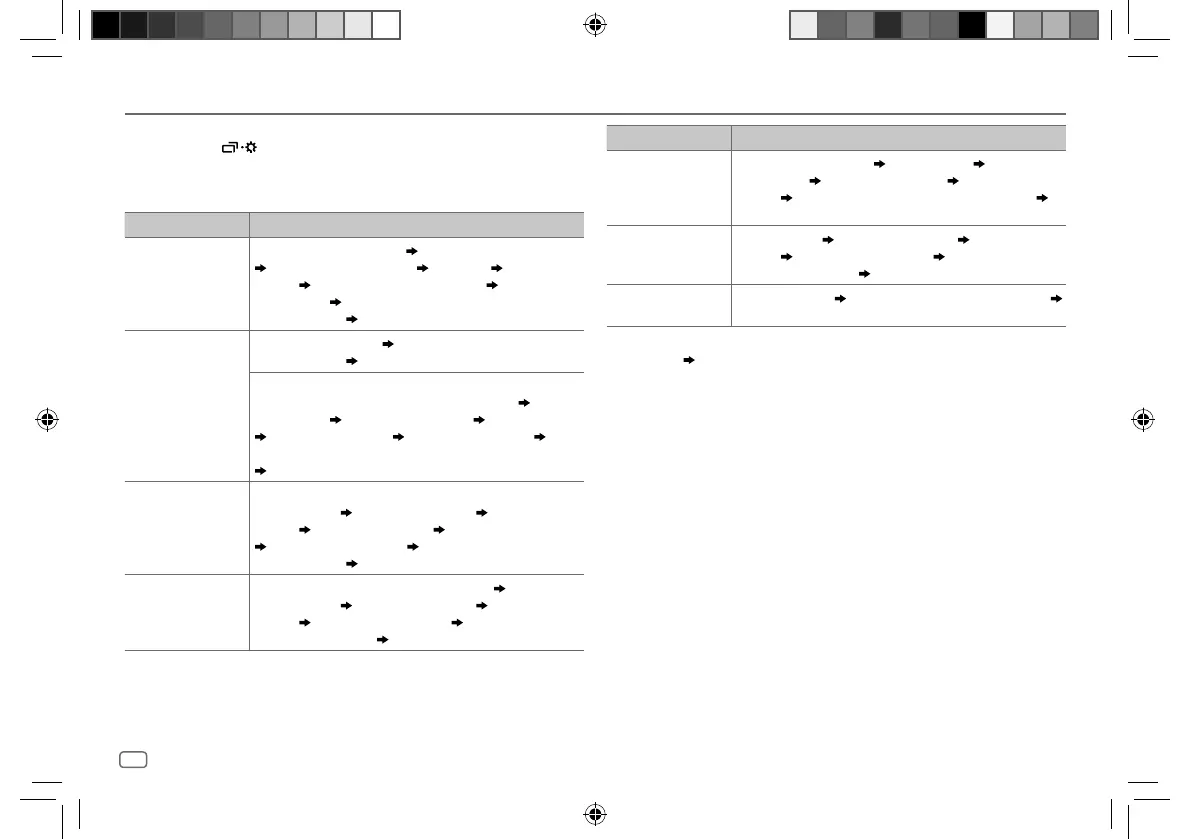28
ENGLISH
Data Size: B6L (182 mm x 128 mm)
Book Size: B6L (182 mm x 128 mm)
REFERENCES
Source name Display information
SPOTIFY/SPOTIFY BT
Context title (Date/Clock)
*
1
Song title (Artist) Song title
(Album name)
Song title (Date/Clock)
*
1
Playing Time (Date/
Clock)
*
1
Context title (Date) with music synchronisation
*
2
(back to the beginning)
BT AUDIO
Song title (Artist) Song title (Album name) Song title (Date/
Clock)
*
1
Playing time (Date/Clock)
*
1
Song title (Artist) with
music synchronisation
*
2
(back to the beginning)
AUX
AUX (Date/Clock)
*
1
AUX (Date) with music synchronisation
*
2
(back to the beginning)
*
1
Battery and signal strength of the Bluetooth device will be shown if
[BATT/SIGNAL]
is set
to
[AUTO]
.
( 14)
*
2
The color of the button illumination changes and synchronises with the music.
Change the display information
Each time you press , the display information changes.
• If the information is unavailable or not recorded, “NO TEXT”, “NO NAME”, or other
information (eg. station name) appears or display will be blank.
Source name Display information
DAB
Service Label (Ensemble Label) Service Label (Date/Clock)
*
1
Dynamic Label (Date/Clock)
*
1
Title (Artist) Title (Date/
Clock)
*
1
Next Program (EPG) (Date/Clock)
*
1
Signal Level
(Date/Clock)
*
1
Service Label (Ensemble Label) with music
synchronisation
*
2
(backtothebeginning)
FM
or
AM
Frequency (Date/Clock)
*
1
Frequency (Date) with music
synchronisation
*
2
(back to the beginning)
(For FM Radio Data System stations only)
Station name (PS)/Program type (PTY) (Date/Clock)
*
1
Radiotext
(Date/Clock)
*
1
Radiotext+ (Radiotext+) Song title (Artist)
Song title (Date/Clock)
*
1
Frequency (Date/Clock)
*
1
Station
name (PS)/Program type (PTY) (Date) with music synchronisation
*
2
(back to the beginning)
USB (For MP3/WMA/AAC/WAV/FLAC files)
Song title (Artist) Song title (Album name) Song title (Date/
Clock)
*
1
File name (Folder name) File name (Date/Clock)
*
1
Playing time (Date/Clock)
*
1
Song title (Artist) with music
synchronisation
*
2
(backtothebeginning)
iPod USB/iPod BT
or
ANDROID
When
[HEAD MODE]
/
[AUTO MODE]
is selected
( 10)
:
Song title (Artist)
Song title (Album name) Song title (Date/
Clock)
*
1
Playing time (Date/Clock)
*
1
Song title (Artist) with
music synchronisation
*
2
(backtothebeginning)
JS_JVC_KD_X451DBT_E_EN_int1.indd 28JS_JVC_KD_X451DBT_E_EN_int1.indd 28 9/6/2017 3:54:16 PM9/6/2017 3:54:16 PM
