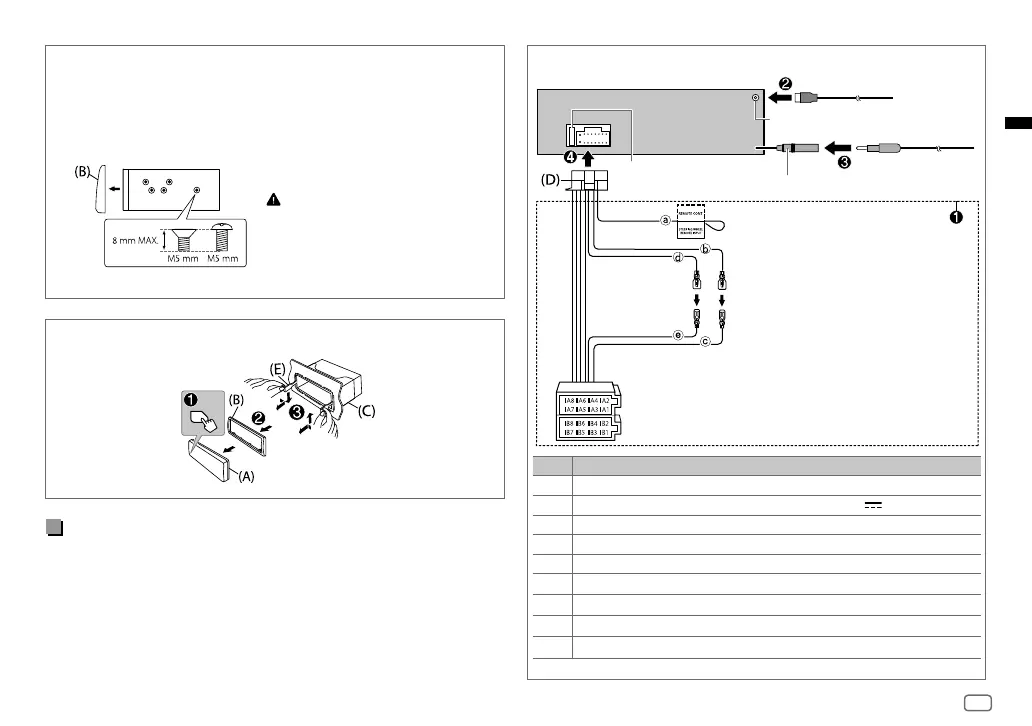3
Data Size: B6L (182 mm x 128 mm)
Book Size: B6L (182 mm x 128 mm)
Remoção do aparelho
Instalação do aparelho (sem manga de montagem)
1 Retire a manga de montagem e a placa de guarnição do aparelho.
2 Alinhe os orifícios no aparelho (em ambos lados) com o suporte de
montagem do veículo e fixe o aparelho com parafusos (disponíveis
comercialmente).
Utilize apenas os parafusos
especificados. Utilizar parafusos
inadequados pode danificar o aparelho.
Lista de peças (fornecidas)
(A) Painel frontal (×1)
(B) Placa de guarnição (×1)
(C) Manga de montagem (×1)
(D) Cablagem (×1)
(E) Chave de extração (×2)
Ligação da cablagem
Pino Cor e função
A4 Amarelo : Bateria
A5 Azul/branco : Controlo de energia (12V
350mA)
A6 Laranja/branco : Interruptor de controlo das luzes do automóvel
A7 Vermelho : Ignição (ACC)
A8 Preto : Conexão terra (massa)
B1, B2
Roxo
]
, Roxo/preto
[
: Altifalante traseiro (direito)
B3, B4
Cinzento
]
, Cinzento/preto
[
: Altifalante frontal (direito)
B5, B6
Branco
]
, Branco/preto
[
: Altifalante frontal (esquerdo)
B7, B8
Verde
]
, Verde/preto
[
: Altifalante traseiro (esquerdo)
Terminal de antena
Fusível (10 A)
a Azul claro/amarelo: Ao adaptador
do controlo remoto do volante de
direção
b Amarelo: Fio da bateria
c Amarelo: A4
d Vermelho: Fio de ignição
e Vermelho: A7
Conectores ISO
Tomada de antena DAB (conector SMB)
KD-X482DBT_E_PT.indd 3KD-X482DBT_E_PT.indd 3 6/5/2022 11:37:06 AM6/5/2022 11:37:06 AM
