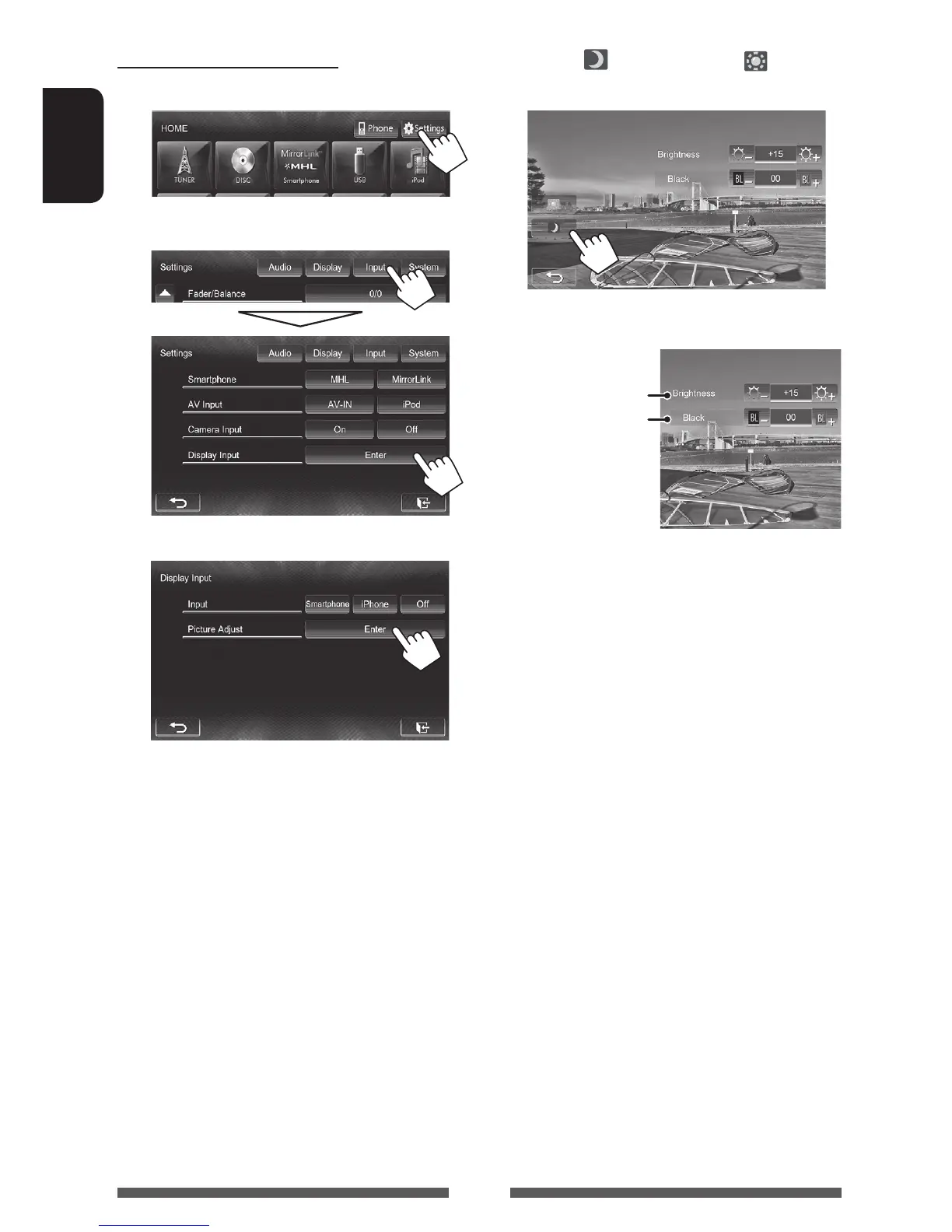44
ENGLISH
For the smartphone screen
1 On <HOME> screen:
2
3 Display the adjustment menu.
4 Select [ ] (dimmer on) or [ ]
(dimmer off).
5 Adjust the picture (–15 to +15).
Adjusts the brightness
Adjusts the blackness
• You can also display the adjustment menu by
pressing FNC on the monitor panel. ( page 7)
EN_KW-NSX700/600[J].indb 44 12/11/14 14:24
