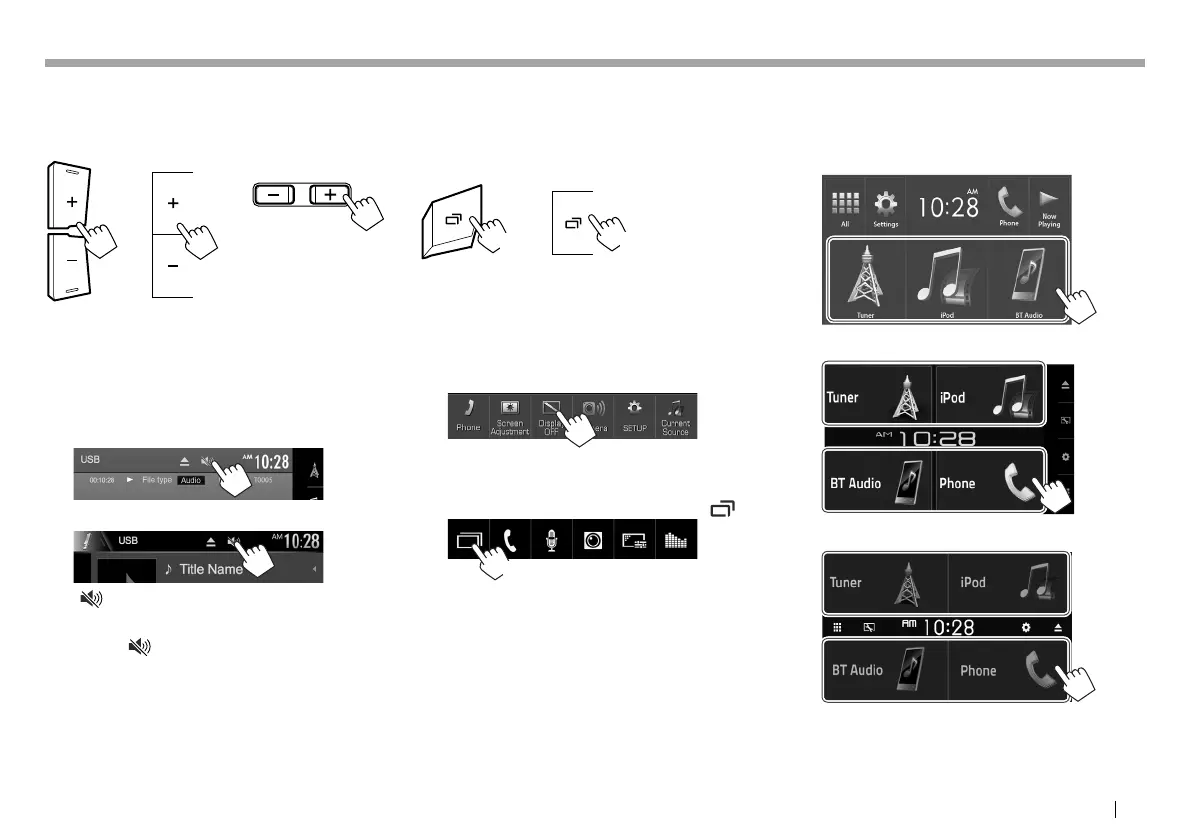ENGLISH 7
BASICSBASICS
❏ Adjusting the volume
To adjust the volume (00 to 35)
KW-V230BT KW-V330BT KW-V430BT
KW-V630BT
Press + to increase, and press − to decrease.
• Holding + increases the volume continuously to
level 15.
To attenuate the sound (only for KW-V330BT /
KW-V430BT /KW-V630BT )
KW-V330BT
KW-V430BT /KW-V630BT
The [ ] button becomes blue.
To cancel the attenuation: Press the same button
again. (The [ ] button becomes white.)
❏ Turning off the screen
On the monitor panel (only for KW-V230BT /
KW-V330BT ):
(Hold)
KW-V330BT
(Hold)
KW-V230BT
On the pop-up short-cut menu (Page12) (only for
KW-V230BT /KW-V430BT /KW-V630BT ):
For KW-V230BT :
Display the pop-up short-cut menu by pressing FNC
on the monitor panel, then select [Display OFF].
For KW-V430BT /KW-V630BT :
Display the pop-up short-cut menu by pressing FNC
on the monitor panel, then press and hold [ ].
(Hold)
To turn on the screen: Press and hold the same
button, or touch the display.
❏ Turning on/off the AV source
You can activate the AV function by selecting a
source on the Home screen.
KW-V230BT
KW-V330BT
KW-V430BT /KW-V630BT
Continued on the next page...
2017KW-VEntryK.indb72017KW-VEntryK.indb7 2016/12/0915:112016/12/0915:11
