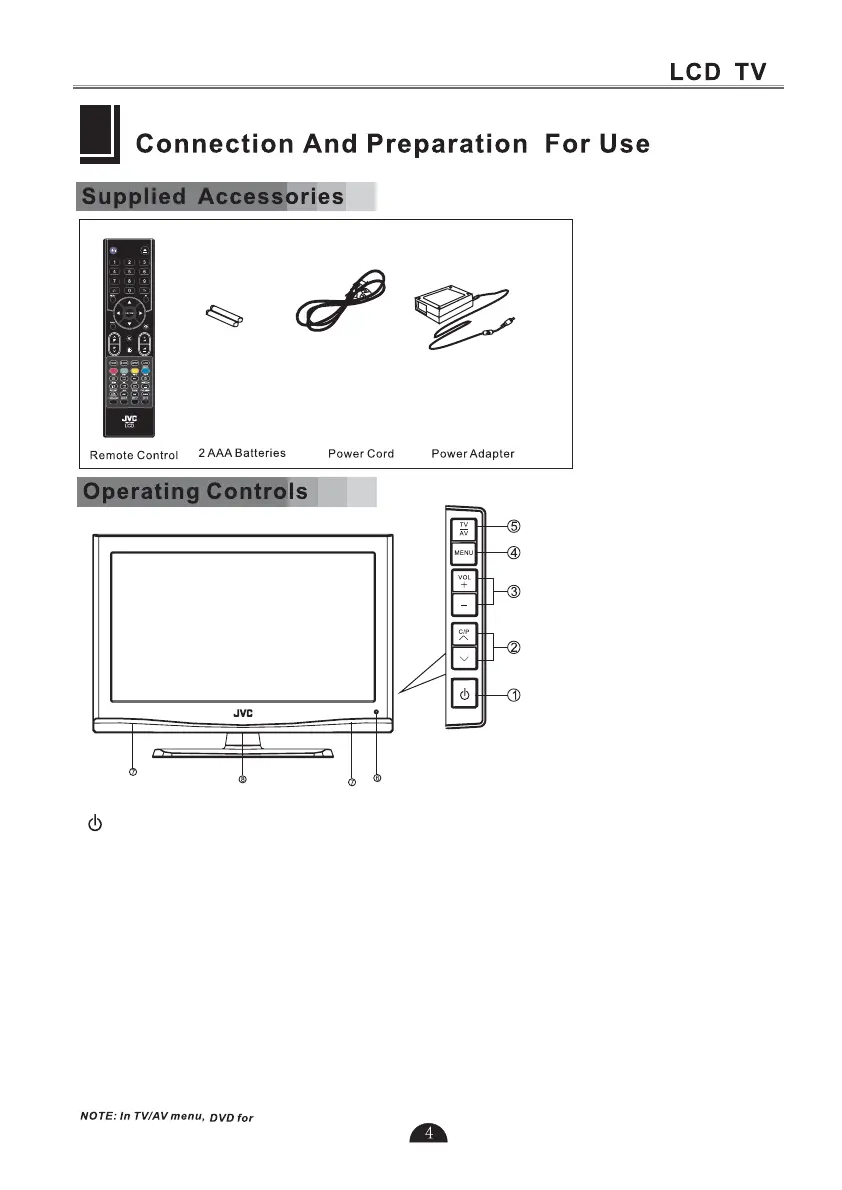LT-19DK3-/LT-22DK3-.
1.
Press to turnTVonorturntostandbymode.
2.
Press to select desired channels
3.
Press to adjust the volume level
4.
Press to display the set up menu on theTVscreen.
5.
Press to selectTVorall videoinputmodes TV, AV,DTV S-VIDEO, SCART
YPbPr, HDMI,DVD,PC.
6.
Receives the signals from the remote control.
7.
8.
On playing Mode, the light turns blue.
Power button
C/P <>(PR+/-)
VOL+ VOL-
MENU
TV/AV
Infrared Remote Sensor
Speaker
Power Light
、
:, ,
