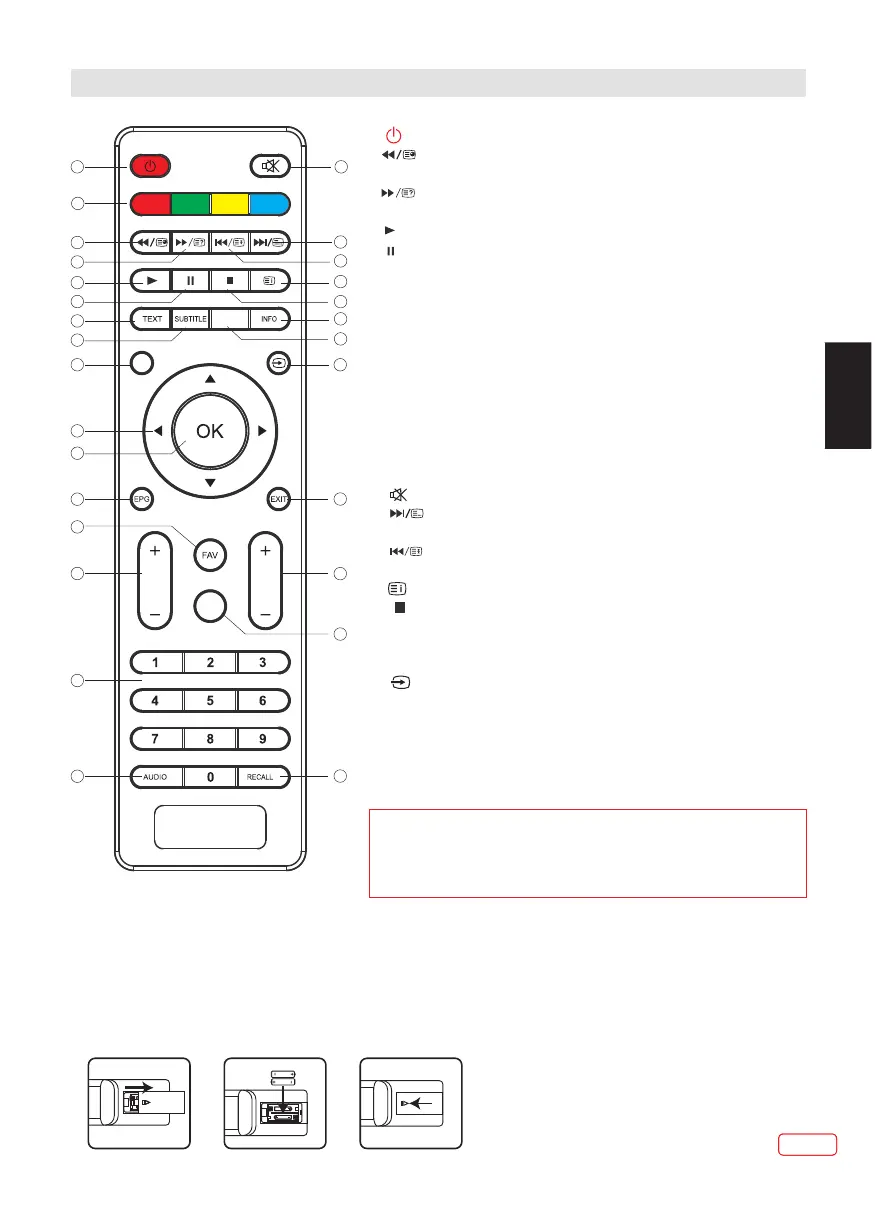EN
13
REMOTE CONTROL
EN
EN
13
REMOTE CONTROL
1: :To set the TV to standby or power on.
2: :In USB mode, used as reverse key, in teletext
mode used as Sub-page key.
3: : In USB mode, used as forward key, in teletext
mode used as Reveal key.
4: : Press in USB Mode to begin or continue playback.
5: : Press in USB Mode to pause playback.
6:TEXT:To enter TELETEXT.
7: SUBTITLE: To turn on subtitles press the subtitle button
in DTV mode.
8 :MENU : Displays the main on-screen menu.
9 :CURSOR: To move within the menu.
10:OK: To confirm selection.
11:EPG: To display information about the programme being viewed
and what's on next in DTV mode.
12:FAV: To access your favourite channels list in ATV or DTV mode.
13:VOL+/- : To adjust sound level.
14:NUMERIC KEY: For direct access to channels.
15:AUDIO: To select the available audio language of TV programmes.
16: : To disable or enable the speaker sound output.
17: : In USB mode, used as next key, in teletext mode used as
list key. In DTV mode it lists TV and Radio channels.
18: : In USB mode, used as previous key, in teletext mode used
as hold key.
19: :In teletext mode used as index/shortcut button for PVR File System.
20: : Press to stop play in USB mode.
21:INFO: Press the info button to display the programme information of
the show you are watching.
22:FREEZE: Press to freeze the picture you are watching.
23: : Press to display and select the available video sources.
24:EXIT: To return to the previous menu or exit menu.
25:CH+/CH-: To access the next or previous channels.
26:REC:Press to record the TV programme you are watching in
DTV Mode.
27:RECALL: DTV Mode: Jumps to last channel viewed.
28. COLOURED BUTTONS (see footnote)
1
2
3
4
5
6
7
8
9
10
11
13
12
14
15
16
17
18
19
20
21
22
23
24
25
26
27
VOL
CH
REC
FREEZE
28
MENU
Footnote:
Red, green, yellow and blue buttons are multi-function;
please follow on-screen prompts and section
instructions.
Remote Control Battery Installation
The remote control requires two AAA batteries ( not supplied). Below are steps to
assist you with replacing the batteries.
1.Open the back cover of the battery compartment.
2.Install the batteries into the battery tray. There are +/- polarity
markings in the battery compartment. Please ensure the battery
polarity is correct.
3.Close the battery cover.
Downloaded from www.vandenborre.be
