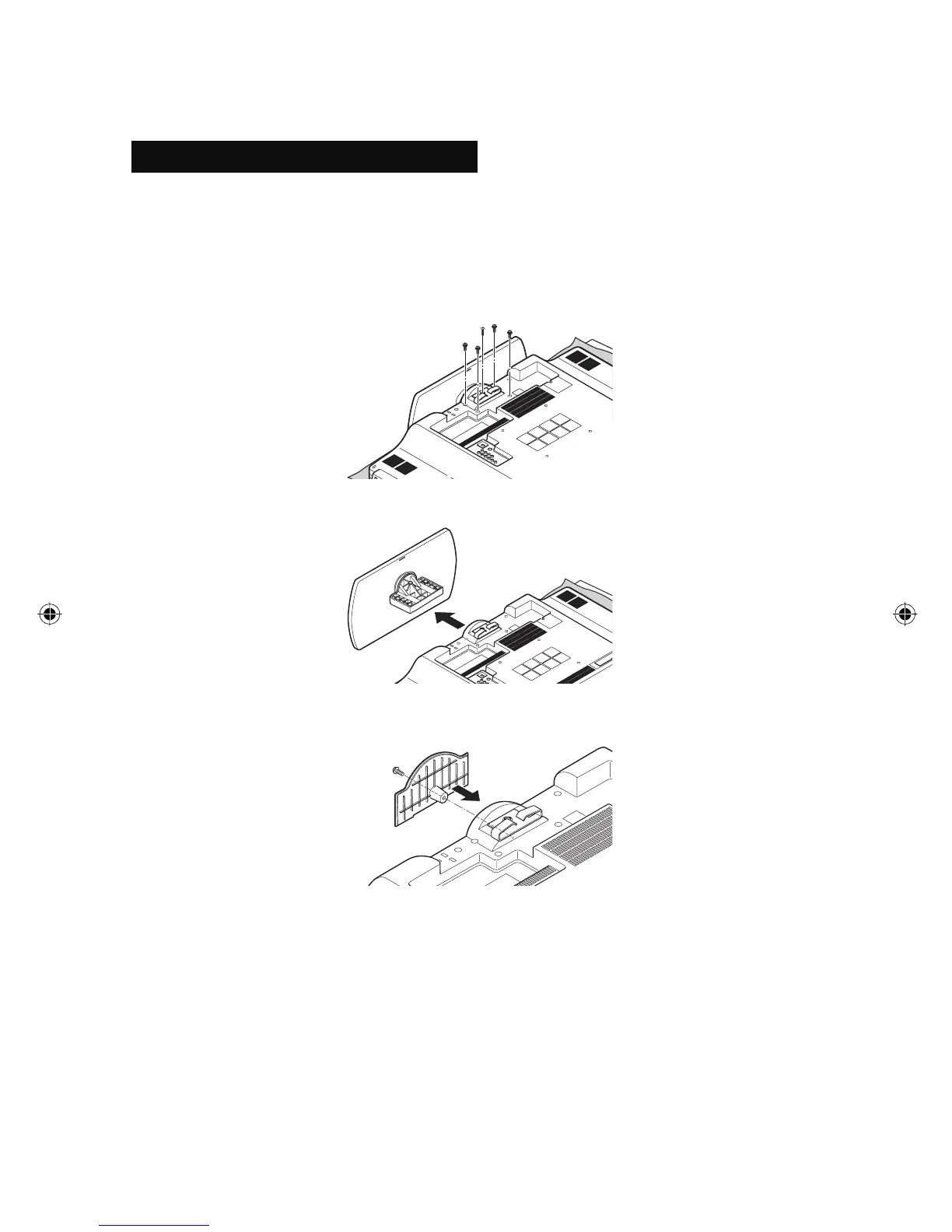8
Disconnecting the stand
If you disconnect the stand, attach the bottom cover and the screw (supplied) into the hole.
1) Place the TV face down on a soft cloth on a table.
2) Remove the five screws from the back of the TV.
3) Pull out the stand from the TV.
4) Cover the hole with the supplied bottom cover and tighten the screw.
Note:
• To re-install the stand, reverse the procedure from 4) to 1).
Precautions
LCT2385-001A-A English 8LCT2385-001A-A English 8 4/14/08 3:42:27 PM4/14/08 3:42:27 PM
