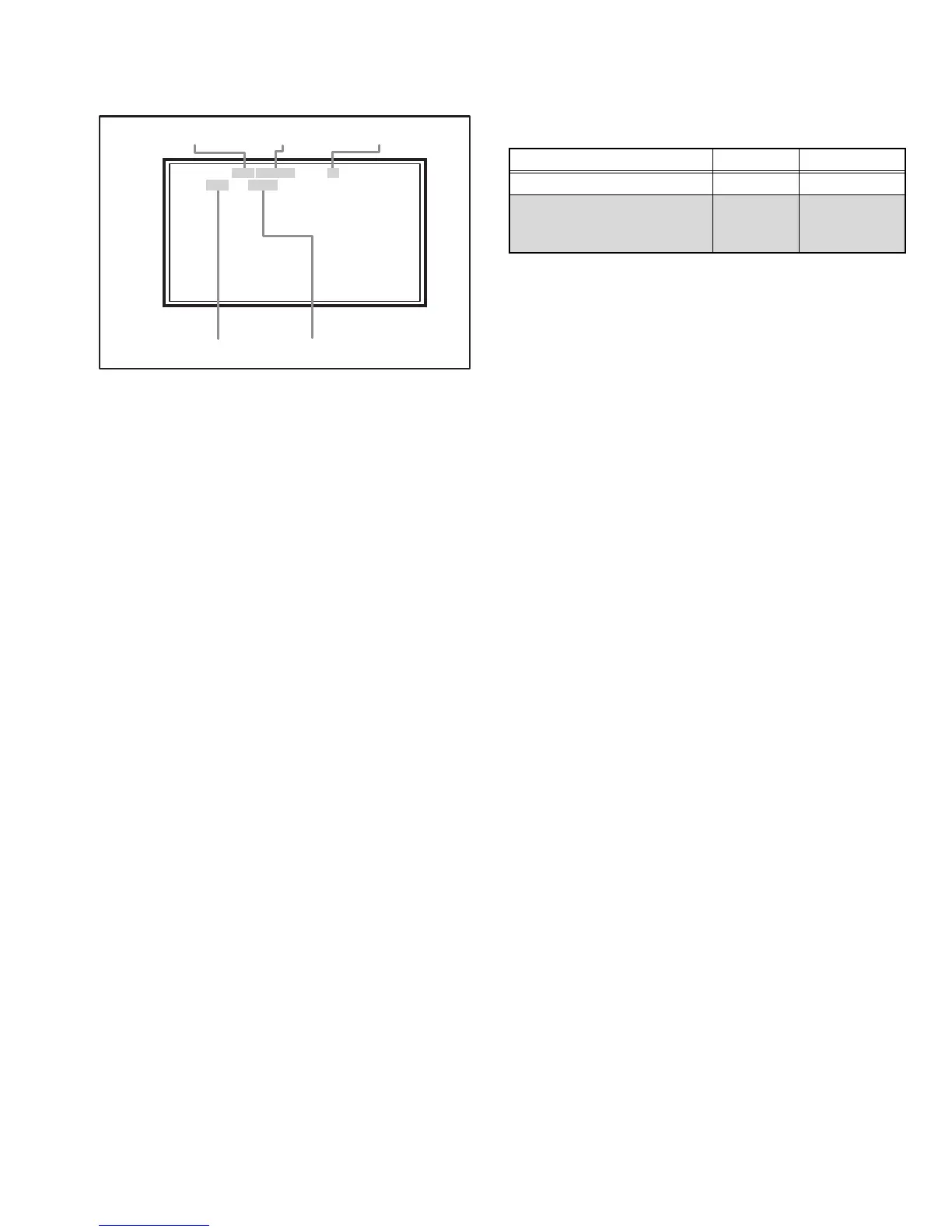(No.YA535)1-21
4.5.3.2 DIGITAL SERVICE MODE
1. Adjust
(1) SIGNAL SYSTEM
The signal displayed on the screen is displayed.
(2) SCREEN SIZE
State of the ASPECT is displayed.
(5) SETTING ITEM NAME
Setting item name are displayed. For the setting item names
to be displayed, refer to "INITIAL SETTING VALUE OF
SERVICE MODE".
(6) SETTING ITEM NO.
Setting item numbers are displayed. The setting item numbers
to be displayed are listed below.
SELECTION OF SETTING ITEM
• [CH+] / [CH-] key.
Change the setting items up/ down.
• [SLEEP] key.
Switch to the next items.
(7) SETTING VALUE (DATA)
The SETTING VALUE is displayed.
CHANGE OF SETTING VALUE (DATA)
• [VOL+] / [VOL-] key.
Change the setting values up/down.
MEMORY OF SETTING VALUE (DATA)
Changed setting value is memorized by pressing
[MUTING] key.
2. Memory Edit
Data in the EEPROM is edited on this screen. [Do not adjust]
CAUTION:
This mode is not used in the ADJUSTMENT. Press the
[BACK] key to return to the SERVICE MENU SCREEN.
3. Xilleon Register Edit
Setting value in the digital module is edited and confirmed on
this screen. [Do not adjust]
CAUTION:
This mode is not used in the ADJUSTMENT. Press the
[BACK] key to return to the SERVICE MENU SCREEN.
5. Select Channel Map
Channel map is forcibly rewritten on this screen.[Do not adjust]
CAUTION:
This mode is not used in the ADJUSTMENT. Press the
[BACK] key to return to the SERVICE MENU SCREEN.
6. Clear Channel Map
Channel map is cleared on this screen. [Do not adjust]
CAUTION:
This mode is not used in the ADJUSTMENT. Press the
[BACK] key to return to the SERVICE MENU SCREEN.
7. Digital Tuning Test
Digital channel tuning is tested on this screen. [Do not adjust]
CAUTION:
This mode is not used in the ADJUSTMENT. Press the
[BACK] key to return to the SERVICE MENU SCREEN.
NTSC3 : 525i (Composite / S-video input)
525I : 525i (Component input)
525P : 525p
1125I6 : 1125i
750P : 750p
PCVGA : PC (VGA)
PCXGA : PC (XGA)
H525I : HDMI 525i
H525P : HDMI 525p
H750P : HDMI 750p
H125I6 : HDMI 1125i
H125P6 : HDMI 1125p
D525I : ATSC 525i
D525P : ATSC 525p
D125I6 : ATSC 1125i
43Full : FULL (Input signal 4 : 3)
43Pano : PANORAMA (Input signal 4 : 3)
43Cinema : CINEMA (Input signal 4 : 3)
43Regular : REGULAR (Input signal 4 : 3)
16Full : FULL (Input signal 16 : 9)
16Pano : PANORAMA ZOOM (Input signal 16 : 9)
16Cinema : CINEMA ZOOM (Input signal 16 : 9)
16Slim : SLIM (Input signal 16 : 9)
SIGNAL SYSTEM
SCREEN SIZE
SETTING VALUE (DATA)
SETTING ITEM No.
SETTING ITEM NAME
A001 IN LEVEL 7
NTSC 43Full
Setting items Settings Item No.
Audio system setting Adjust A001 - A008
Mi-com setting
Fixed
C001 - C040
X001 - X201
S001 - S025
