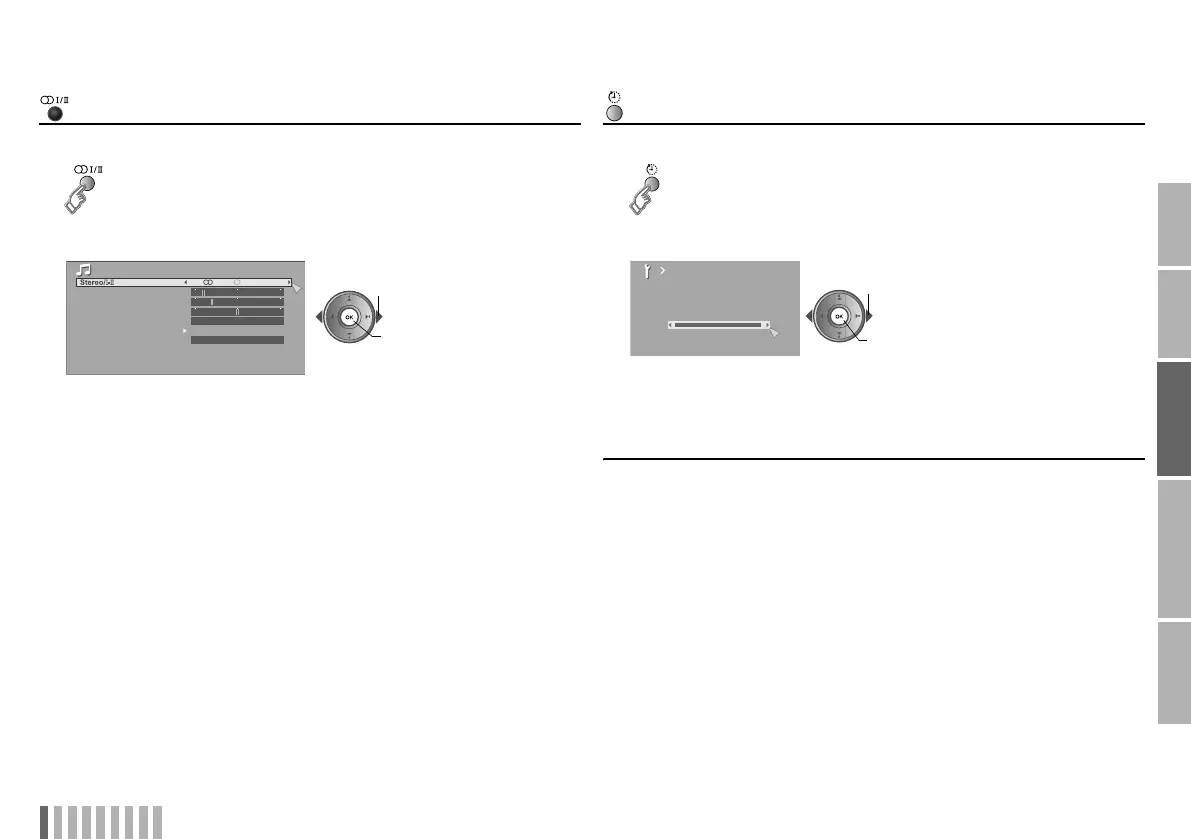ENGLISH
23
USE SETTING
TROUBLE?
PREPARE
IMPORTANT
ENGLISH
Stereo/t-u
Change the sound mode or language (analogue channels)
Sleep Timer
Set a time for the TV to turn off automatically
Other functions
Picture Mode (P. 26)
You can select a preset picture setting according to the brightness of your
room or when playing video games.
Eco Sensor (P. 29)
Automatically adjust the picture contrast according to the brightness of the
room.
z There are more functions available in the menus, see “Customising your
TV” (P. 26 - 31).
1
2
Select the sound mode or language
z When viewing a bilingual broadcast programme, you can select either
Bilingual I (Sub I) or Bilingual II (Sub II) sound.
z If the stereo broadcast reception is poor, you can change to mono sound
for clearer sound.
z This button can also be used when watching digital channels. For details,
refer to “Select audio language” (P. 5) on the separate manual
“WATCHING DIGITAL CHANNELS”. (DR9 only)
A select
B set
Sound
Off
Off
Bass
Treble
Balance
Hyper Sound
3D Cinema Sound
MaxxBass
1
2
Set the time
䡵 Cancel g Set the time to “0”.
䡵 Remaining time g Display this menu again.
A select
B set
Sleep Timer
0
120
Off
LT-42DR9BU.book Page 23 Tuesday, February 19, 2008 11:46 AM
