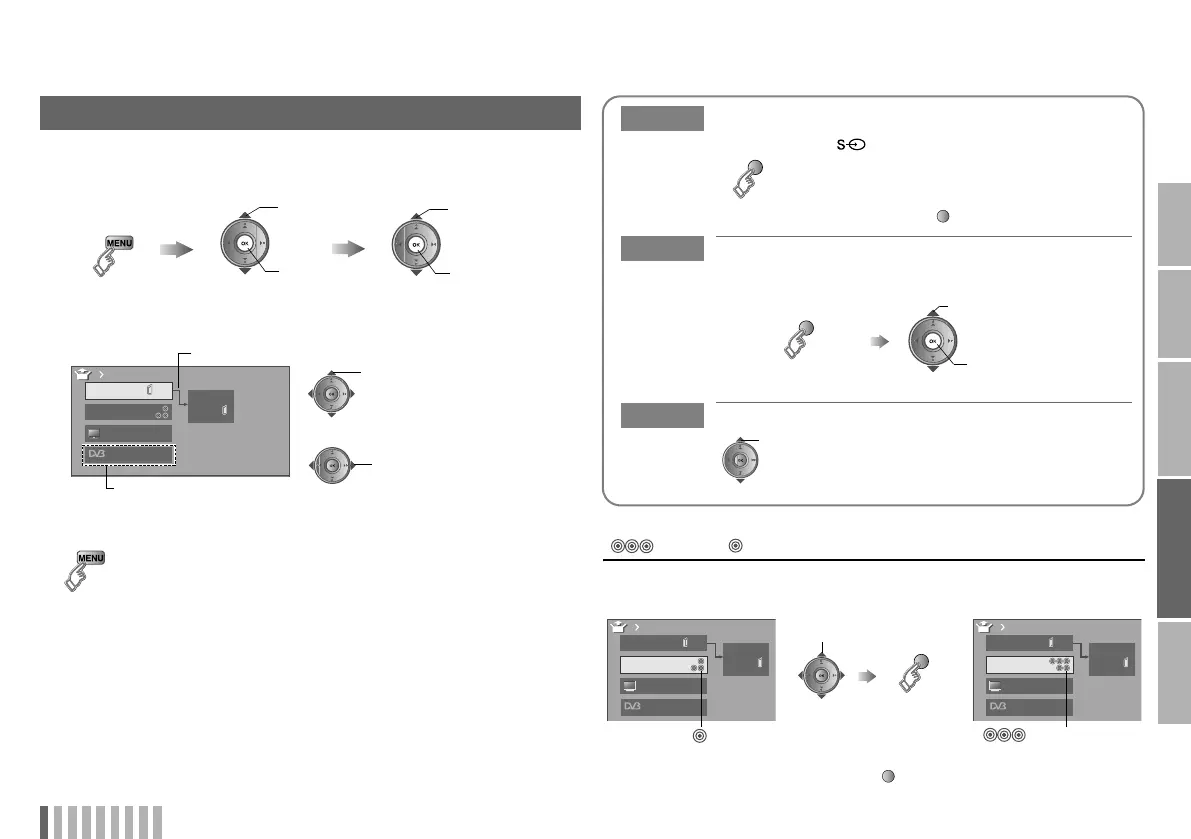ENGLISH
31
USE SETTING
TROUBLE?
PREPARE
IMPORTANT
ENGLISH
Switch between component and composite input
( Pr/Pb/Y, V)
䡵 Return to composite input g Press “ ” (yellow) in B again.
1 Display the “Ext Setting” menu
2 Select an “EXT” or arrow, and then proceed with setting
3 Finish
z HDMI terminal setting g “HDMI-1 Audio Setting” (P. 30)
Setting external terminals
A select
B next
Display the menu
bar
Select “Ext Setting”
Select “Set Up”
A select
B next
DTV
Ext Setting
EXT-1
EXT-2
Dubbing
EXT-3
TV
ID List
S-In
Arrow
Select an “EXT”
Select the arrow
select
select
Available for DR9 only
S-In
Switch to S-Video input
ID List
Edit names of connected devices
Dubbing
Set up dubbing on “EXT-2”
A Select “EXT-3” B Set to component input
䡵 Cancel this mode g Press “ ” (yellow) again
z “ ” mark will appear at the selected
“EXT”.
z The device selection display will change
from “E2” to “S2”.
(yellow)
A Show the name list B Select a name from the list
䡵 Clear the name g Select the blank space in the list
(blue)
B set
A select
select the dubbing source
DTV
Ext Setting
EXT-1
EXT-2
Dubbing
EXT-3
TV
DTV
Ext Setting
EXT-1
EXT-2
Dubbing
EXT-3
TV
select
(yellow)
V
Pr/Pb/Y
LT-42DR9BU.book Page 31 Tuesday, February 19, 2008 11:46 AM
