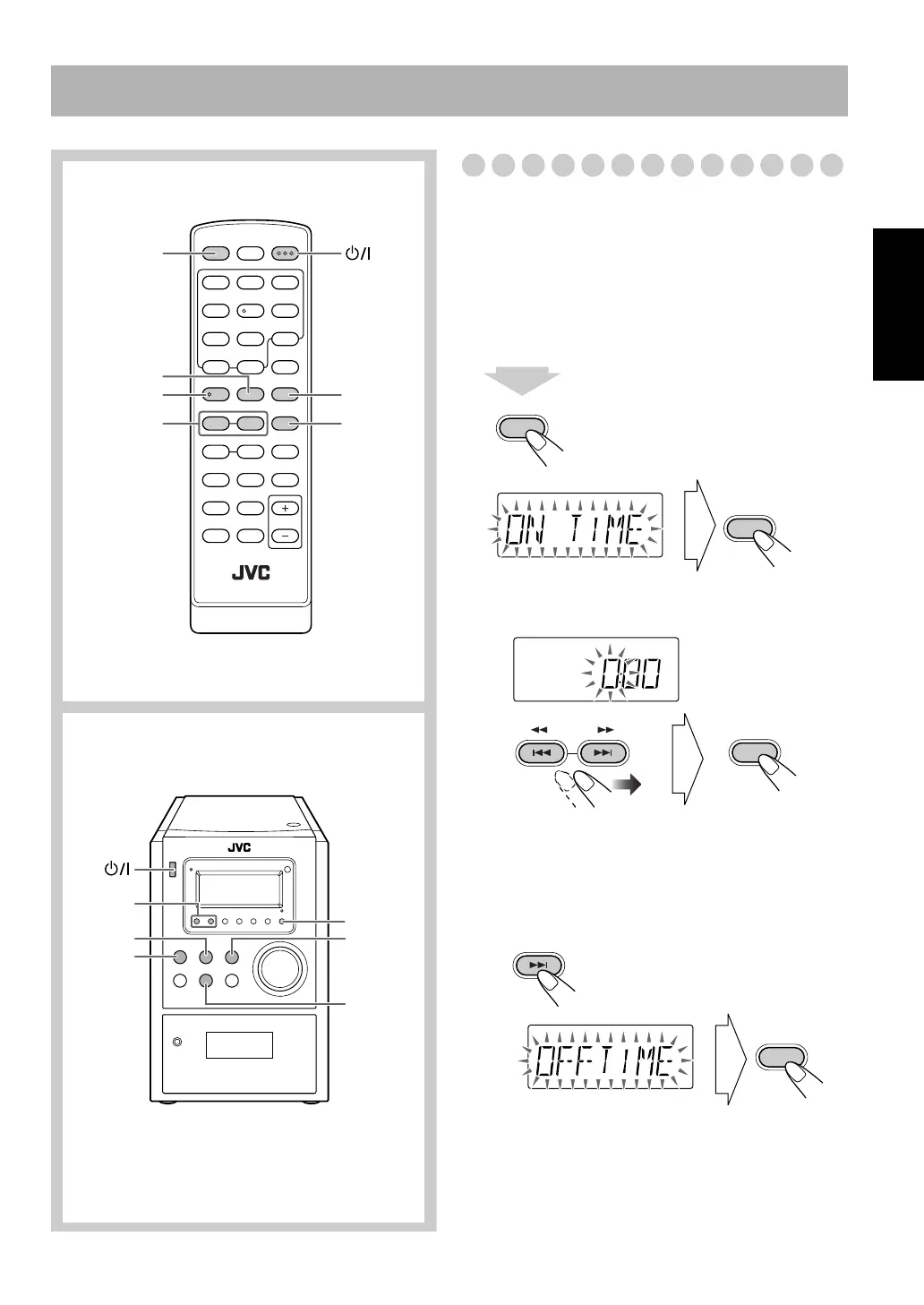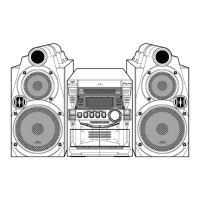18
Italiano
Operazioni con il timer giornaliero
Impostazione del timer giornaliero
Utilizzando il timer giornaliero, è possibile svegliarsi
ascoltando la musica, ecc.
• Prima d’impostare il timer giornaliero è necessario
regolare l’ora. (Vedere a pagina 12.)
• Per uscire dall’impostazione del timer, premere STOP 7
secondo necessità.
1 Avviare la modalità d’impostazione del timer
giornaliero
2 Impostare l’istante di attivazione.
(1) Regolare le ore.
(2) Impostare quindi i minuti allo stesso modo delle
ore.
3 Impostare l’istante di disattivazione.
(1) Procedere con l’impostazione dell’istante di
disattivazione.
Telecomando
TIMER
Unità principale
CD 6
STOP 7
FM/AM/
AUDIO IN
4
,
x
CD 6
FM/AM
TIMER
STOP 7
4
,
x
USB
MEMORY
6
USB
MEMORY 6
TIMER
2 seg.
TIMER
PRESET
TIMER
TIMER
IT-Body-G200[EN].fm Page 18 Wednesday, September 10, 2008 6:25 PM
