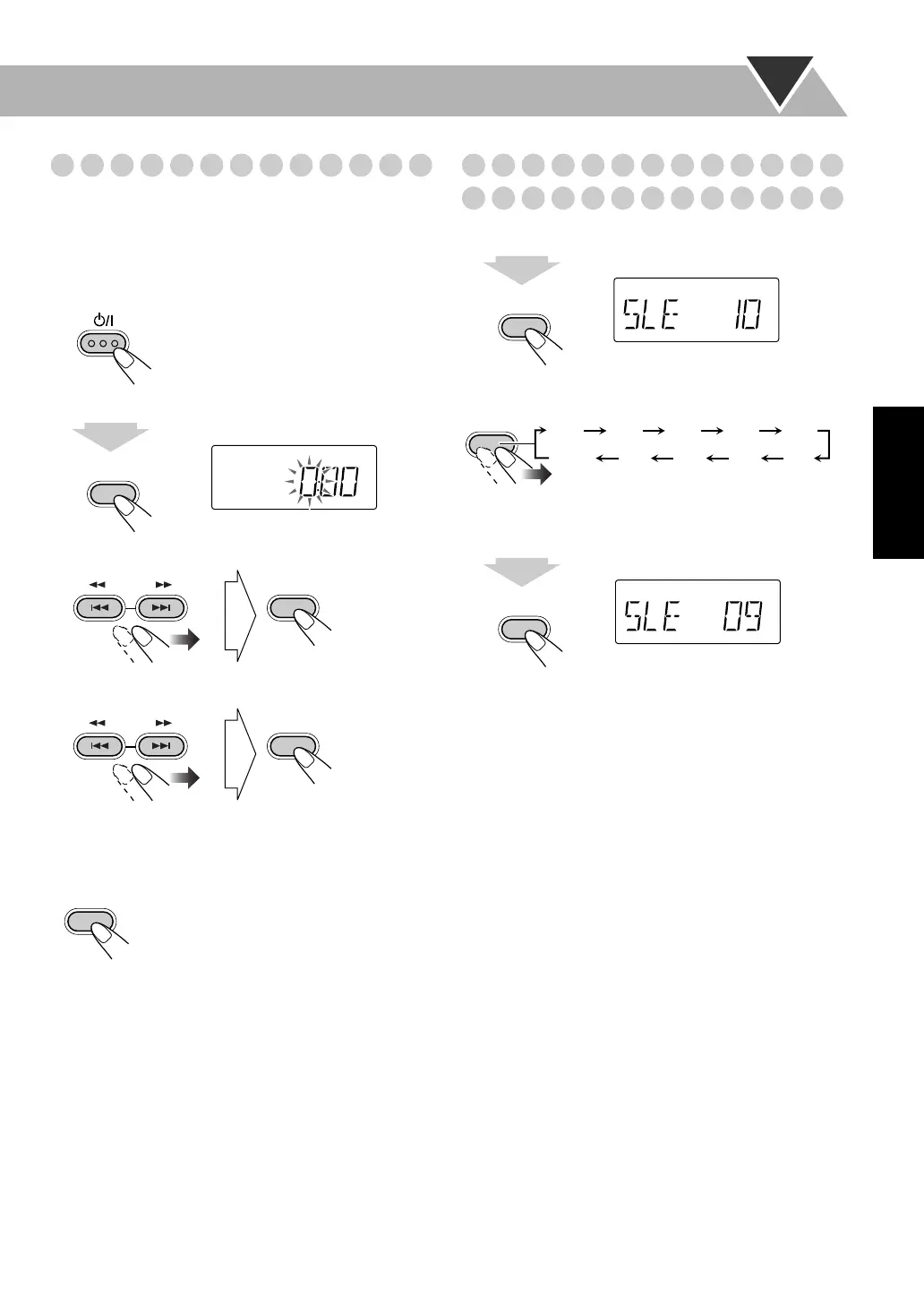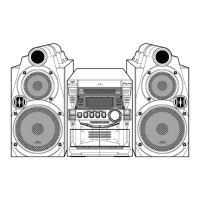12
Português
Ajuste do relógio
Ajuste o relógio antes de utilizar o temporizador diário
(consulte a página 18).
• Pode ajustar o relógio somente quando o sistema está
desligado (no modo de espera).
1 Desligue (modo de espera) o sistema.
2 Active o modo de ajuste do relógio.
3 Ajuste as horas.
4 Ajuste os minutos.
O relógio incorporado começará a funcionar.
Para verificar a hora actual durante uma leitura
A hora é visualizada durante alguns segundos.
Se ocorrer uma falha de energia.
O relógio perde a sua definição e “0:00” cintila no visor.
Tem de voltar a acertar o relógio.
Desligamento automático
—Temporizador para dormir
1 Active o modo do temporizador para dormir.
2 Especifique a hora de desligar (em minutos).
Para verificar o tempo restante até o tempo de
desligamento
• Se premir o botão repetidamente, poderá mudar o tempo de
desligamento.
CLOCK/
SLEEP
2 seg.
SLEEP
REPEAT1
TRACK WMA
GROUP
HBS JAZZ
PRESET
CLOCK/
SLEEP
PRESET
CLOCK/
SLEEP
CLOCK/
SLEEP
CLOCK/
SLEEP
SLEEP
2 seg.
CLOCK/
SLEEP
10 20 30 40 50
90 80 70 60
(Cancelado)
OFF
CLOCK/
SLEEP
SLEEP
2 seg.
PT_UX-G200[EN]1.book Page 12 Friday, September 5, 2008 1:47 PM
