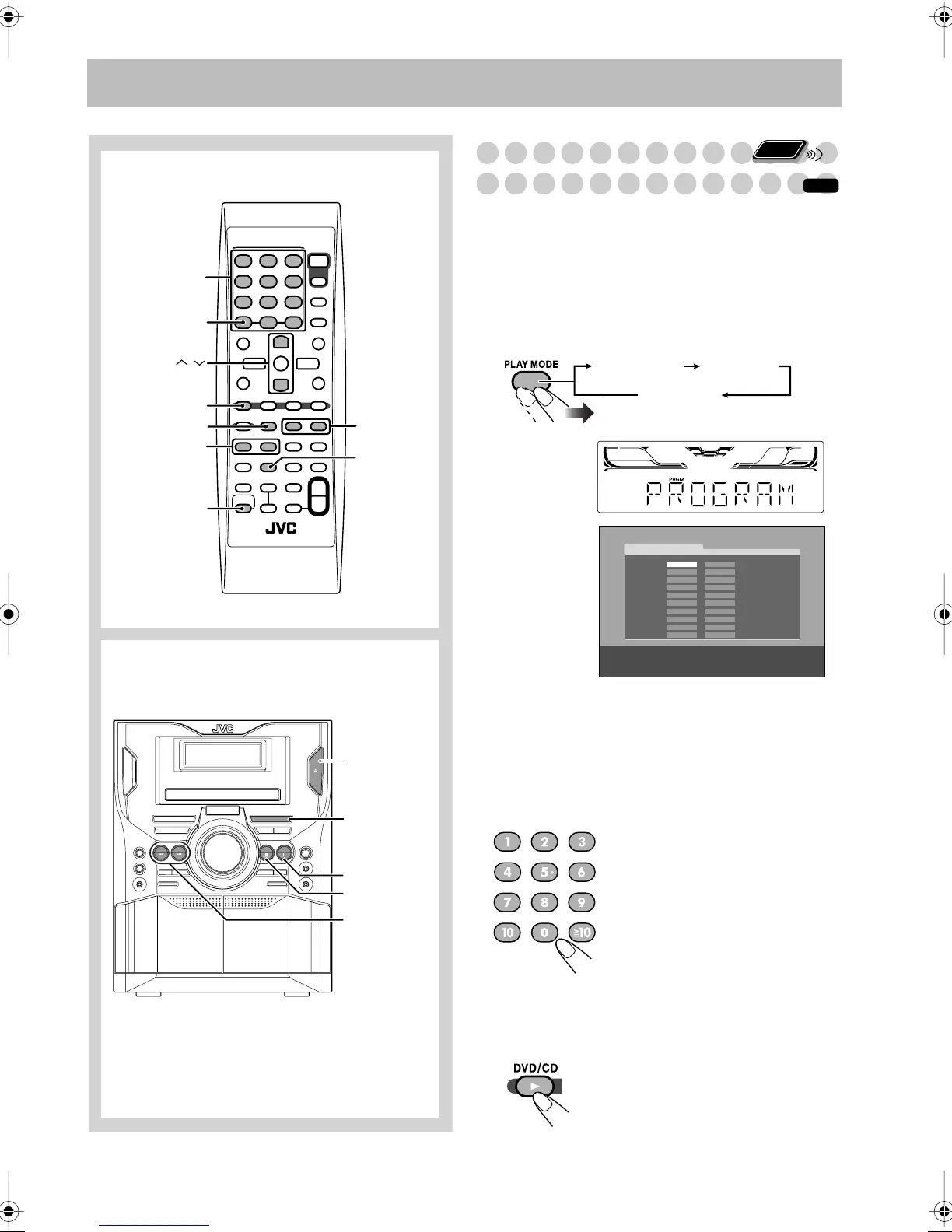18
Advanced Disc Operations
Programming the Playing Order
—Program Play
You can arrange the playing order of the chapters or tracks
(up to 99) before you start playback.
• Program play cannot be used for DVD-VR/MPEG-1/
MPEG-2/ASF*/DivX*/JPEG discs.
* Only for CA-MXDK5.
• Resume does not work for Program Play.
1
Before starting playback, activate Program Play.
2
Select a chapter or a track you want for Program
Play.
• For DVD/MP3/WMA:
1
Select a title or group number.
2
Select a chapter or track number.
• For SVCD/VCD/CD:
1
Select a track number.
3
Repeat step
2
above until you finish what you want to
program.
4
Start playback.
Continued on the next page...
4,¢
OPEN/CLOSE
DVD/CD
3
7
8
Main unit
Remote Control
4,¢
7,8
REPEAT
/A-B RPT
DVD/CD
3
CANCEL
SHIFT
PLAY MODE
,
Number
buttons
Examples:
To select number 5, press 5.
To select number 10, press 10.
To select number 15, press h
10,
1, then 5.
To select number 30, press h
10,
3, then 0.
Playback starts in the order you
have programmed.
Remote
ONLY
INFO
On the display
On the TV
PROGRAM RANDOM
No Group/Title Track/Chapter
1
2
3
4
5
6
7
8
9
10
USE NUMERIC KEYS TO PROGRAM TRACKS.
USE CANCEL TO DELETE THE PROGRAM.
PROGRAM
Canceled
MX_DK5_3_1.book Page 18 Thursday, February 23, 2006 11:05 AM