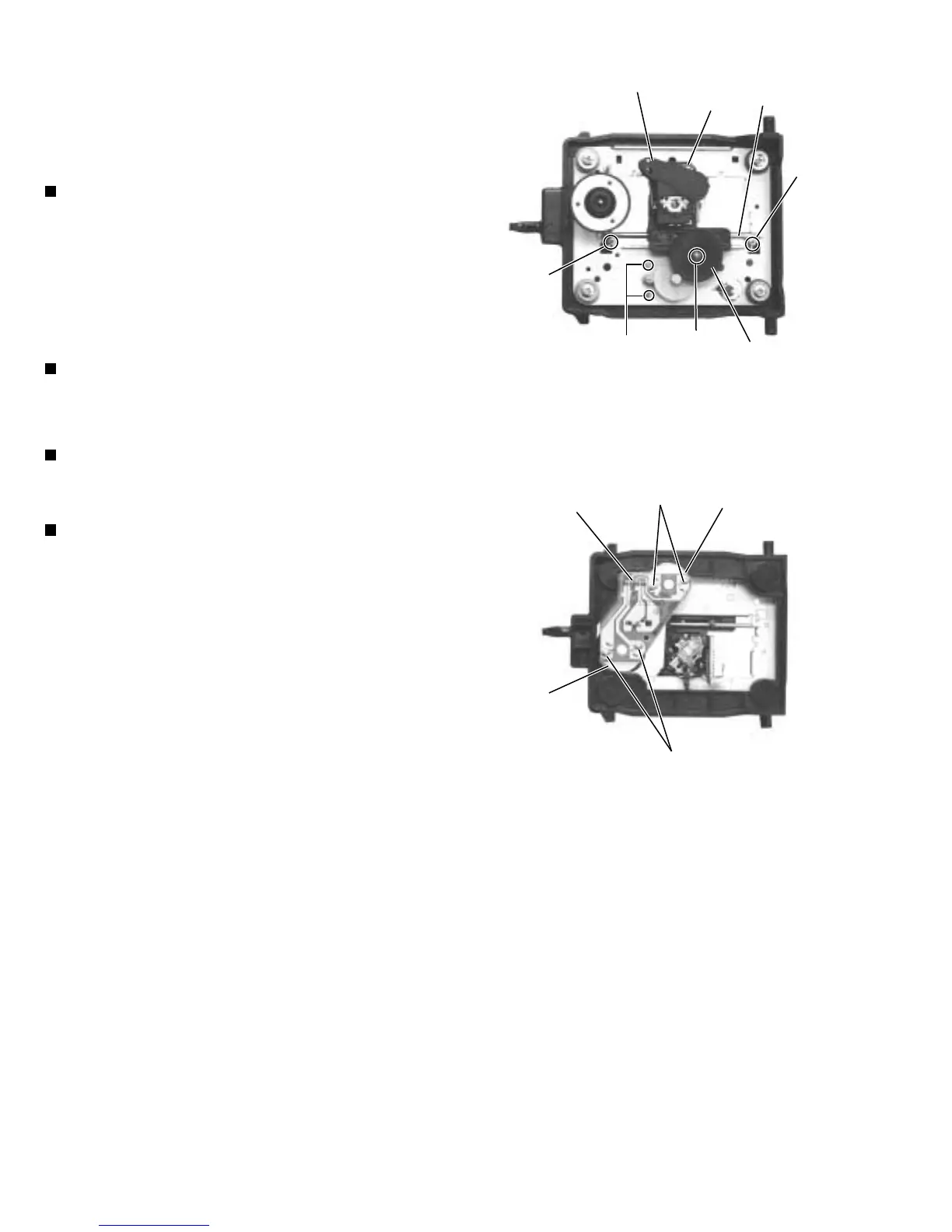MX-G500
1-14
<CD mechanism section>
•
Removing the CD mechanism holder from the CD
chager unit.
(Refer to "Removing the CD mechanism holder
assembly" )
Removing the pickup unit (
See Fig.1)
1. Removing the cut washer on the feed gear
sleeve and pull out the feed gear.
2. Remove the two screws A fixing the pickup
shaft.
3. Removing the pickup unit.
Removing the feed motor (See Fig.1)
Remove the two motor fixing screws at B and
removing the feed motor.
Removing the spindle motor
Removing the motor board (See Fig.2)
1. Unsolder the motor terminal on the motor board.
2. Remove the moter board.
The spindle motor cannot be removed as a single
unit.
When removing the spindle motor, change the chasis
and turntable together as aunit.
Fig.2
Fig.1
Cut washer
Unsolder
A
A
B
Shaft
Feed Gear
Shutter
Pickup unit
Motor board
Unsolder
Feed motor
Spindle motor
