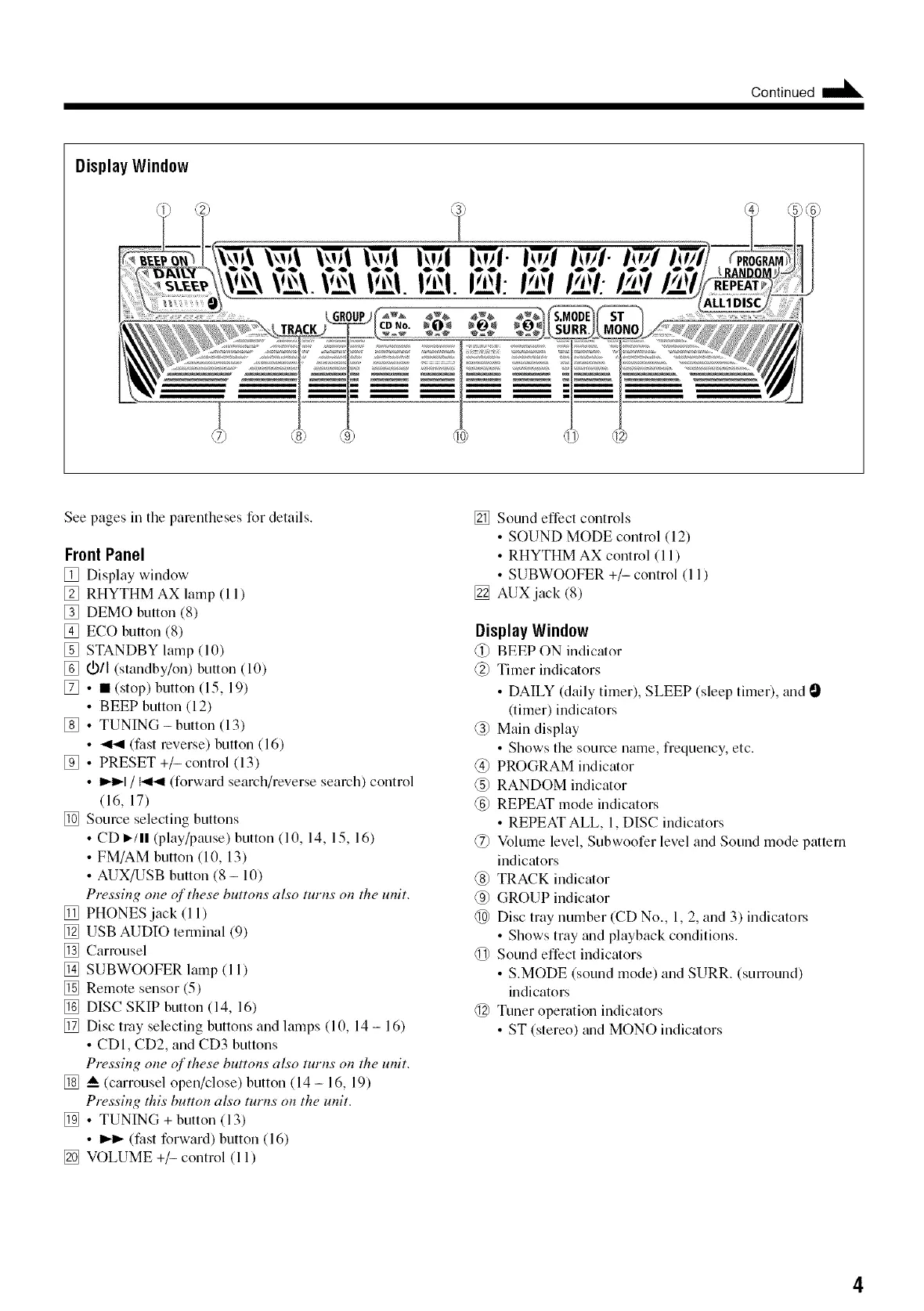Continued
Display Window
See pages in the parentheses for details.
FrontPanel
[] Display windew
[] RHYTHM AX lamp (11)
[] DEMO button (8)
[] EGO button (8)
[] STANDBY lamp (10)
[] (_)/I (standby/on) button (10)
[] • • (stop) button (15, 19)
• BEEP button (12)
[] • TUNING - button (13)
• _ (fast reverse) button (16)
[] • PRESET +/- control (13)
• I_l_l / I_1_1 (forward search/reverse search) control
(16, 17)
[] Source selecting buttons
• CD I_/11 (play/pause) button (10, 14, 15, 16)
• FM/AM button (10, 13)
• AUX/USB button (8 - 10)
Pressing one (_f these buttons also turns on the unit.
[] PHONES jack (1 l)
[] USB AUDIO terminal (9)
[] Carreusel
[] SUBWOOFER lamp (11)
[] Remote sensor (5)
[] DISC SKIP button (14, 16)
[] Disc tray selecting buttons and lamps (10, 14 - 16)
• CDI, CD2, and CD3 buttons
Pressing one (_f these buttons also turns on the unit.
[] _ (carrousel open/close) button (14 - 16, 19)
Pressing this button also turns on the unit.
[] • TUNING + button (13)
• _ (fast forward) button (16)
[] VOLUME +/- control (11)
[] Sound effect controls
• SOUND MODE contrel (12)
• RHYTHM AX contrel (11)
• SUBWOOFER +/- control (11)
[] AUX jack (8)
Display Window
@ BEEP ON indicator
@ Timer indicators
• DAILY (daily timer), SLEEP (sleep timer), and
(timer) indicators
@ Main display
• Shows the source name, frequency, etc.
@ PROGRAM indicator
@ RANDOM indicator
@ REPEAT mode indicators
• REPEAT ALL, 1, DISC indicators
@ Volume level, Subwoofer level and Sound mode pattern
indicators
(8) TRACK indicator
@ GROUP indicator
@ Disc tray number (CD No., 1, 2, and 3) indicators
• Shows tray and playback conditions.
@ Sound effect indicators
• S.MODE (sound mode) and SURR. (surround)
indicators
@ Tuner operation indicators
• ST (stereo) and MONO indicators
