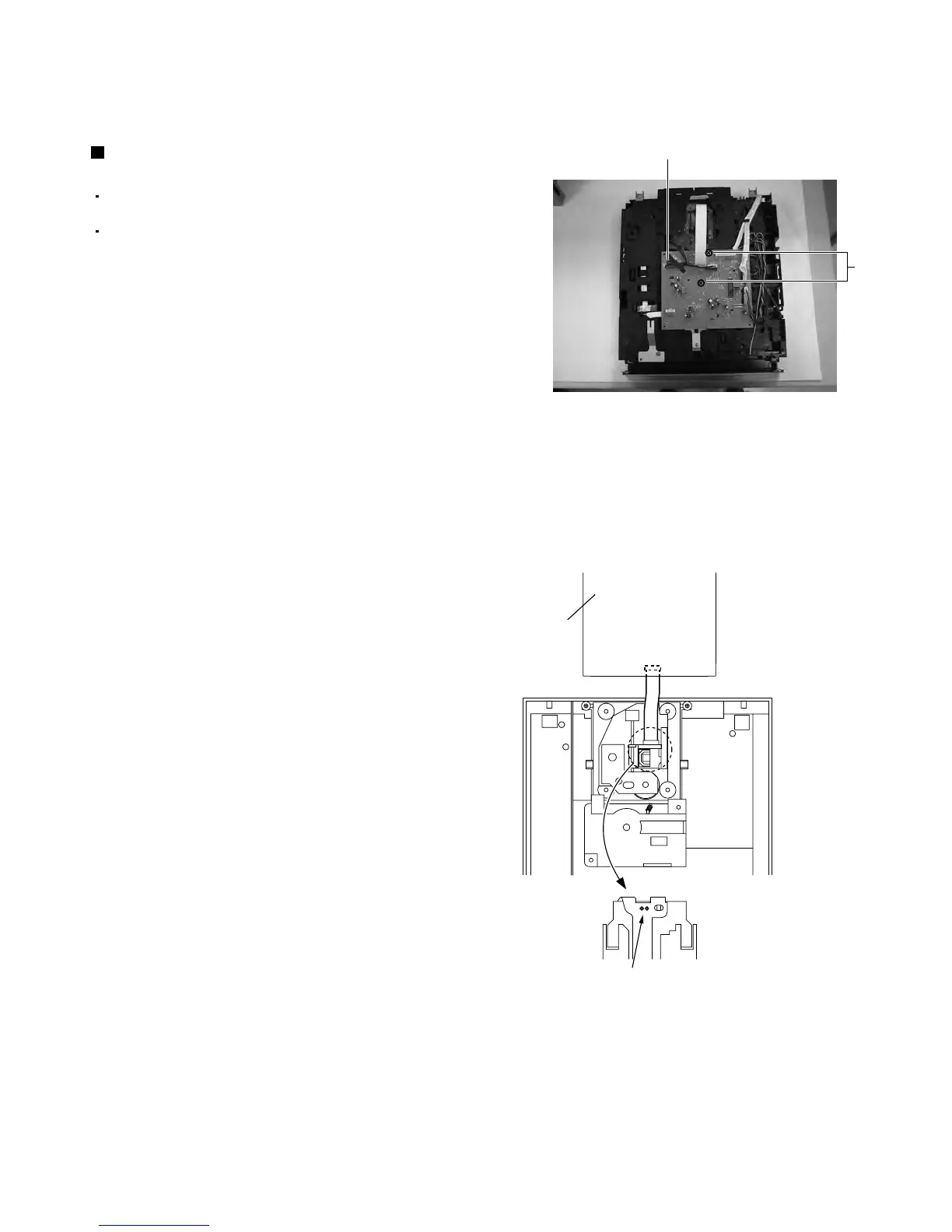1-10
Fig.13
Prior to performing the following procedures,
remove the top cover and both sides board.
Also remove the CD changer unit.
1.
2.
3.
4.
5.
Disconnect the wires from CN603A, CN603B and
CN604 on the CD PCB, which is located on the
back side of the CD changer unit.
The two screws "J" that retain the CD PCB should
be removed.
Remove the CD PCB b y pulling it toward the side
where the CN601 is located.
Using solder, short the CD pickup to connect to
short round.
Disconnect the card wire from the connector
CN601 on the main PCB and then remove the
main PCB.
Removing the CD PCB
(See Fig.13 and 14)
Fig.14
<Disassembly of units and assembly
inside this set>
[Caution]
After re-connecting the wires, be sure to
remove the shorting solder from the GND
connection.
CD PCB
Short round
CN601
J
CD PCB
